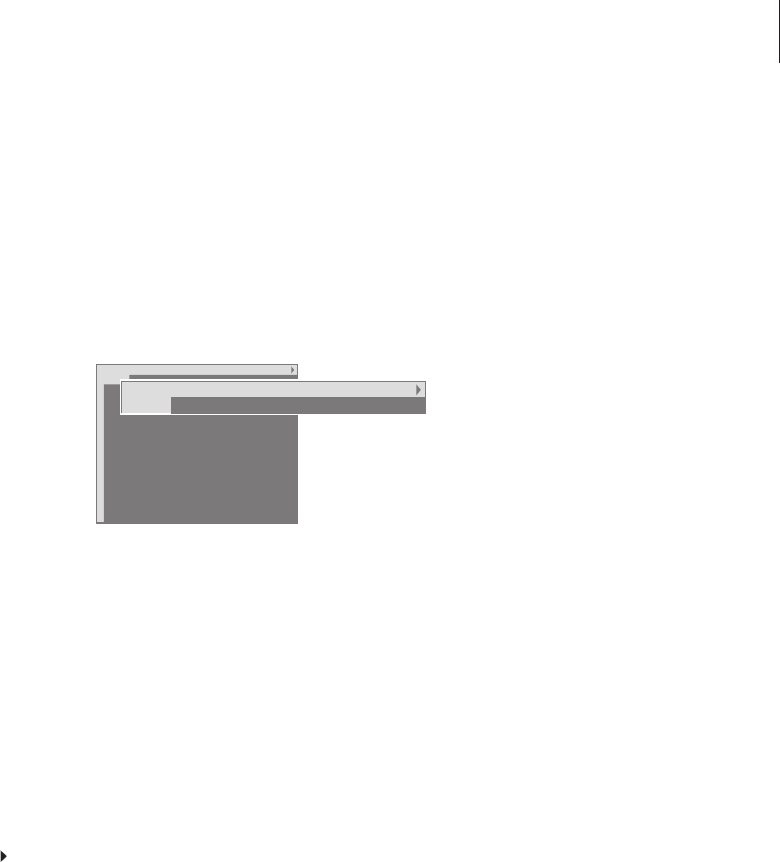Creazione o eliminazione di pagine
MEMO
Le pagine Televideo consultate più di
frequente possono essere salvate come pagine
MEMO, rendendole più facili da richiamare
mentre si usa il servizio televideo. È possibile
memorizzare fino a 9 pagine MEMO preferite.
Uso delle pagine MEMO
Dopo aver creato delle pagine MEMO
preferite è possibile scorrerle direttamente.
PAGE MEMO1 POINT HALT REC SETUP
P100 BBC S100 Ons 13 Oct 12:39:34
PAGE MEMO2 POINT HALT REC SETUP
P100 BBC S100 Ons 13 Oct 12:39:34
Creazione di una pagina MEMO…
> Individuare una pagina consultata spesso.
> Premere
ss
oppure
tt
per posizionare il cursore
sulla barra del menu fino a SETUP, quindi
premere GO. Vengono visualizzate in ordine
numerico le 9 caselle MEMO disponibili. Il
primo è evidenziato.
> Premere GO per memorizzare la pagina
corrente. Il cursore si sposta sullo slot MEMO
successivo disponibile.
> Usare i tasti numerici di Beo4 per selezionare la
prossima pagina Televideo che si desidera
memorizzare.
> Ripetere la procedura per ogni pagina che si
desidera memorizzare.
> Per uscire dall’installazione MEMO, premere
ss
o
tt
per spostare il cursore su BACK quindi
premere GO.
Se si desidera visualizzare automaticamente i
sottotitoli Televideo disponibili per un programma
particolare, memorizzare la pagina dei sottotitoli
Televideo come pagina MEMO n 9.
Per eliminare una pagina MEMO…
> Premere
ss
oppure
tt
per posizionare il cursore
su SETUP, quindi premere GO.
> Spostare il cursore sulla pagina MEMO che si
desidera eliminare, quindi premere il pulsante
giallo.
> Premere di nuovo il pulsante giallo per
confermare.
Per arrestare lo scorrimento delle
sottopagine…
> Premere STOP per arrestare lo sfoglio delle
sottopagine oppure…
> posizionare il cursore su HALT quindi premere
GO. HALT verrà sostituito da una serie di
quattro cifre.
> Utilizzare
▼
e
▲
per passare alla sottopagina
che si desidera vedere oppure inserirne il
numero.
> Premere GO per riavviare lo scorrimento delle
pagine.
Per mostrare i messaggi nascosti e simili…
> Posizionare il cursore sulla barra per .
> Premere GO per sostituire SETUP con REVEAL.
> Premere di nuovo GO per visualizzare il testo
nascosto sulla pagina corrente.
Per visualizzare le pagine MEMO…
> Premere TEXT per richiamare Televideo.
> Premere
▲
oppure
▼
per spostarsi tra le
pagine MEMO.
> Premere EXIT per uscire da Televideo.
11