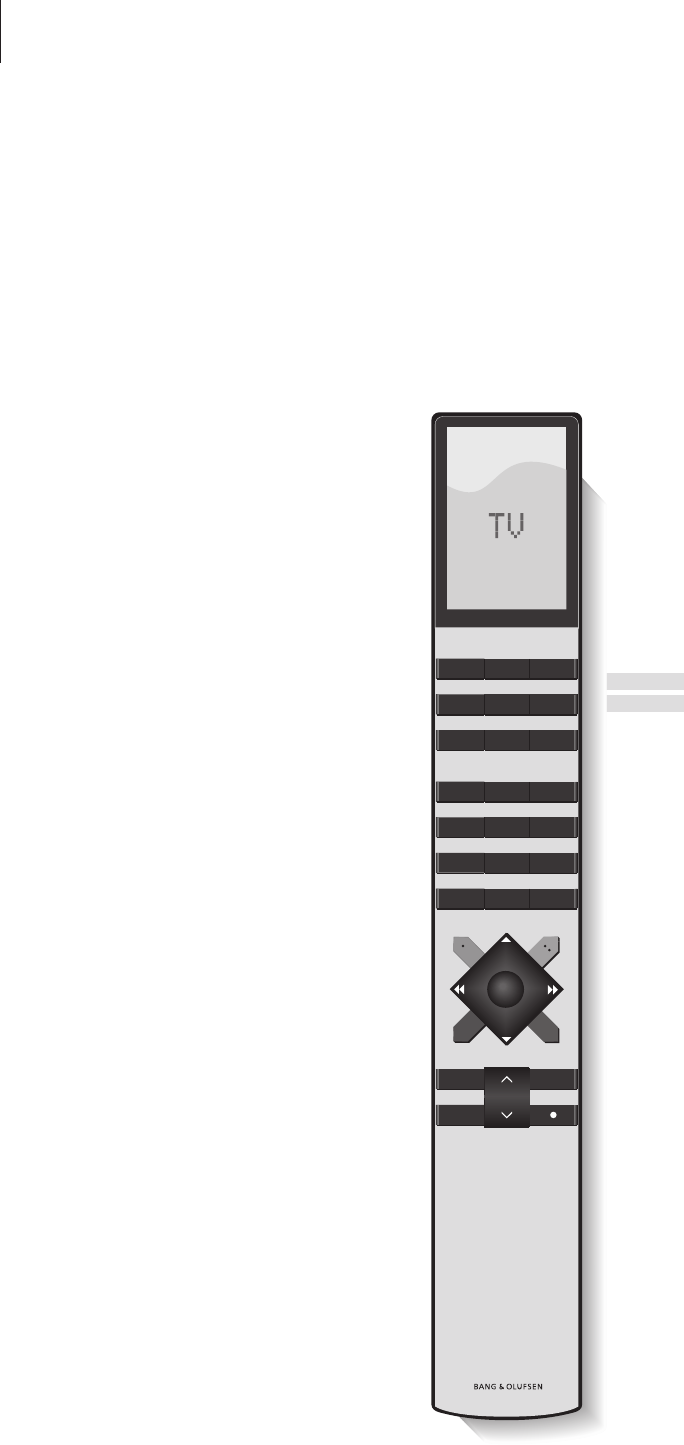4
Votre clé d’utilisation du BeoVision 1
Utilisation de la télécommande
Beo4
Parcourez les principes de base de la
télécommande Beo4 et testez-les. Chaque
touche fait l’objet d’une explication présentée
ci-après.
*Prière de vous reporter au Manuel spécifique
à la Beo4 pour plus d’informations sur la
manière d’ajouter des fonctions
supplémentaires à celles montrées dans
l’afficheur de la Beo4.
L’afficheur de la Beo4 indique la source
sélectionnée ou bien des fonctions
supplémentaires disponibles en appuyant sur
la touche LIST
Appuyez sur MENU pour appeler le menu
principal SETUP. Si vous avez sélectionné STB
comme source, une pression sur MENU fait
apparaître le menu Set-top Box Controller.
Appuyez sur MENU une deuxième fois pour le
menu principal SETUP
Appuyer pour appeler Télétexte
Régler le volume – appuyez au centre pour
supprimer le son
Quitter les menus affichés
Mettre le BeoVision 1 en veille
Allumez sur les programmes de télévision
Allumez une source connectée et le
BeoVision 1 pour regarder des programmes par
décodeur STB, des cassettes vidéo ou des DVD
Utilisez les touches numériques pour
sélectionner des programmes, des pages du
Télétexte, des titres et chapitres de DVD et des
morceaux de CD
Entrez des informations dans les menus à
l’écran. Appuyez sur
ss
ou
tt
lorsque, par
exemple, le téléviseur est activé pour
sélectionner un groupe de programmes que
vous avez créé
Appuyer sur la touche GO pour sélectionner
votre option d’affichage
Parcourir les programmes ou options de menu
vers le haut ou le bas
Afficher des fonctions supplémentaires dans
l’afficheur de la Beo4, par ex. FORMAT*
TV
SAT
V TAPE
DVD
0 – 9
ss tt
GO
▲
▼
LIST
TV
FORMAT
MENU
TEXT
∧
∨
EXIT
•
TV LIGHT RADIO
SAT DVD CD
V TAPE RECORD A TAPE
789
456
TEXT
0
MENU
123
LIST EXIT
STOP
GO