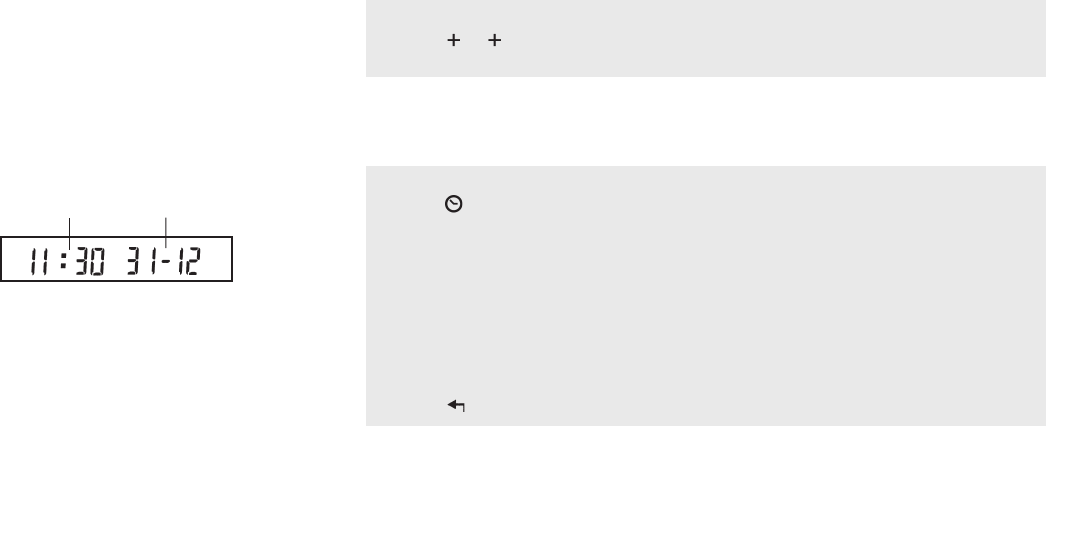15
Adjusting the display contrast
Press
0
The display contrast switches to the
other level
Setting the clock
Set time and date
Press
Set time and date using the keys 0-9
Press
OK to store the setting
While setting the time…
Press
>
to move the cursor to
the right
Press
<
to move the cursor to
the left
Press
to cancel the setting
The cursor flashes below the first
digit
Present time is shown in the display
The cursor is moved to the right
The cursor is moved to the left
The setting is cancelled
HOURS:MINUTES DAY – MONTH
Settings
Before you start using your BeoTalk
1200, we recommend you to adjust the
display contrast so that it fits the setup.
At the same time it is a good idea to set
the clock.
Adjusting the display contrast
The display contrast can be set to two
different levels. Choose the most
convenient level. This depends on
whether BeoTalk 1200 is mounted on
the wall or placed on a table.