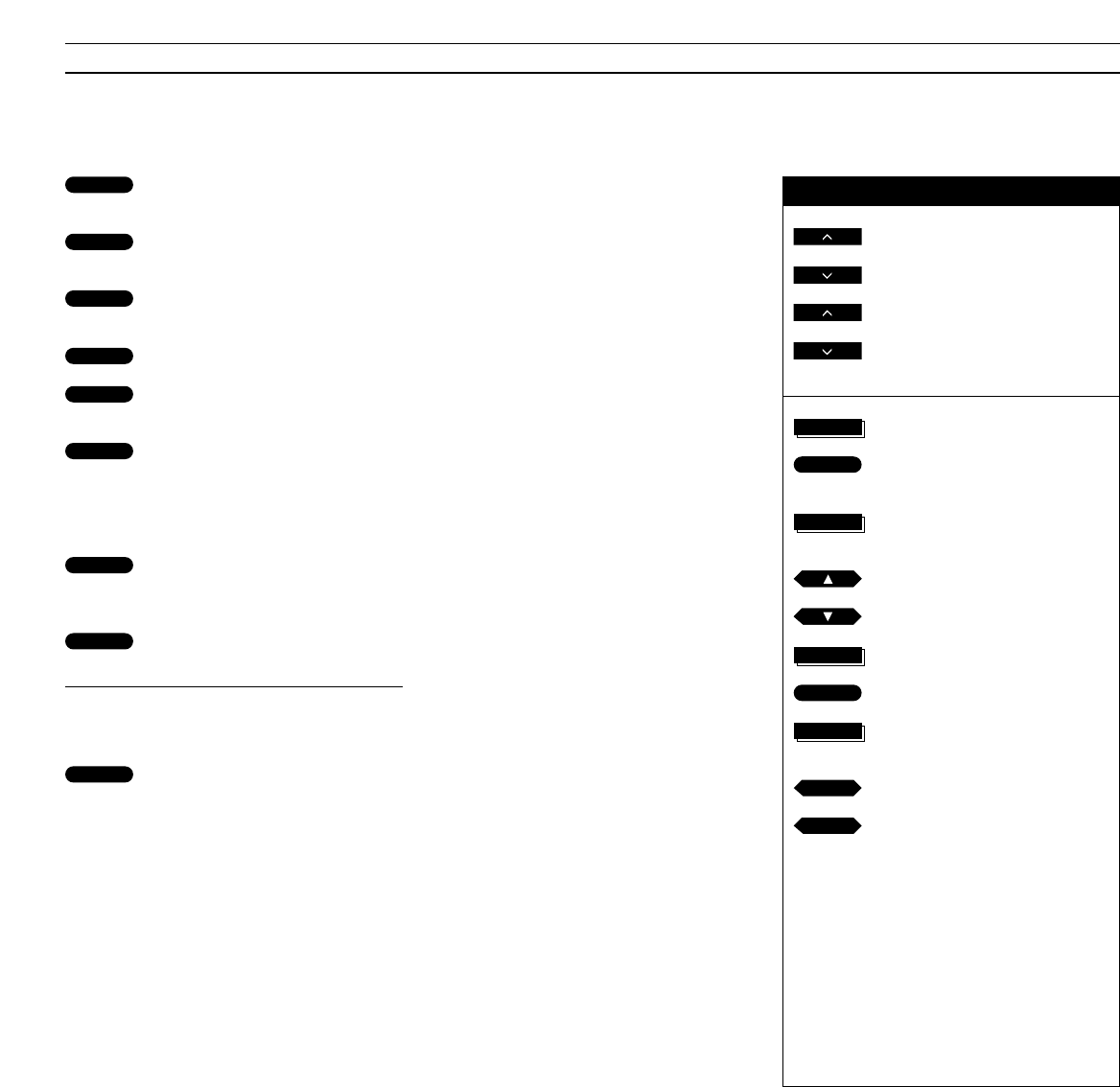BELANGRIJK OM TE WETEN
40
Corrigeren van het geluid
Indrukken om de hoge tonen
correctie te activeren
Indrukken om de lage tonen
correctie te activeren
Indrukken om de balans-instelling te
activeren
Indrukken om het niveau van lage of
hoge tonen te verhogen of te
verlagen, of de balans tussen linker
en rechter luidspreker te regelen
Indrukken om te zien of de loudness
is ingeschakeld – LOUDNESS ON of
LOUDNESS OFF. Druk nogmaals op
LOUDNESS om de instelling te
wijzigen
Indrukken om alle geluidsinstel-
lingen te accepteren SOUND OK?
verschijnt in de display
Indrukken om alle niveaus op de
slaan
Wanneer U de instellingen niet
heeft opgeslagen…
Indrukken om de niveaus terug te
zetten in de eerder opgeslagen
posities
U kunt het geluid naar eigen smaak
corrigeren en deze correcties als per-
manente instelling opslaan.
U hoeft daarvoor niets anders te doen
dan de relevante toetsen op het paneel
in te drukken; corrigeren doet U met
▲
of ▼.
Lage en hoge tonen kunnen naar
smaak worden versterkt of verzwakt
en de balans kan worden verschoven;
d.w.z. dat de energieverdeling over
beide luidsprekers optimaal kan
worden ingesteld voor de plaats waar
U luistert.
De BeoSound 9000 heeft tevens een
loudness functie die U eventueel kunt
inschakelen; raadpleeg de volgende
pagina voor nadere informatie
omtrent loudness.
U kunt op elk moment op RESET
drukken om de niveaus in hun oor-
spronkelijke positie terug te zetten.
Wanneer U echter deze instelling tot
permanente instelling van de
BeoSound 9000 wilt maken, druk dan
op OK en de display vraagt U SOUND
OK?. Druk dan nogmaals op OK om de
nieuwe instelling op te slaan.
BEO4
Indrukken om het volume te
verhogen of te verlagen
Beide toetsen gelijktijdig indruk-
ken om de luidsprekers uit te
schakelen; doe dit nogmaals om ze
weer in te schakelen
Indrukken om A.SETUP* op te
roepen en het geluid in te stellen
Indrukken om BASS, TREBLE of
LOUDNSS op te roepen
Indrukken om hoog of laag in te
stellen, of de loudness in of uit te
schakelen
Indrukken om S.STORE op te
roepen en de correcties op te slaan
Indrukken om SPEAKER* op te
roepen en de balans in te stellen
Indrukken om de balans tussen de
linker en rechter luidsprekers in te
stellen
Opslaan van de balanscorrectie…
Druk herhaaldelijk op LIST om A.SETUP* op te
roepen, dan op GO. Druk vervolgens op LIST
om S.STORE op te roepen en op GO om de
instelling op te slaan.
* Opmerking: Om A.SETUP en SPEAKER op de
Beo4 op te roepen, dient deze functie aan het
overzicht in de Beo4 toegevoegd te worden;
raadpleeg daarvoor de handleiding van de
Beo4 en de paragraaf Aanpassen van de
Beo4 voor nadere instructies.
LIST
LIST
LIST
of
en
GO
dan
LIST
GO
dan
dan
of
dan
of
dan
tt
ss
TREBLE
BASS
BALANCE
of
▲
▼
LOUDNESS
OK
OK
dan
RESET