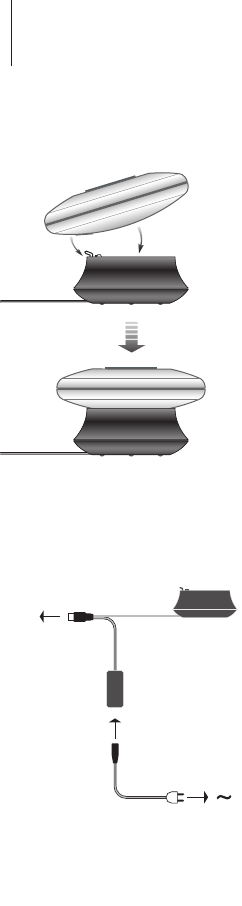34
IItaliano
Installazione di BeoSound 2
Seguire la procedura relativa al sistema utilizzato, PC o Macintosh. Se il
computer è un PC, non collegare il cavo USB fino a quando non viene
richiesto con un apposito messaggio sullo schermo. Se il computer è un
Macintosh, è essenziale cambiare la modalità operativa, in base alla
procedura e alla sequenza descritte di seguito.
Installazione e collegamento (con PC)
1 Inserire una scheda di memoria (MultiMedia o Secure Digital) in
BeoSound 2.
2 Inserire il CD-rom nell’unità CD del computer. Se il programma di
installazione si avvia automaticamente, passare al punto 5. In caso
contrario, passare al punto 3.
3 Selezionare l’unità CD.
4 Fare doppio clic sul file “Setup”.
5 Seguire le istruzioni a video...
6 Appena richiesto da un messaggio sullo schermo, collegare il cavo USB al
computer.
Installazione e collegamento (con Macintosh)
1 Inserire una scheda di memoria (MultiMedia o Secure Digital) in
BeoSound 2.
2 Poiché di default BeoSound 2 è in modalità BeoPlayer, è necessario
modificare questa impostazione. Verificare che BeoSound 2 sia in pausa e
che gli auricolari siano collegati. Tenere premuti
∧
e
ss
. Quindi, premere
due volte GO, senza rilasciare i primi due pulsanti. Viene emesso un segnale
acustico di conferma. BeoSound 2 si trova ora in modalità iTunes.
3 Collegare il cavo USB al computer.
4 Inserire il CD-rom nell’unità CD del computer.
5 Selezionare la cartella appropriata per il sistema operativo utilizzato
(OS 9 o OS X).
6 Selezionare il file di installazione e seguire le istruzioni a video...
Configurazione e formattazione (soltanto modalità BeoPlayer)
Prima di copiare musica da BeoPlayer a BeoSound 2, può essere opportuno
impostare la qualità di copia o modificare le impostazioni di default. A tal
fine, è sufficiente fare clic su SETUP nella barra di comando a video di
BeoPlayer, quindi su CONFIG; viene visualizzato un menu di configurazione in
cui è possibile apportare le modifiche. Il menu di configurazione consente
inoltre di formattare la scheda di memoria. Esaminare il contenuto del menu
di configurazione o accedere alla Guida in linea per una spiegazione
approfondita.