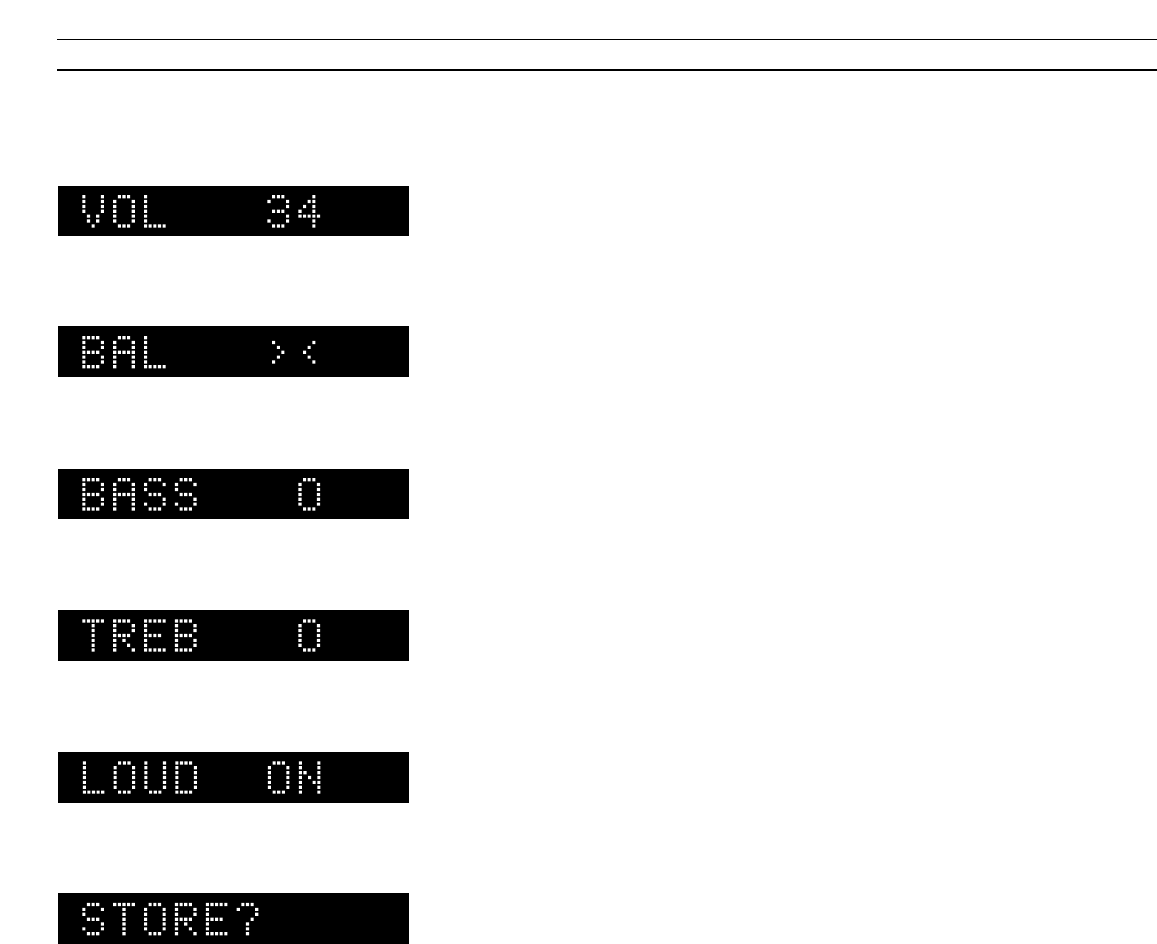35
The display shows the current volume level.
Volume can be adjusted in steps of two within a
range of 00 to 72.
The display shows the current balance setting –
here neutral. Balance can be adjusted within a
range of 7 to either side.
The display shows the current bass level – here
neutral. Bass can be adjusted within a range of
-5 to +5.
The display shows the current treble level – here
neutral. Treble can be adjusted within a range of
–5 to +5.
The display shows the current loudness setting –
ON if it is switched on, OFF it is switched off.
The display asks you if you want to store the
current sound setting. Press PLAY if you do.
Nice to know...
• When the BeoSound Ouverture leaves the
factory, all these sound levels are set to neutral
values which will suit the majority of situations.
• All the current sound levels will be stored
simultaneously.
• If you make your sound adjustments without
accepting STORE? in the end, the sound
adjustment cues simply disappear, and the
system reverts to normal playback. But, when
you switch off the system, the adjusted sound
levels will be reset to their original values.
• To adjust volume, you need not press the SETUP
button first – just press the volume buttons
∧ or
∨; or press MUTE to silence the speakers
completely.
• The loudness function is used to compensate for
the human ear’s lack of sensitivity to high and
low frequencies when listening to low volume
levels. It “boosts” the high and low frequencies,
so that the music becomes more dynamic.
• When the BeoSound Ouverture is used in a fully
integrated Bang & Olufsen AV system (see page
39), sound must be adjusted as described in the
guide for your video system.