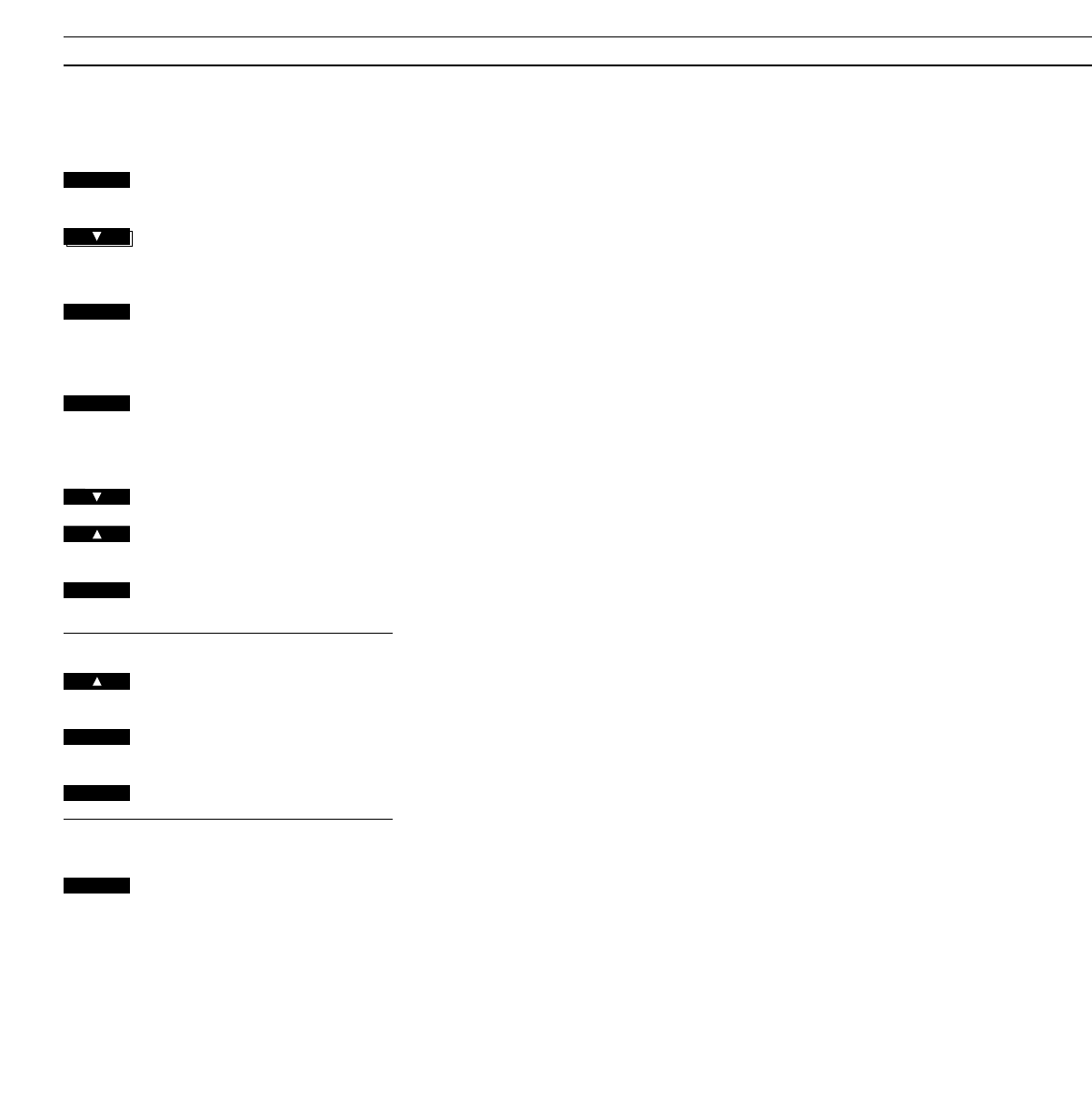TIMER PROGRAMMING
28
Programming Timers
Press to access the Timer
programming function
Press repeatedly to display the type
of Timer you wish to program
(Timer Record, -Play, or -Stand-by)
Press to select the displayed type of
Timer
The display reads NEW?
Press to confirm that you want to
program a new Timer
Then start programming...
Press to reveal new options (or
numbers) in the display
Press to accept what is shown in the
display – and to move on
To program a WEEKLY Timer...
Press to reveal the day(s) you want
in the display: M T W T F S S
Press to move from one day to the
next
Press to accept the days displayed
When you have entered all the
relevant information...
Press to store your programming
You can program the system to start
recording, to start playing, or to switch
off quite automatically – without you
having to be there to control the
process:
• The Timer Record function enables
you to program the system to start
and stop recording a radio program.
• The Timer Play function can, for
example, be used to wake you up in
the morning to the sound from either
your favourite radio program, CD or
tape.
• The Timer Stand-by function enables
you to program the system to switch
off automatically – for example after
you leave for work in the morning.
The BeoSound Ouverture memorizes
up to 11 such programmings at a time.
Once you have pressed the PROGRAM
button to get started, programming a
new Timer is just like having a
conversation with the display...
Note: When you have programmed a Timer, make
sure that the green timer indication in the display
is switched on! Please refer to page 30.
Nice to know...
• If you happen to make a mistake or change
your mind while you are programming, just
press the PROGRAM button again – and start
over.
• While you are programming a Timer, pressing
the
ss button will take you back one step in
the programming sequence.
• For a Timer Stand-by programming, you will
neither be asked to key in a source, nor a start
time. All the system needs to know, is at what
time you want it to stop playing, and how
often.
• The system has a 24-hour clock. This means that
the display reads, for example, 22.15 for a
quarter past ten pm. In order for the Timers to
be executed correctly, the clock must be set to
the correct time – see how on page 32.
• If you want to set the volume level higher or
lower for your Timer, refer to page 34 for
further instruction.
• “How often?”...
The system must be programmed to carry out a
Timer either once on a specific date (ONCE), or
on selected weekdays in the future (WEEKLY).
If you select ONCE, the cue DATE in the display
prompts you to select a date within the next
month (1-31). Press
▲ or ▼ and then PLAY to do
so.
If you select WEEKLY, seven dashes appear in
the display, prompting you to fill in the
weekday(s) on which you want the system to
carry out the Timer: M T W T F S S. The letters
represent the seven days of the week, starting
with M for Monday. Press
▲ to enter a day, and
press
tt to move on to the next day you want
to enter. Finally press PLAY to accept the days
in the display.
PROGRAM
PLAY
then
PLAY
then
PLAY
then
tt
then
PLAY
PLAY
then
or