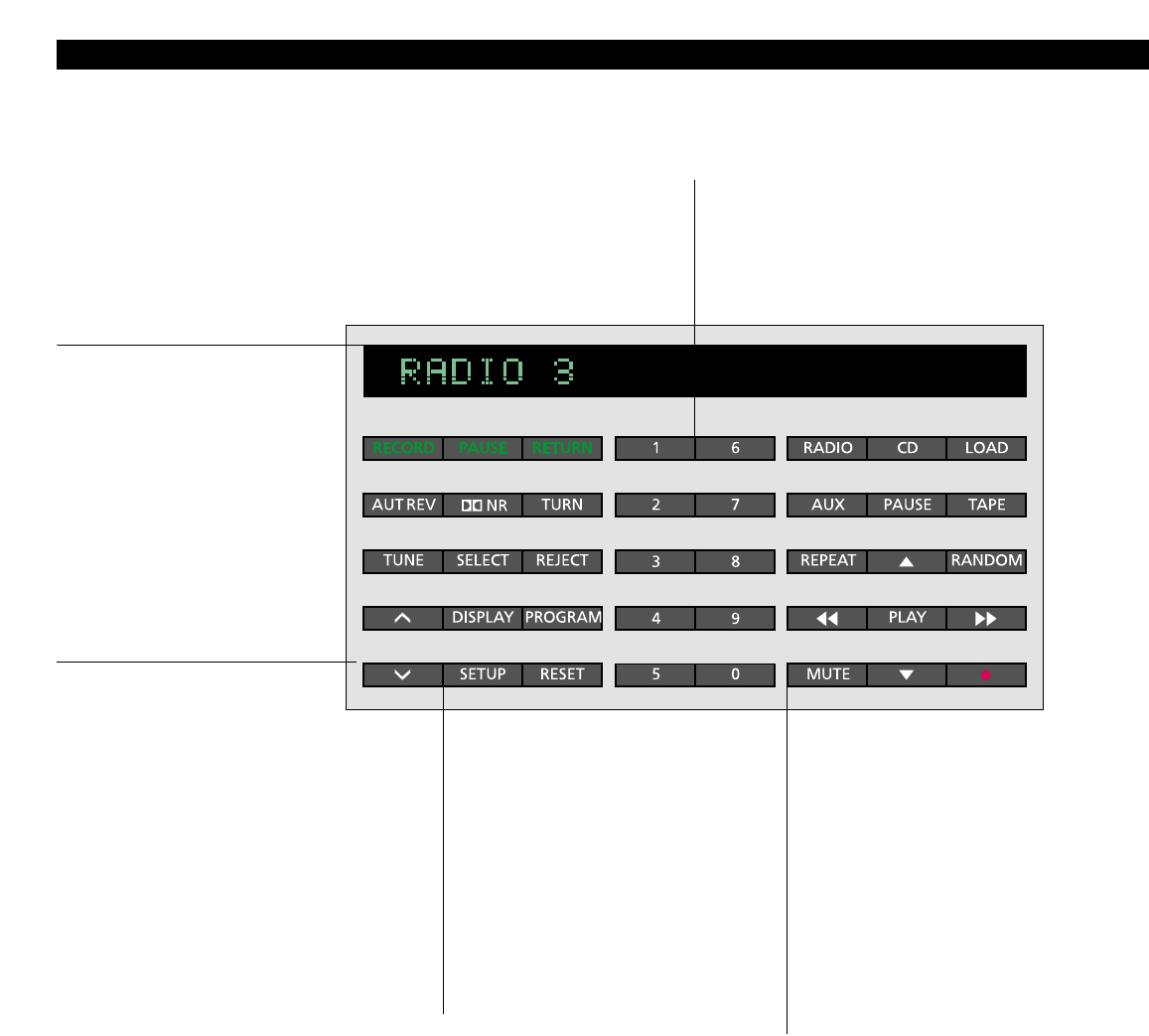7
Status display
The display keeps you informed
about what the system is doing and
about any on-going operation.
Number buttons
The number buttons enable
you to key in radio program
numbers, and to select specific
tracks on a CD or a tape.
The open doors give you access to the
operating panel and the display...
Volume buttons
∧ and ∨ allow you to raise and
lower the volume level.
Secondary functions
The buttons in the left-hand
section give access to all the
secondary functions in the
system: Tuning in to radio
stations and naming them,
controlling the tape,
programming a sequence of
tracks on the CD player,
adjusting sound, programming
the Timer function, etc...
The three buttons with green
text are used for recording only.
Primary functions
The buttons in the right-hand section give access to
the primary functions in the system:
RADIO, CD, or TAPE: Plays the radio, the CD or the
tape.
AUX: Switches on extra Bang & Olufsen equipment.
MUTE: Mutes or demutes the loudspeakers.
•: Switches the Ouverture to stand-by.
The step (
▲▼) and wind (ss tt ) buttons let you
step or wind through radio programs and tracks.
REPEAT and RANDOM operate the special repeated
and random playing functions in the CD player.
For detailed operating instructions,
please refer to the relevant
sections in this guide.