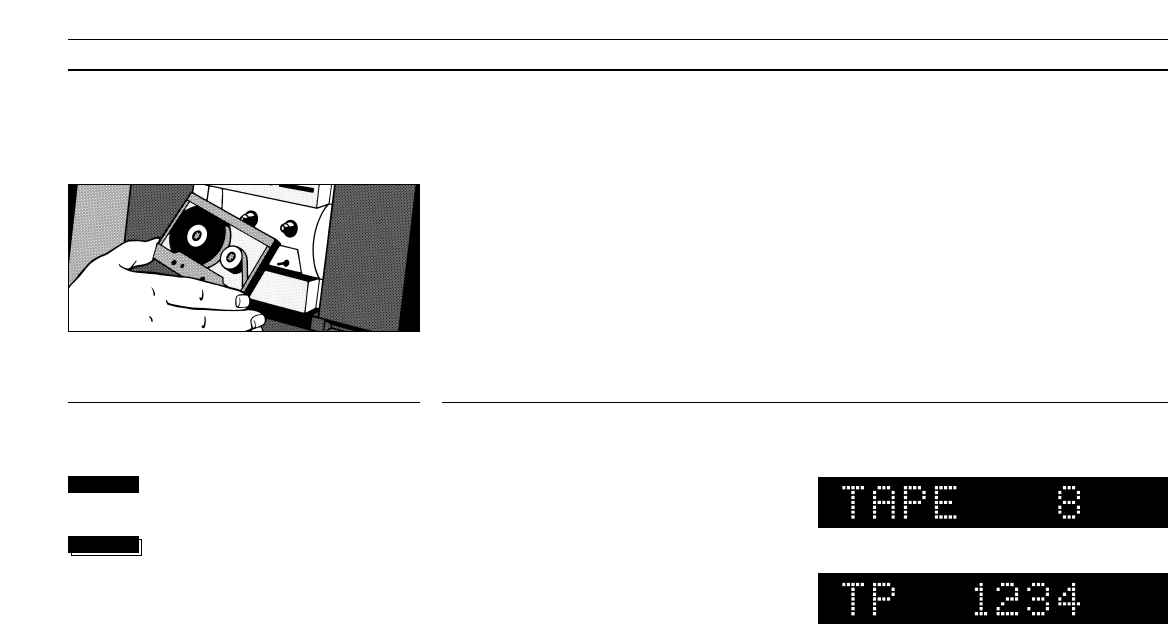USANDO LA PLATINA
22
Carga de una cinta
Conmutación entre displays
La cassette de cinta debe cargarse
orientando las ventanas del chasis
hacia abajo – y la cara A hacia fuera.
Introduzca primero la parte superior y
después empuje la mitad inferior de la
cassette hasta que está bien alojada en
el compartimiento.
El display le puede facilitar dos
diferentes tipos de información sobre
dónde esté en una cinta:
• Número del título
• Posición de conteo
Para conmutar de un display al otro,
hay que pulsar la tecla DISPLAY
mientras se está reproduciendo la
cinta.
La indicación del display elegida para
la platina se mantendrá hasta seleccio-
narse otra pulsando la tecla DISPLAY.
Observe: La platina sólo reconoce los títulos si se
ha insertado una pausa entre ellos de 3 segundos,
como mínimo.
Observe: Primero, cuando carga una cinta, la
platina no sabe cuántos títulos contenga, ni el
título que se esté reproduciendo actualmente, y
por consiguiente, no habrá ninguna indicación del
número del título en el display.
Arranque la reproducción de una
cinta
Pulse varias veces para cambiar la
indicación del display de cinta
Para descargar la cinta, hay que
agarrar los lados de la cassette – en su
parte inferior – y cuidadosa y
firmemente sacarla hacia fuera.
Observe: La platina ajusta automáticamente al
tipo de cinta usado: hierro, cromo o metal.
Número del título
Posición de conteo de la cinta
Sólo cuando solicita un título específico, la platina
empieza a registrar los números de los títulos: La
cinta se rebobina hasta el principio y después se
bobina hacia adelante hasta que la platina
localiza el número del título solicitado.
Cuando se ha reproducido la totalidad de la cinta
una vez, la platina sabe exactamente cuántos
títulos contiene. Por consiguiente, cuando solicita
un número específico, inmediatamente empieza a
bobinar hasta que localiza el título solicitado.
Observe: De forma igual, la indicación de conteo
siempre arranca en 0000 al cargarse la cinta,
también si se ha reproducido la mitad. Por tanto,
si desea conocer la posición de conteo correcta,
hay que rebobinar la cinta hasta el principio antes
de arrancar la reproducción o la grabación.
TAPE
después
DISPLAY