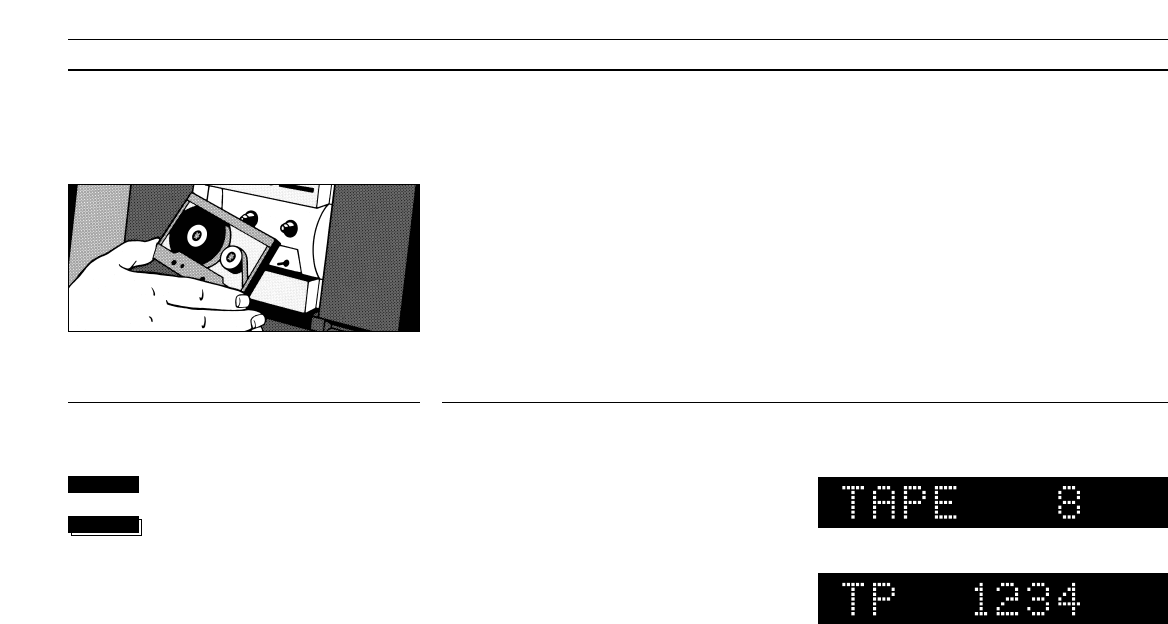GEBRUIK CASSETTEDECK
22
Inleggen van een cassette
Omschakelen display
Leg een cassette in met de band-
opening naar beneden – en de A-kant
naar U toe.
Steek eerst de bovenzijde in het vak en
druk vervolgens de onderzijde van de
cassette op zijn plaats.
De display kan twee verschillende
gegevens laten zien over de
bandpositie:
• Nummer
• Tellerstand
Om van het ene gegeven op het
andere om te schakelen, drukt U op
DISPLAY terwijl de band speelt.
De gekozen informatie blijft in de
display staan tot U een andere kiest
met de toets DISPLAY.
Opmerking: De recorder herkent nummers alleen
wanneer er minstens 3 seconden pauze tussen de
nummers zit.
Opmerking: Wanneer U een cassette inlegt weet
de recorder niet hoeveel nummers er op de band
staan, noch welk nummer speelt en er zal geen
indicatie van het nummer in de display worden
gegeven.
Start weergave cassette
Herhaaldelijk indrukken om de
display informatie te veranderen
U neemt de cassette uit door beide
zijkanten iets beneden het midden vast
te pakken en vervolgens naar U toe te
trekken.
Opmerking: De recorder past zich automatisch
aan het type cassette dat U gebruikt aan: ferro,
chroom of metal.
Nummer
Teller-positie
Alleen wanneer U een bepaald nummer opvraagt
zal de recorder gaan registreren hoeveel nummers
er op de cassette staan. De band wordt naar het
begin teruggespoeld en vervolgens doorgespoeld
naar het gevraagde nummer.
Zodra de band eenmaal is teruggespoeld weet de
recorder exact hoeveel nummers er op staan.
Vraagt U dan een specifiek nummer, dan spoelt
de recorder direct naar het bedoelde nummer.
Opmerking: Op dezelfde manier begint de teller
altijd bij 0000 zodra een cassette wordt ingelegd;
wilt U de tellerstand corrigeren, dan dient de
band naar het begin teruggespoeld te worden
voordat U opname of weergave start.
TAPE
dan
DISPLAY