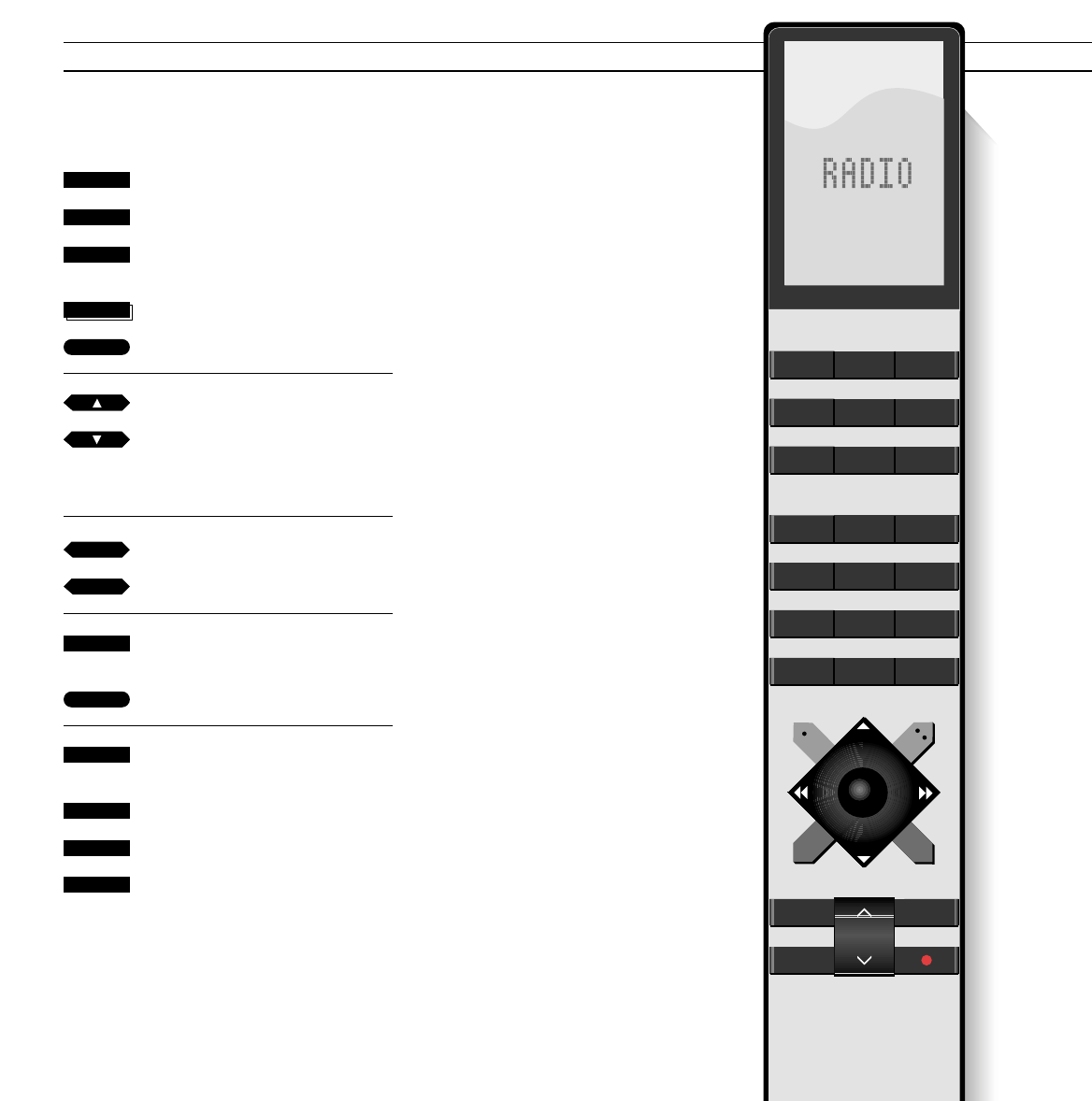26
Using the Beo4
Although designed primarily for close-
up operation, the BeoSound Century
music system can also be operated from
a distance.
The Beo4 remote control operates all
the primary functions offered by the
system such as switching on, selecting
radio programs, selecting tracks on a
CD or a tape, searching on A.tape,
pausing CD and A.tape playback,
recording onto A.tape, adjusting sound,
and switching off.
Even though remote control is available
for recording audio sources onto the
BeoSound Century A.tape recorder, we
recommend that you start and stop your
recordings via the operation panel on
BeoSound Century itself.
Press to turn on the radio
Press to start the CD player
Press to start the tape recorder
Press to display TURN to play the
other side of a tape
Press to turn the tape
Press to step through your radio
programs, tracks on a tape or a CD
Alternatively, key in the exact
number, using the number keys
Press to fast forward a tape
Press to rewind a tape
Press to pause the CD player or
tape recorder
Press to resume playing
Press to make the system ready for
recording
Press to start recording
Press to pause the recording
In order to stop recording
completely, you must press the STOP
button on the BeoSound Century
twice or switch the BeoSound
Century to stand-by…
RADIO
CD
A TAPE
STOP
RECORD
RECORD
A TAPE
GO
REMOTE CONTROL