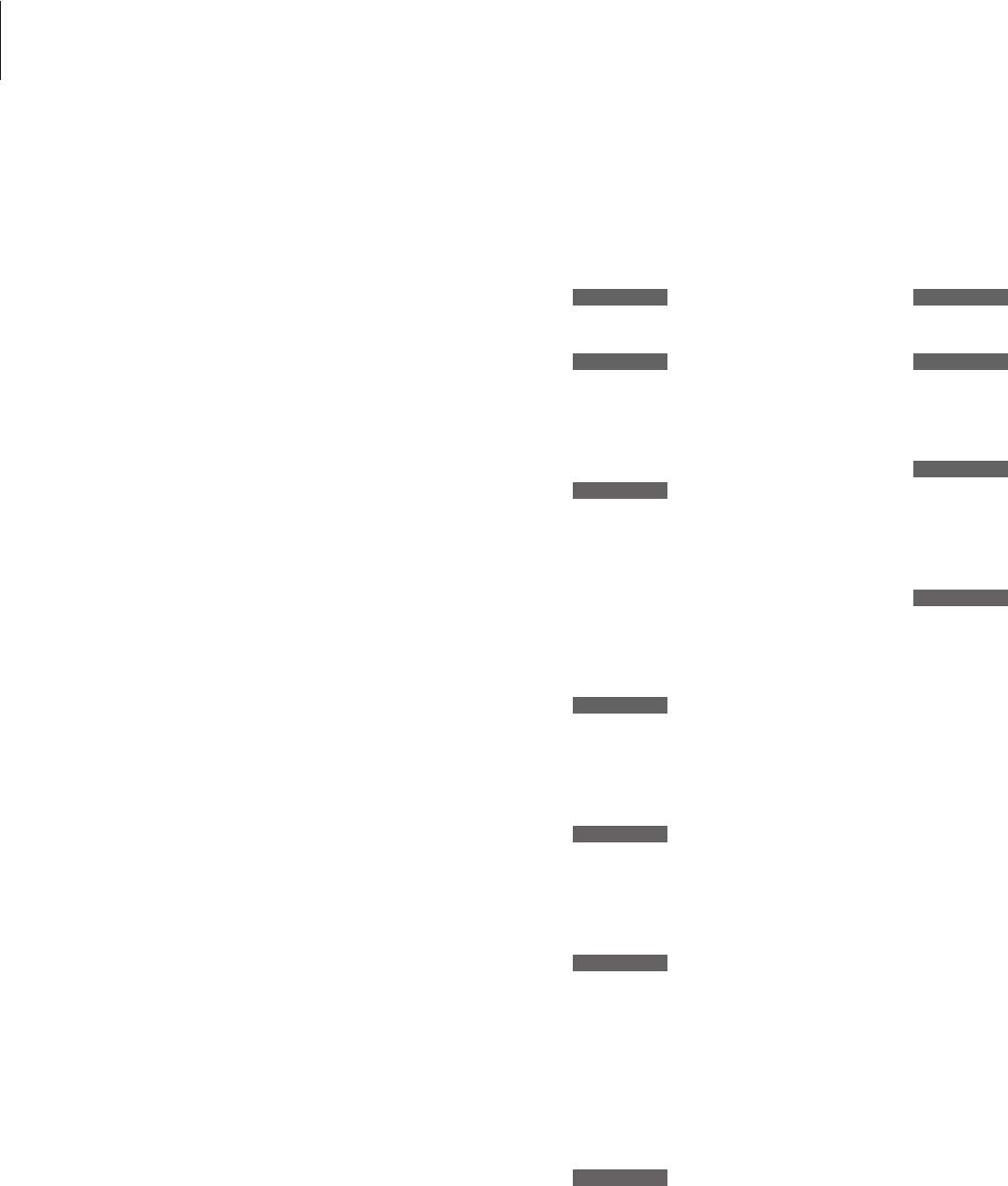34
Let the music system find the
available radio stations for you, now
store them on program numbers of
your own choice. You can store up
to 60 radio stations and name them
as described on page 20. Once a
station is stored, you access it directly
by keying in the program number or
by stepping though all the stored
stations.
Once you have found a radio station, you
can fine tune it, if the reception is poor.
You can also key in the exact frequency of
a radio station and store it under a chosen
program number.
If you wish, you can move or delete tuned
radio stations.
A station you have moved to another
program number can still be found on the
original program number. Any name you
have given to a station is lost when you
store it on a new program number.
If you move a station to a program
number used by another station, this
other station is deleted, and must be
tuned in and stored on another program
number.
Tune and edit radio stations
Tune in radio stations
Press to switch on the radio
Press repeatedly until TUNE ?
appears in the display
Press to access the tuning
function. FM ? appears
Press to switch from FM to AM
or vice versa
Press to select AM or FM.
FM or AM and the current
frequency appears
Press to search for a radio station
– up or down the frequency
band, or…
Key in the exact frequency
Press to accept.
FINE 0 appears
Press to fine tune, if necessary
Press to accept.
STEREO ? appears
Press to switch from STEREO to
MONO
Press to accept – the first
available program number
appears
Press to switch to a different
program number, or…
Key in the program number you
want
Press to store the station on the
displayed program number.
STORED appears, indicating that
the station is stored
RADIO
SETUP
TUNE ?
GO
FM ?
▲
▼
GO
FM 88.9
▲
▼
0 – 9
GO
FINE 0
▲
▼
GO
STEREO ?
▲
▼
GO
P 15 ?
▲
▼
0 – 9
GO
STORED
Move stored radio stations
Press to switch on the radio
Press repeatedly until TUNE ?
appears in the display
Press to tune the station. FM ?
(or AM ?) appears
Press to accept
Press repeatedly until the
program number appears
Key in the number on which you
want to store the station
Press again to store the station.
STORED appears, indicating that
the station is stored on the
chosen number
NOTE! If the stereo signals are not strong
enough to produce acceptable sound, the
music system automatically switches to mono.
You can also select mono manually during
tuning, if necessary.
RADIO
SETUP
TUNE ?
GO
FM ?
GO
GO
P 15 ?
0 – 9
GO
STORED