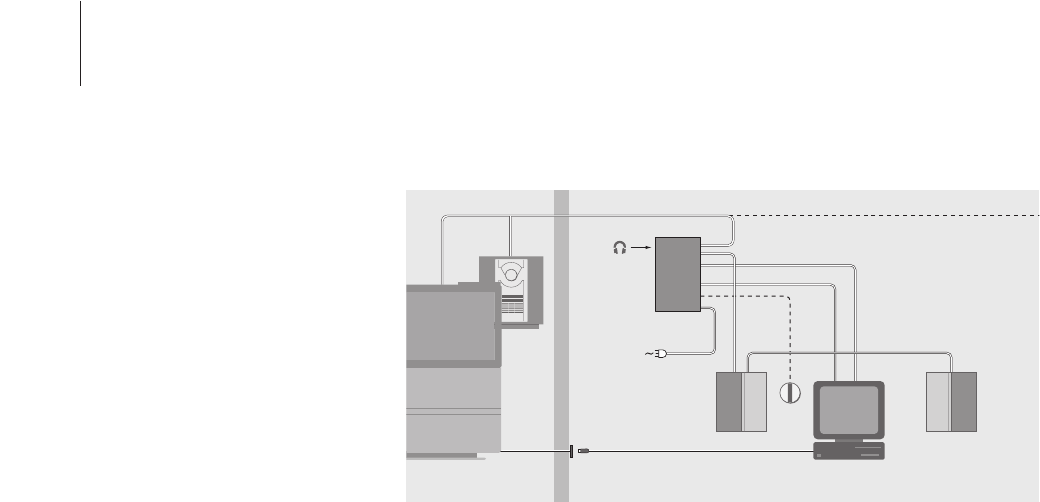6
BeoPort kann auf unterschiedliche
Arten für andere linkfähige
Bang & Olufsen Produkte
eingerichtet werden. Das Beispiel
auf dieser Seite zeigt eine der
zahlreichen Kombinations-
möglichkeiten mit den
erforderlichen spezifischen
Anschlüssen.
Beachten Sie, dass die Benutzung
von Videoquellen in einigen
Ländern Einschränkungen
unterliegt. Fragen Sie bitte Ihren
Fachhandelspartner nach weiteren
Informationen.
Auf der nächsten Seite finden Sie
Einzelheiten zum Anschluss von
BeoPort. Alle Anschlüsse mit
Ausnahme von USB müssen
erfolgt sein, bevor Sie die BeoPort-
Software installieren.
Optionseinstellung
Eine der Voraussetzungen für die Funktion
ist, dass die BeoPort-Box und die
angeschlossenen Linkprodukte „wissen”,
in welcher Umgebung sie sich befinden.
Um dies sicherzustellen, wählen Sie einfach
eine Optionsnummer für jedes Gerät in
Ihrer Konfiguration. Sie wählen die
Optionsnummer für BeoPort im
Konfigurationsmenü, nachdem Sie die
Installation abgeschlossen haben. Siehe
Konfiguration (S. 11).
Zur „Options”-Einstellung von Linkprodukten
siehe die diesen Geräten beiliegende
Anleitung.
BeoPort – in einer Bang & Olufsen
Systemkonfiguration
Die Abbildung oben zeigt eine typische
Systemkonfiguration. In diesem Beispiel muss
die BeoPort-Box auf die Optionsnummer 6
(Voreinstellung) eingestellt sein. An Ihrem PC
in einem anderen Raum können Sie die
Programmquellen im Haupt- bzw. Linkraum
anhören. Wenn Sie wollen, können Sie die
Audiosignale in weitere Linkräume im ganzen
Haus und in den Hauptraum verteilen. Bei
angeschlossenem IR-Empfänger können Sie Ihr
System mit einer Beo4-Fernbedienung steuern.
Um Ihre Quellen mit BeoPort fernbedienen zu
können, muss Ihr PC eingeschaltet sein.
BeoPort einrichten
BeoPort – in einer Bang & Olufsen Systemkonfiguration
Zusätzliche Optionen für die BeoPort-Box
Neben der Optionsnummer 6 können Sie
auch die Optionsnummern 0, 2 und 4
wählen. Optionsnummer 0 dient für eine
Konfiguration, bei der Sie einen
IR-Empfänger deaktivieren möchten.
Option 2 eignet sich, wenn Sie Ihren PC als
Hauptraumprodukt einsetzen möchten.
Wählen Sie Option 4, wenn Linkraum-
produkte im selben Raum wie das
Hauptsystem aufgestellt sind. Die Benutzung
der jeweiligen Optionen ist auf bestimmte
Zwecke beschränkt, fragen Sie ggf. Ihren
Fachhandelspartner nach weiteren
Informationen zur Optionseinstellung.