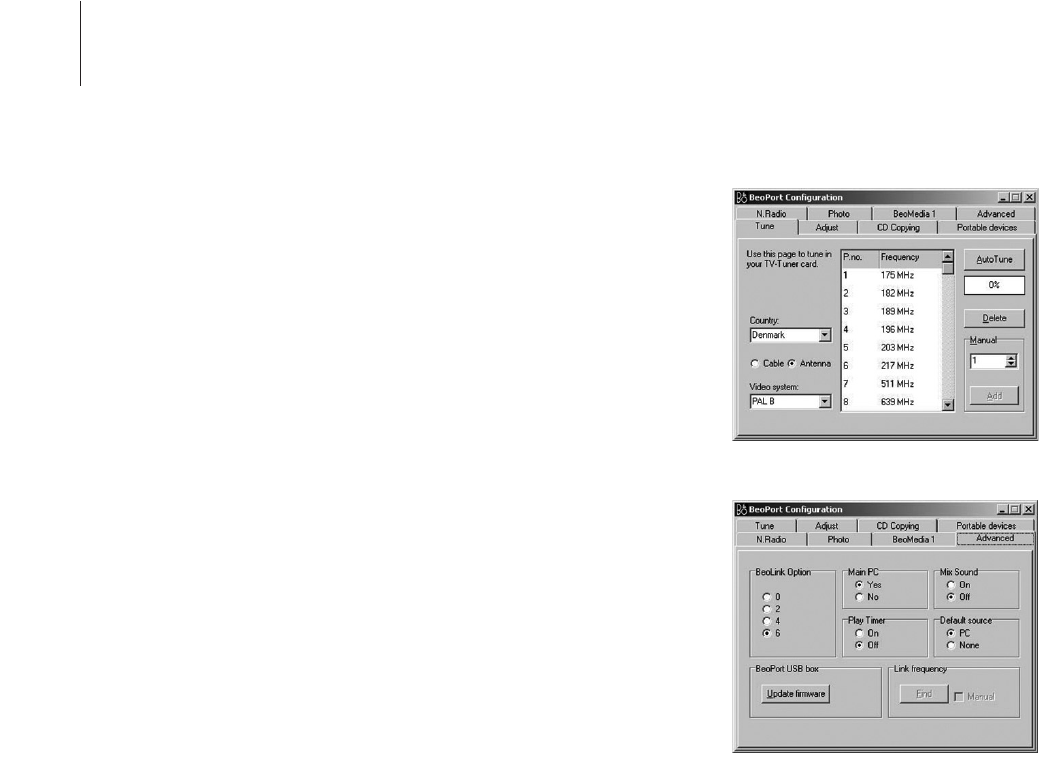10
U maakt uw instellingen en
aanpassingen voor BeoPort in het
menu Configuration*.
In dit hoofdstuk wordt uitgelegd hoe
u op uw pc televisie kunt kijken en
hoe u daarvoor het juiste Option-
nummer kunt selecteren.
Daarnaast bevat het menu
Configuration een aantal opties die
u, afhankelijk van uw specifieke
opstelling, in overweging moet
nemen. Daarom is het raadzaam dat
u de opties in het menu
“Configuration” bestudeert en de
instructies in de handleiding op het
scherm raadpleegt voor meer
informatie.
Wanneer u BeoPort voor de eerste
keer hebt geconfigureerd, wordt u
gevraagd het product te registreren,
zoals wordt beschreven op de
tegenoverliggende pagina.
BeoPort configureren
*OPMERKING! Het menu BeoPort
Configuration verschijnt automatisch nadat u
BeoPort hebt geïnstalleerd. Als u dit menu later
nog eens wilt openen, selecteert u in de
functiebalk SETUP en vervolgens CONFIG. Om
de handleiding op het scherm te raadplegen,
selecteert u GUIDE in de functiebalk.
Het tabblad “Tune” in het menu Configuration.
Automatisch tv-zenders
programmeren
Voordat u op uw tv-tunerkaart
automatisch tv-zenders gaat opzoeken,
controleert u eerst of bij “Video System”
het juiste zendsysteem staat, of u hebt
aangegeven of het tv-signaal afkomstig is
van een kabelsysteem of van een antenne
en of het juiste land is geselecteerd.
Vergeet niet om de antenne of kabel direct op
uw pc aan te sluiten, anders kunt u geen
uitzendingen ontvangen.
Vanuit het menu “BeoPort
Configuration”...
> Klik op het tabblad Tune om tv-zenders te
kunnen opzoeken en programmeren.
> Klik op AutoTune om het automatisch
programmeren van tv-zenders te starten.
Tijdens het zoeken naar tv-zenders verschijnen
de gevonden kanalen op het scherm. U kunt
het zoeken op elk moment stoppen, waarna
de reeds gevonden zenders worden
vastgelegd.
Handmatig tv-zenders
programmeren
Als u een tv-zender handmatig wilt
programmeren, bijvoorbeeld omdat deze
bij het automatisch zoeken niet werd
gevonden, doet u dat in het gedeelte
Manual in het menu Tune.
> Blader in het gedeelte Manual met de pijltjes
door de kanalen.
> Zodra u het gewenste kanaal hebt
gevonden, klikt u op Add.
Op de tv-tunerkaarten worden tv-zenders
vastgelegd als programmanummers en
kanalen. Houd er rekening mee dat niet alle
tv-tunerkaarten standaardkanaalnummers voor
tv-zenders gebruiken.
Het tabblad “Advanced” in het menu
Configuration.