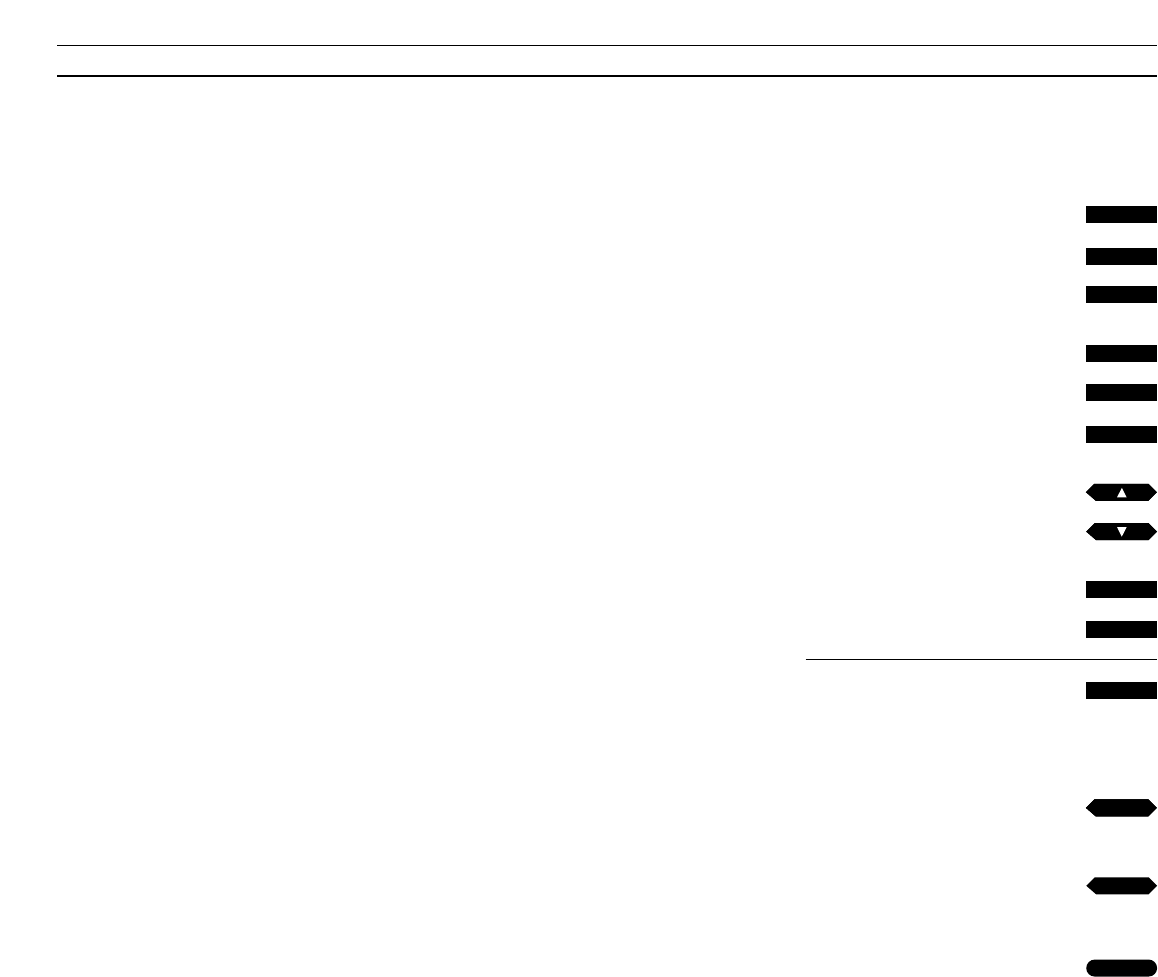BEOCENTER 9300
7
Steuerung des Zentralraumsystems (Hauptsystem)
Über den BeoLink Passive Receiver
können Sie jede beliebige Quelle
(Audio/Video) des im Zentralraum
installierten Bang & Olufsen
Hauptsystems einschalten und durch
die an den BeoLink Passive Kit
angeschlossenen Lautsprecher hören.
Hierfür einfach die betreffende
Quellentaste an der Beo4 Fern-
bedienung drücken.
Während die Quelle eingeschaltet ist,
können Sie auf andere Programme
umschalten, bestimmte Titel hören, die
Wiedergabe ausschalten und wieder
einschalten, Titel suchen, das Band
umspulen usw.
Die betreffenden Tasten sind rechts auf
dieser Seite gezeigt...
Zum Ausschalten der BeoLink Passive
Einheit einfach die rote Standby-Taste
• an der Beo4 Fernbedienung kurz
antippen.
Wenn Sie die Standby-Taste für 2
Sekunden gedrückt halten, schalten
sowohl die BeoLink Passive Einheit als
auch das im Zentralraum installierte
Bang & Olufsen Hauptsystem aus.
Bitte beachten Sie: Die auf diesen Seiten
genannten Funktionen sind nur dann in Ihrem
BeoLink Passive Raum verfügbar, wenn die
betreffende Quelle Bestandteil des im
Zentralraum installierten Bang & Olufsen
Hauptsystems ist – und vorausgesetzt, daß die
Quelle die betreffende Funktion unterstützt.
Die auf dieser Seite genannten Funktionen sind in
den Benutzeranleitungen Ihres Bang & Olufsen
Hauptsystems im einzelnen beschrieben.
> Der Suchlauf ist auf der nächsten Seite im
einzelnen beschrieben…
Audioquellen...
Schaltet das Radio ein
Schaltet den CD-Player ein
Schaltet den Cassettenrecorder ein
Videoquellen...
Schaltet das Fernsehen ein
Schaltet Satellitenfernsehen ein
Schaltet den Videorecorder ein
Zum Durchlaufen der Programme
oder Springen von einem Titel zum
anderen auf einer CD oder einer
Cassette drücken
Wahlweise die gewünschte
Programm- oder Titelnummer
eingeben
Zum Unterbrechen des CD-Players
oder des Audio- oder Videorecorders
drücken
Auf einem Audio- und Videorecorder
und einem einfachen CD-Player…
Spult das Band zurück; sucht rück-
wärts durch eine CD auf einem
einfachen CD-Player
Spult das Band vor; sucht vorwärts
durch eine CD auf einem einfachen
CD-Player
Zum Wiedereinschalten der
Wiedergabe drücken
RADIO
CD
A TAPE
TV
SAT
V TAPE
0
9
STOP
bis
oder
oder
ss
tt
GO