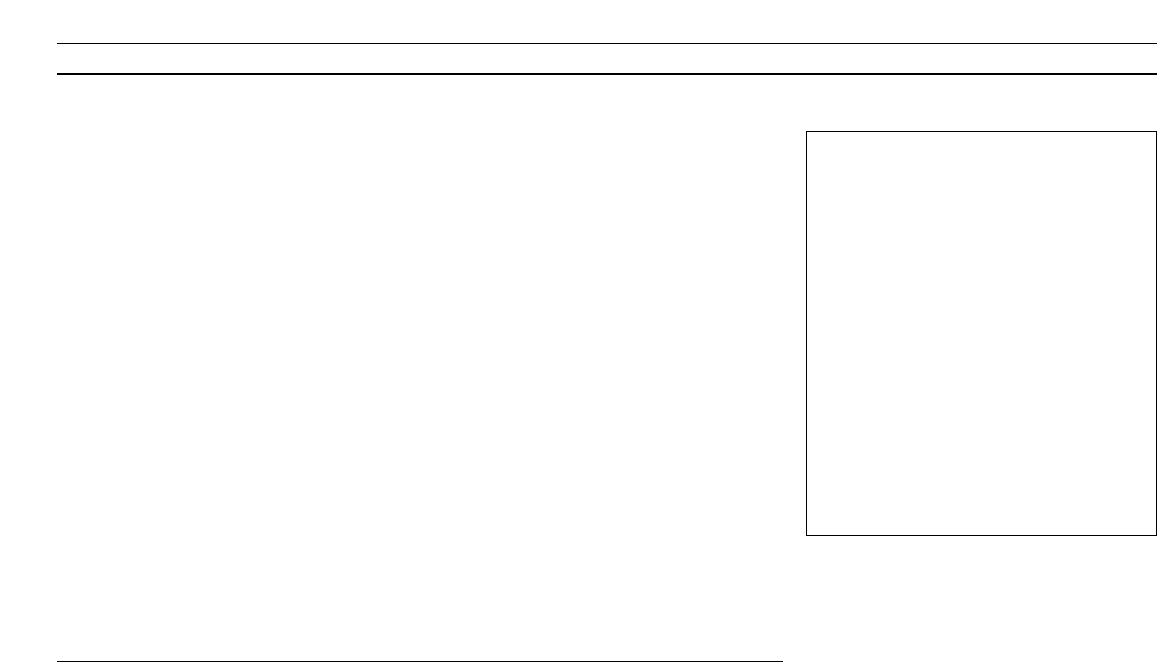7
Volume adjustment
Timer Play control
The BeoLab 2000 always switches on at
the same, preset volume level.
The volume control (turn-button to the
right on the operation panel) allows
you to turn the volume up or down as
you like.
Volume is adjusted quite indepen-
dently of your main Bang & Olufsen
system.
Note: See how to preset the volume start-up level
in the BeoLab 2000 on page 11.
If you have programmed your main
Bang & Olufsen system to start playing
automatically (Timer Play) – for
example to wake you up in the
morning, you can include the BeoLab
2000 as well.
To do so, just press the TIMER button
on the operation panel.
A small red light then appears in the
display (just below the TIMER button).
The red light indicates that the BeoLab
2000 will be included as well,
whenever your main system starts
playing a Timer Play programming.
Press TIMER again if you want to cut
out the Timer function (the red light
disappears).
> Note: The Beo4 remote control enhances the
possibilities and gives you the full benefit of
your BeoLab 2000 (see pages 8-11).
• If your main Bang & Olufsen system is in
stand-by when you switch on the BeoLab
2000, you will only get sound in the BeoLab
2000 speakers – the loudspeakers in your
main system will not be cut in.
• If you try to switch on a source in your main
Bang & Olufsen system, and you get the
sound from a different source (or no sound
at all) in your BeoLab 2000 speakers, it may
be because a recording is progressing in your
main system. This special “lock” function
ensures that the recording will not be
spoiled.
• If there is no light to the left in the display
(no stand-by indicator), it may be because
the mains-switch on the back of the BeoLab
2000 is switched off. Please refer to the
section Ready for use in the Setting-up guide
for further information.