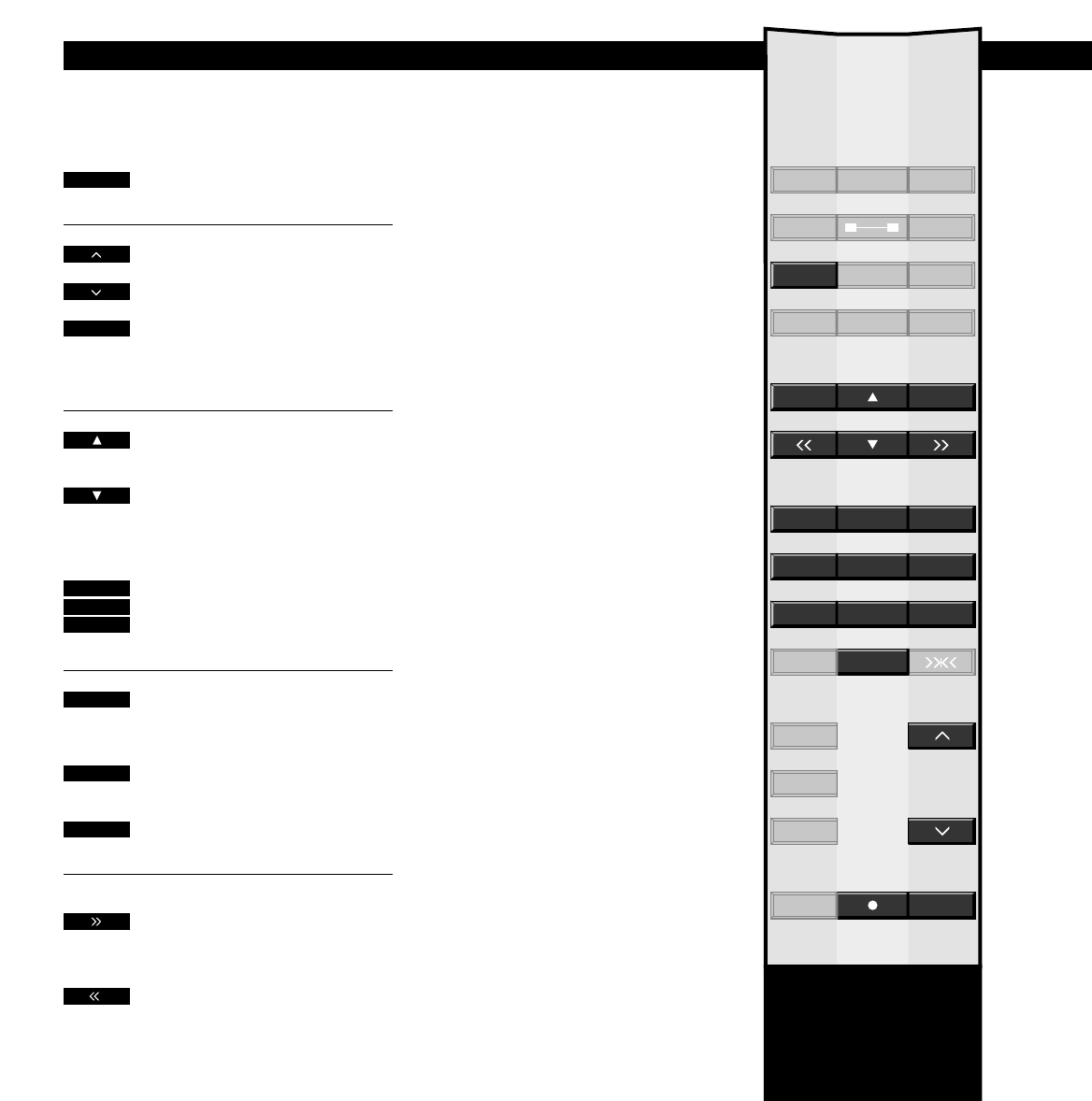Premete questo tasto per avviare il
videoregistratore
Premete per alzare il volume
Premete per abbassare il volume
Premete per silenziare gli
altoparlanti TV – premete
nuovamente per riattivare gli
altoparlanti
Premete per riprodurre il brano
successivo
Premete per riprodurre nuovamente
il brano in questione – premete due
volte per riprodurre il brano
precedente
Digitate i valori specifici e iniziate la
riproduzione del nastro dalla posi-
zione corrispondente (tempo tras-
corso o tempo rimasto), ad es. 2:15
Premete per fermare il nastro e
mantenere un fermo-immagine sullo
schermo
Premete nuovamente STOP per
interrompere la riproduzione
Premete in qualsiasi momento per
avviare/riprendere la riproduzione
Durante la riproduzione di una videocassetta...
Premete per riprodurre rapidamente
Premete di nuovo per aumentare
ulteriormente la velocità
Premete per riprodurre rapidamente
all’indietro
Premete di nuovo per aumentare
ulteriormente la velocità
28
Prima di iniziare…
Per controllare il vostro BeoCord V 8000 con il
telecomando Beolink 1000 dovete configurare
appositamente il BeoCord V 8000. Per ulteriori
informazioni in merito rivolgetevi al vostro
rivenditore Bang& Olufsen di fiducia.
I tasti evidenziati sul telecomando
Beolink 1000 qui a fianco sono i tasti
da utilizzare per le operazioni più
comuni del BeoCord V 8000.
Durante la riproduzione di una video-
cassetta potete regolare il volume degli
altoparlanti oppure silenziarli. Potete
passare da un brano all’altro sul nastro
o digitare i valori esatti del contatempo.
Potete eseguire la riproduzione rapida
in avanti ed indietro oppure riprodurre
il nastro al rallentatore. Dopo avere
interrotto la riproduzione potete
eseguire il riavvolgimento e lo svolgi-
mento rapidi del nastro.
A meno di comandi diversi, il videoregi-
stratore riproduce la videocassetta fino
al suo termine. Il nastro quindi viene
riavvolto fino all’inizio dopodiché il
BeoCord V 8000 si ferma automatica-
mente.
Per spegnere completamente il
BeoCord V 8000 dovete premere il
tasto di stand-by.
Come utilizzare il Beolink 1000
TELECOMANDO BEOLINK 1000
VIDEOREG
SILENZIO
oppure
oppure
quindi
2
1
5
STOP
STOP
RIPR