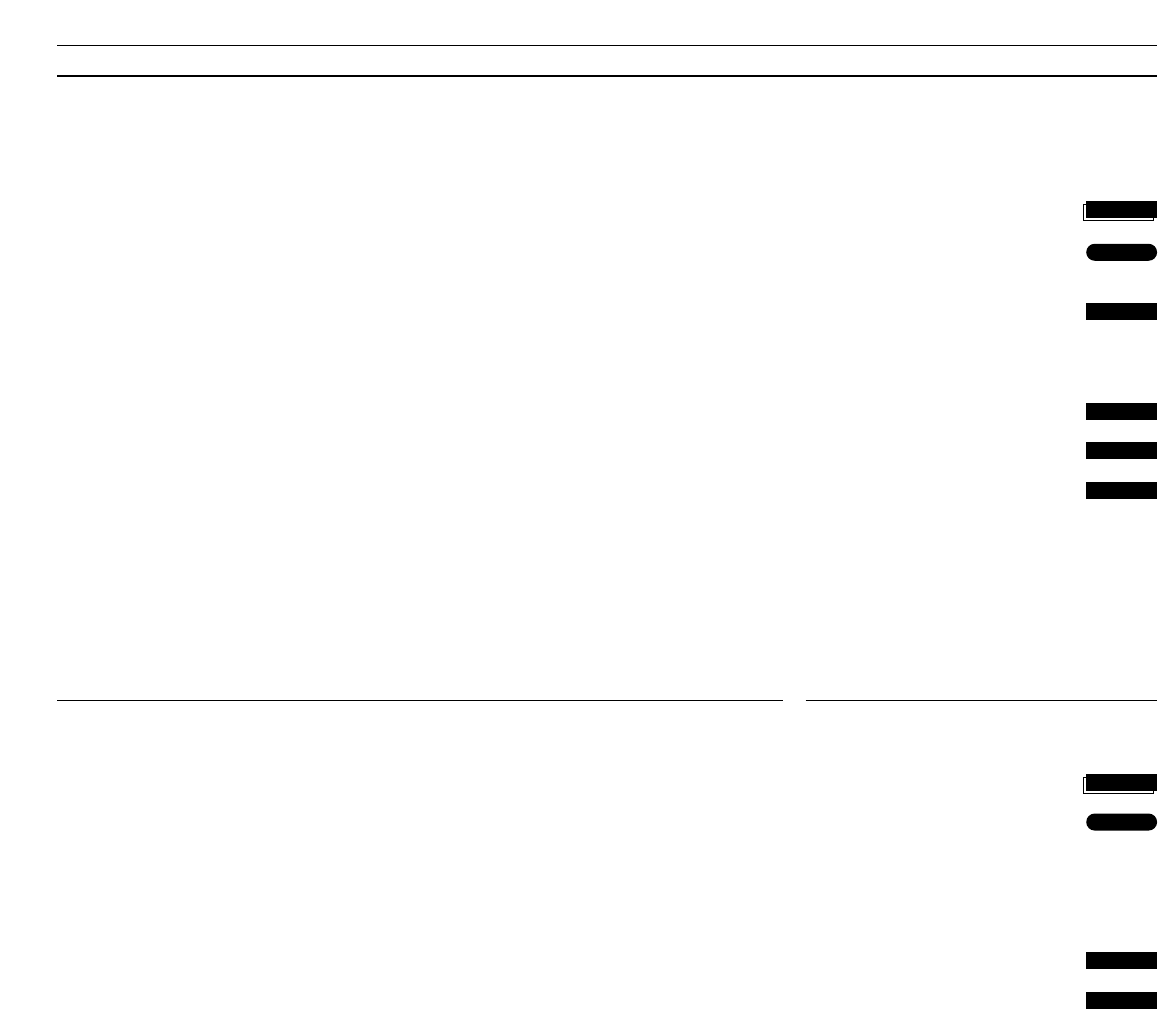23
Registrazioni solo audio
Se disponete di una configuarazione
d’impianto audio Bang & Olufsen nella
stessa stanza in cui sono installati il
televisore BeoVision e il registratore
BeoCord V 8000, potete effettuare
anche una registrazione solo audio,
registrando unicamente la pista sonora
sul BeoCord V 8000.* In questo caso il
BeoCord V 8000 registrerà a velocità
dimezzata (Long Play) e potrete quindi
registrare per un massimo di otto ore
con una videocassetta E240.
Durante la riproduzione il BeoCord
V 8000 seleziona la modalità audio,
senza immagine sullo schermo. Se
volete, potete anche riprodurre il
nastro su un impianto audio Bang &
Olufsen.
* N.B. Se disponete di una configurazione
audio/video Bang & Olufsen in cui l’impianto
audio e quello video sono installati in due stanze
diverse, potete ugualmente registrare le fonti
audio sul BeoCord V 8000: dovrete semplicemente
premere il tasto di una fonte audio, ad es. RADIO,
e quindi il tasto REGISTR. 2 volte.
Come copiare da videoregistratore a videoregistratore
Collegando un secondo videoregi-
stratore al vostro televisore BeoVision,
potete copiare una videocassetta diret-
tamente da questo videoregistratore su
una videocassetta inserita nel vostro
BeoCord V 8000.
Il secondo videoregistratore deve
essere collegato alla presa AV2 del
vostro televisore BeoVision e configu-
rato, sul televisore, come un secondo
videoregistratore; per ulteriori
istruzioni consultate il manuale del
televisore.
NB. Le leggi sui diritti d’autore vietano di copiare
taluni programmi TV e videocassette. Le video-
cassette preregistrate sono dotate di una
protezione contro la copiatura ed ogni tentativo
in questo senso risulterà in videocassette di
qualità scadente.
Premete questo tasto per visualiz-
zare V.TAPE2* per inviare il segnale
dal secondo videoregistratore al
televisore
Le immagini riprodotte dal secondo
videoregistratore a questo punto
compaiono sul teleschermo…
Premete per predisporre il V 8000
alla registrazione
Premete per iniziare la registrazione
Adesso premete, ad esempio, TV per guardare un
programma TV
LISTA
quindi
RIPR.
REGISTR.
REGISTR.
quindi
Assicuratevi che il televisore sia in modalità stand-by...
Tenete premuto LISTA finché non
viene visualizzato AV*
Premete RIPR. per attivare la funzione
Premete per accendere la fonte audio
che desiderate registrare, ad es. la radio
A questo punto il televisore si trova in
modalità audio
Premete per selezionare il numero di
programma desiderato, ad es. 3
Per accendere il videoregistratore
Premete nuovamente per avviare la
registrazione...
*N.B. Per poter visualizzare AV sul display del
Beo4 dovete aggiungere la corrispondente
funzione all’elenco delle funzioni del
telecomando. Vi preghiamo di consultare il
Manuale di istruzioni del Beo4 per ulteriori
informazioni.
LISTA
RIPR.
RADIO
3
REGISTR.
quindi
REGISTR.
quindi
*N.B. Per poter visualizzare V.TAPE2 sul display del
Beo4 dovete aggiungere la corrispondente
funzione all’elenco delle funzioni del
telecomando. Vi preghiamo di consultare il
Manuale di istruzioni del Beo4 per ulteriori
informazioni.