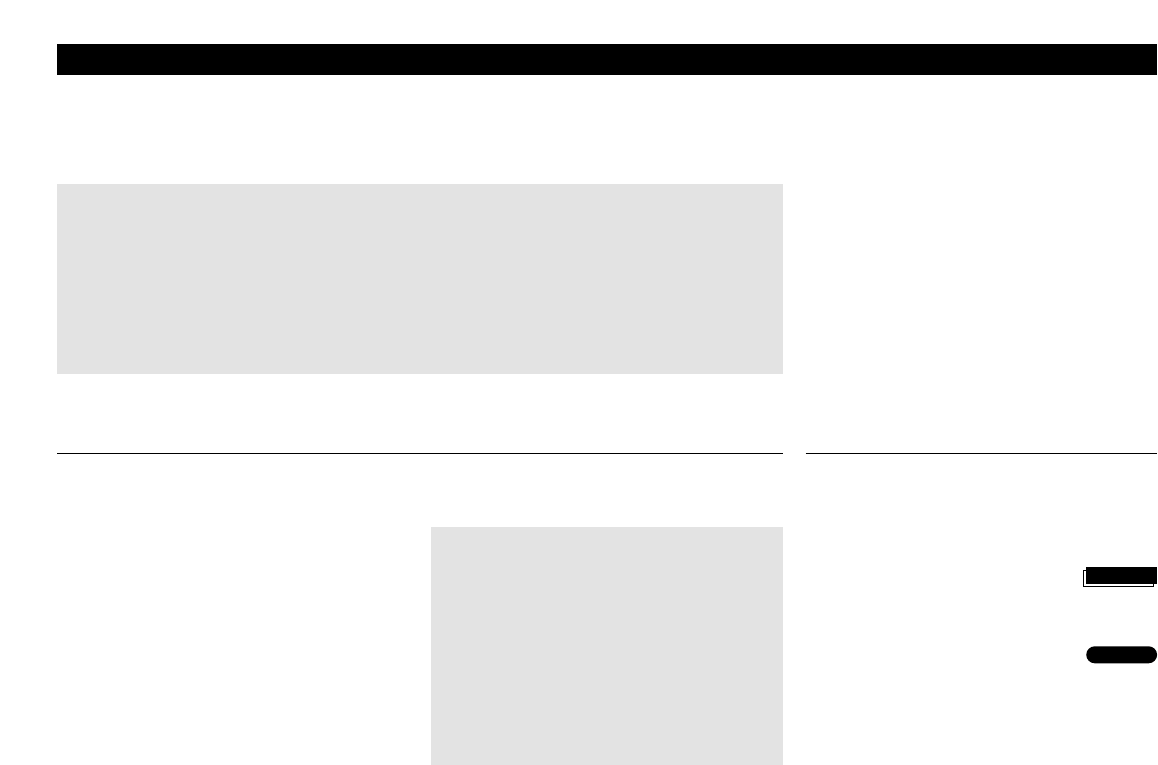21
Come selezionare la pista sonora
Il display del BeoCord V 8000 visualizza la
modalità audio selezionata. Le modalità
audio selezionabili sono:
STEREO pista sonora Hi-Fi
MONO pista sonora lineare
MONO-1 canale audio sinistro
(lingua 1)
MONO-2 canale audio destro
(lingua 2)
Le registrazioni vengono sempre effet-
tuate con una pista sonora Hi-Fi ed una
pista sonora lineare. Durante la ripro-
duzione il videoregistratore, a meno di
istruzioni diverse, riproduce automati-
camente la pista sonora Hi-Fi.
Potete selezionare a scelta le piste
sonore registrate sul nastro. Se state
riproducendo una registrazione di un
programma bilingue potete selezio-
nare una a scelta delle due lingue.
Premete il tasto LISTA per visualizzare
TRACKNG* sul display del Beo4. Quindi premete
RIPR. per regolare automaticamente
l’allineamento, oppure premete
tt o ss per
regolarlo manualmente. Sul teleschermo
comparirà l’apposito menu di TRACKING.
*N.B. Per poter visualizzare la voce TRACKNG
sul Beo4 è necessario aggiungere la funzione
corrispondente all’elenco delle funzioni del
Beo4. Per ulteriori informazioni consultate il
Manuale di istruzioni del Beo4 al Capitolo
Personalizzazione del Beo4.
NB. La riproduzione di una videocassetta Hi-Fi
usurata può causare una scadente qualità
dell’audio, per migliorare la qualità del risultato
sonoro selezionate la pista sonora MONO. In altri
casi, per migliorare il sonoro, provate la regola-
zione dell’allineamento (consultare la pagina
precedente).
Durante la riproduzione...
Premete il tasto LISTA finché non
verrà visualizzato SOUND*
Premete ripetutamente per selezio-
nare le diverse piste sonore regi-
strate sul nastro
*NB. Per poter visualizzare SOUND sul Beo4 dovete
aggiungere la funzione corrispondente all’elenco
delle funzioni del Beo4. Per ulteriori informazioni
consultate il Manuale di istruzioni del Beo4 al
capitolo Personalizzazione del Beo4.
quindi
RIPR.
LISTA
Come regolare l’allineamento direttamente con il Beo4