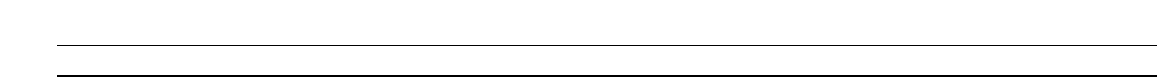15
What’s on the OPTIONS menu…
COUNTER
The videotape recorder registers the position of
the tape during playback and recording. This
information is read out on the TV screen and on
the videotape recorder’s display, time used or
time left indications are available:
TIME USED… Indicates how long (hours and
minutes) the tape has been playing.
TIME LEFT… Indicates how much playing time
(hours and minutes) is left on the tape.
The BeoCord V 8000 automatically registers the
length of the tape you have loaded. The correct
length appears after the tape has been playing
for a short while. You can, though, enter a tape
length yourself. If you use non-standard tapes,
and wish to use the TIME USED or TIME LEFT
counter indication, it will be necessary to key in
a tape length to ensure a correct read-out.
TAPE
For most tapes, the tape length is measured
automatically and written out against this item on
the menu. If it should prove necessary, a tape
length from 30 to 300 minutes can be keyed in.
SPEED
Recordings can be made at two different speeds
in the BeoCord V 8000:
STD PLAY… Standard or normal speed, that is, 3
hours on an E-180 cassette. This speed should
be selected for optimum picture quality.
LONG PLAY… Long play or half speed, that is, 6
hours for an E-180 cassette. BeoCord V 8000
selects this speed automatically for audio-only
recordings.
In playback, the videotape recorder automatically
adjusts to the speed at which the tape was
recorded.
PDC/VPS
The BeoCord V 8000 enables you to make use of
the PDC (Program Delivery Control) and VPS
(Video Programming System) broadcasting signals,
accompanying programmes in some countries.
You can use the facility when you make Timer
recordings via the TIMER RECORD menu.
The PDC/VPS facility ensures that a programme
accompanied by the PDC/VPS signals will be
recorded in its full length – even if the
programme is delayed or prolonged. If the facility
is in use, it is indicated on the V 8000 display; PDC
or VPS respectively. The facility can be set to ON
or OFF:
ON… If PDC/VPS is set to ON and PDC/VPS signals
or times are provided by the broadcaster, you
must programme the exact PDC or VPS times
for each programme you wish to record, in
order for them to be successful. If you wish to
record two programmes in a row, you must
make two separate Timer recordings.
OFF… If the PDC/VPS facility is set to OFF,
recording will start and stop according to the
start and stop times you enter.
MARKER
The Marker function enables the BeoCord V 8000
to indicate or set a marker when a recording
commences on a tape. The number of markers on
a tape indicate the number of tracks/recordings
you have made.
MARKER can be set to AUTO or OFF:
AUTO… A marker will be set automatically every
time, you make a recording on a tape.
OFF… No markers will be set and you will,
therefore, not be able to step through your
tracks/recordings on a tape.