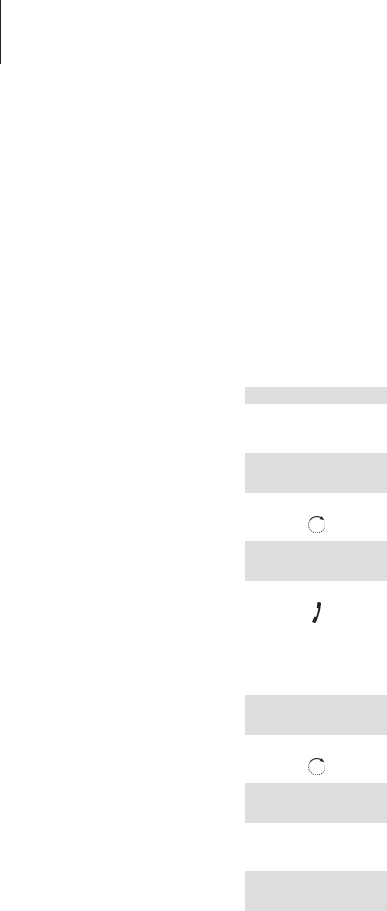26
>> Daily use
Use Redial
The Redial function stores the last 24 telephone numbers you
called. In addition to the number called, you can also view the
time, date, and duration of the call. If you have entered a name in
the Phonebook, this is displayed instead of the number. Internal
calls are not registered in the Redial list.
To call from the Redial list…
Press while the handset is in standby
Press OK to access the list
Turn the wheel to select the name or number
Press to call
To see call information for a selected outgoing call…
Press to view your options
Turn the wheel until Details? appears in the
display
Press OK. The phone number and the call
duration are shown
OK
s
Redial list
t
OK
1:David Jones
Dec 12 9:00 AM
1:John Smith
Dec 10 11:51 AM
OK
1:David Jones
s
Call?
t
David Jones
s
Details?
t
OK
1:5554321
Time: 1:02:14
You can store telephone numbers
from the Redial list directly in the
Phonebook. Refer to Store Redial
and Caller ID numbers on page 42
for more information.
The Redial list is common only to
handsets set up to be ‘common’.
Refer to Make a handset ‘personal’
or ‘common’ on page 49 for more
information.