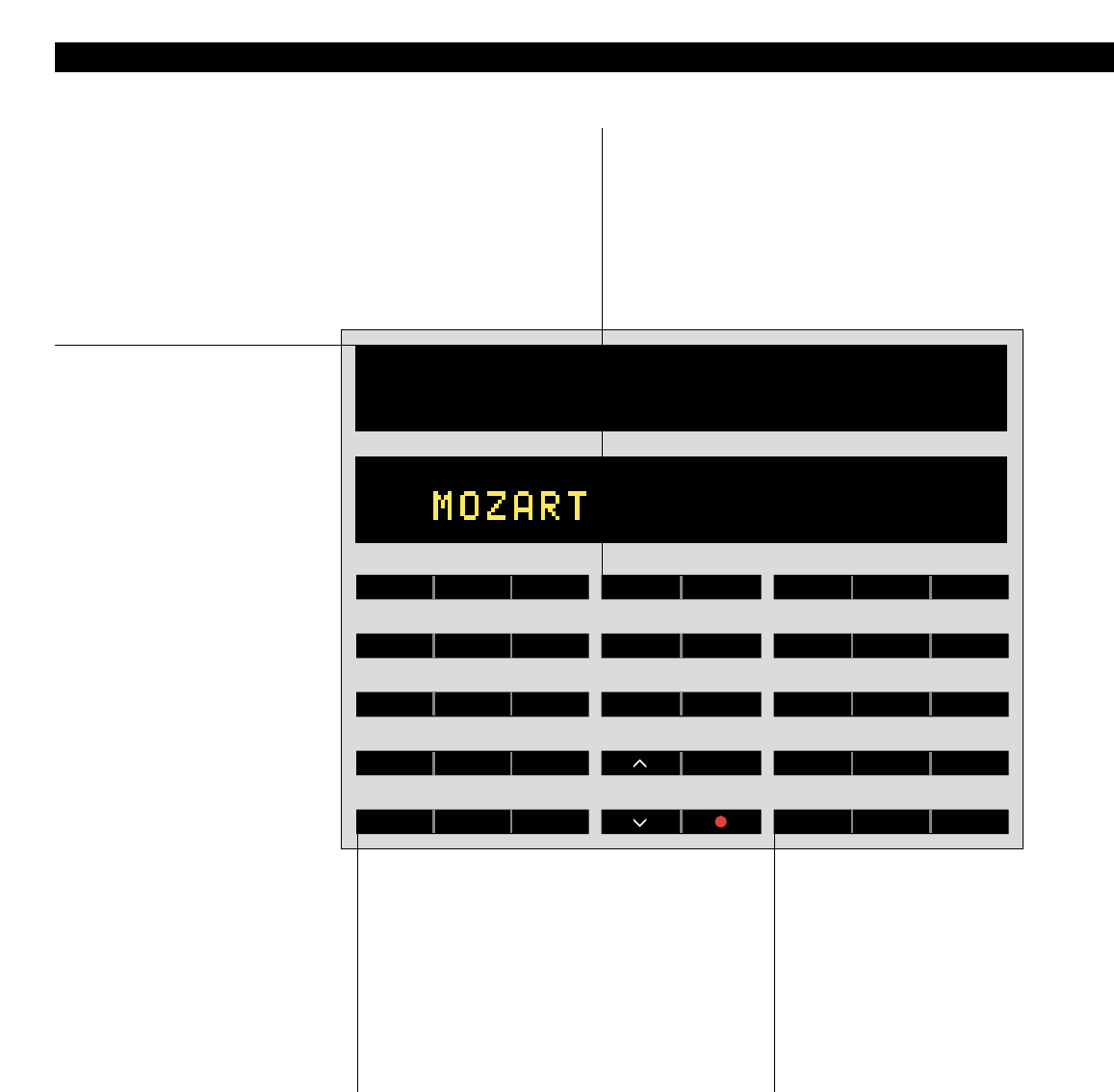Displays
De display laat U zien wat het
systeem doet
De aanwijzingen in de bovenste
regel slaan op de functies van de
CD-speler
De onderste regel kan de naam van
de afgestemde radiozender laten
zien, of vertelt U welke CD wordt
afgespeeld
Opmerking: Namen van
radiozenders kunnen alleen
worden uitgelezen wanneer het
BeoCenter 2300 is voorzien van
een RDS-kit.
Gedetailleerde informatie vindt U
in desbetreffende paragrafen van
deze handleiding
Cijfertoetsen
Met de cijfertoetsen kan een andere zender worden
gekozen, of een ander nummer op de CD of de
cassette
Met de toetsen STEP gaat U van het ene programma
of nummer naar het andere, vooruit (
>
) of achteruit
(
<
)
Geluidinstelling
Met de drie toetsen onderaan kunnen
geluidinstellingen worden opgeslagen of in de
uitgangspositie worden teruggezet (reset)
Secundaire functies
Deze groep toetsen geeft toegang tot alle
secundaire functies.
•
Zoeken naar een bepaalde passage op de CD
(
<<
/
>>
)
•
Afstemmen van radiozenders (
<
TUNE/TUNE
>
)
•
Programmeren van een reeks nummers op
een CD (CLEAR/STORE)
•
Afspelen van nummers in willekeurige
volgorde (RANDOM)
•
Scannen van een CD (SCAN)
•
Programmeren van een timer-stop (STOP)
Primaire functies
De toetsen in het midden van het paneel besturen de primaire functies:
LOAD: licht de CD-klem op en laat deze weer zakken
CD, RADIO: schakelt de CD of de radio in
AUX: schakelt extra aangesloten Bang & Olufsen apparatuur in
∧
of
∨
: verhoogt of verlaagt het afluisterniveau
MUTE: schakelt de luidsprekers uit of in
●: schakelt het systeem in de standby-functie