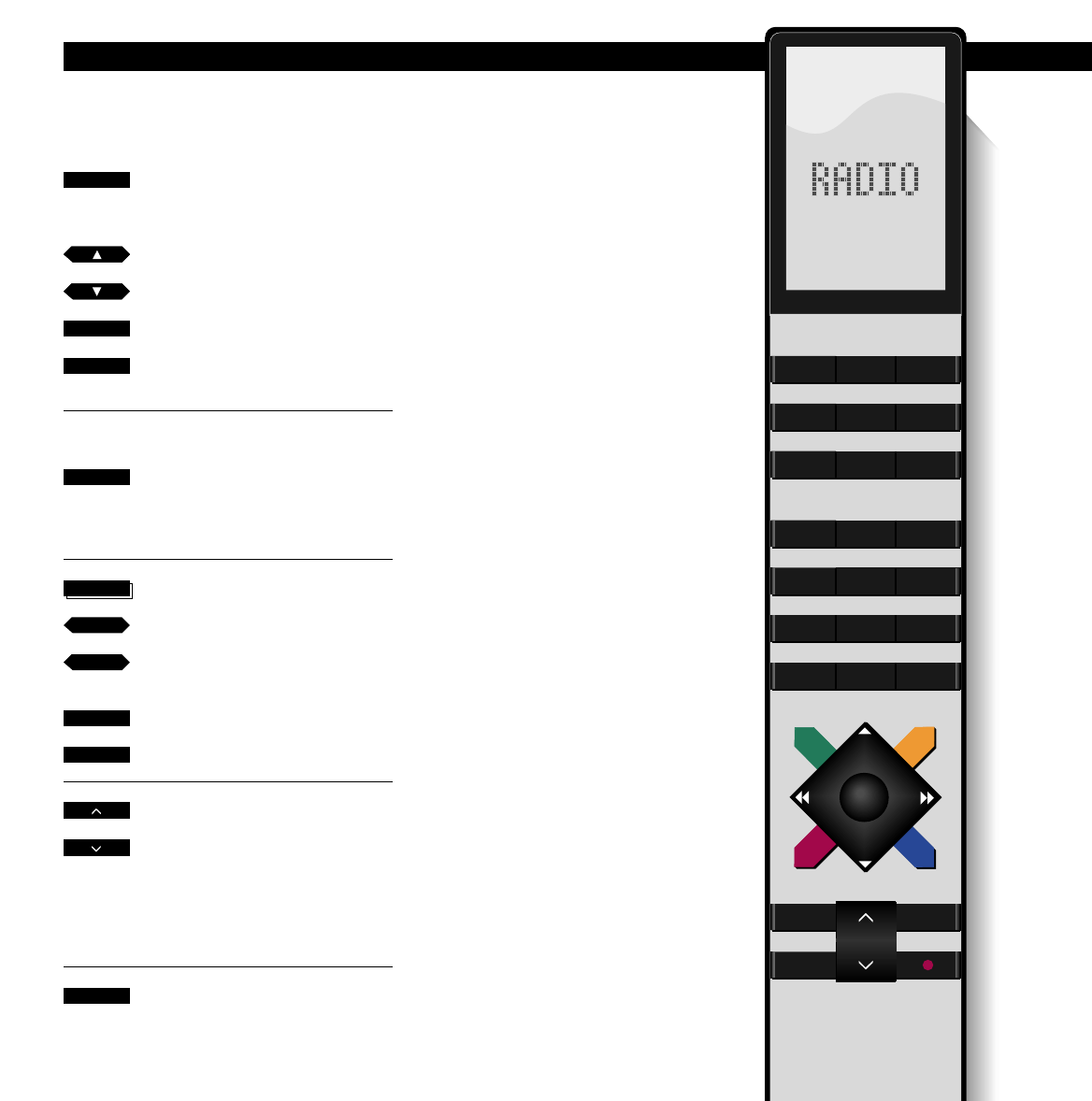Drücken, um die zuletzt einge-
schaltete Radioprogrammnummer
einzuschalten
Drücken, um die Programmnum-
mern zu durchlaufen
Drücken, um eine bestimmte
Programmnummer anzuwählen;
0 allein schaltet auf die zuletzt
eingeschaltete Programmnummer
Schalten zwischen Displays für den aktuellen
Sender…
Drücken, um den Namen sichtbar zu
machen
Erneut drücken, um die Programm-
nummer sichtbar zu machen
Drücken, bis STAND angezeigt wird
Drücken, um das BeoCenter AV5 zu
drehen
Wahlweise,
Mit den Zahlentasten eine vorpro-
grammierte Standfuß-Position
eingeben
Drücken, um die Lautstärke zu
regeln
Direkt auf der Mitte des Lautstärke-
reglers drücken, um die Lautsprecher
sofort stummzuschalten – erneut
drücken, um den Ton wieder hörbar
zu machen
Drücken, um das System auf Standby
zu schalten
40
Tägliche Bedienung
Sie werden die folgenden Funktionen
täglich benutzen:
• Einschaltung von Radioprogramm-
nummern
• Schalten zwischen den Displays für
eine Radioprogrammnummer
• Drehen des BeoCenter AV5, um die
optimale Klangwiedergabe zu
erreichen
• Lautstärkeregelung
• Ausschaltung des Systems
Anstatt der Programmnummer eines
Senders kann der Name auf dem
BeoCenter AV5-Display permanent
angezeigt werden. Der Name wird nur
während der verschiedenen Bedie-
nungsvorgänge ausgeblendet.
Sie können das BeoCenter AV5 mittels
der Beo4-Fernbedienung drehen.
Wenn STAND auf dem Beo4-Display
angezeigt wird, können Sie z.B. eine
voreingestellte Standfuß-Position ein-
geben. 9 Positionen können voreinge-
stellt werden – mit 1 dreht sich das
System ganz nach links und mit 9 dreht
es sich ganz nach rechts.
Schließlich können Sie den Lautstärke-
pegel regeln und das BeoCenter AV5
auf Standby schalten.
RADIO
RADIO
RADIO
oder
0
9
bis
LIST
dann
oder
tt
ss
1
9
bis
oder
•