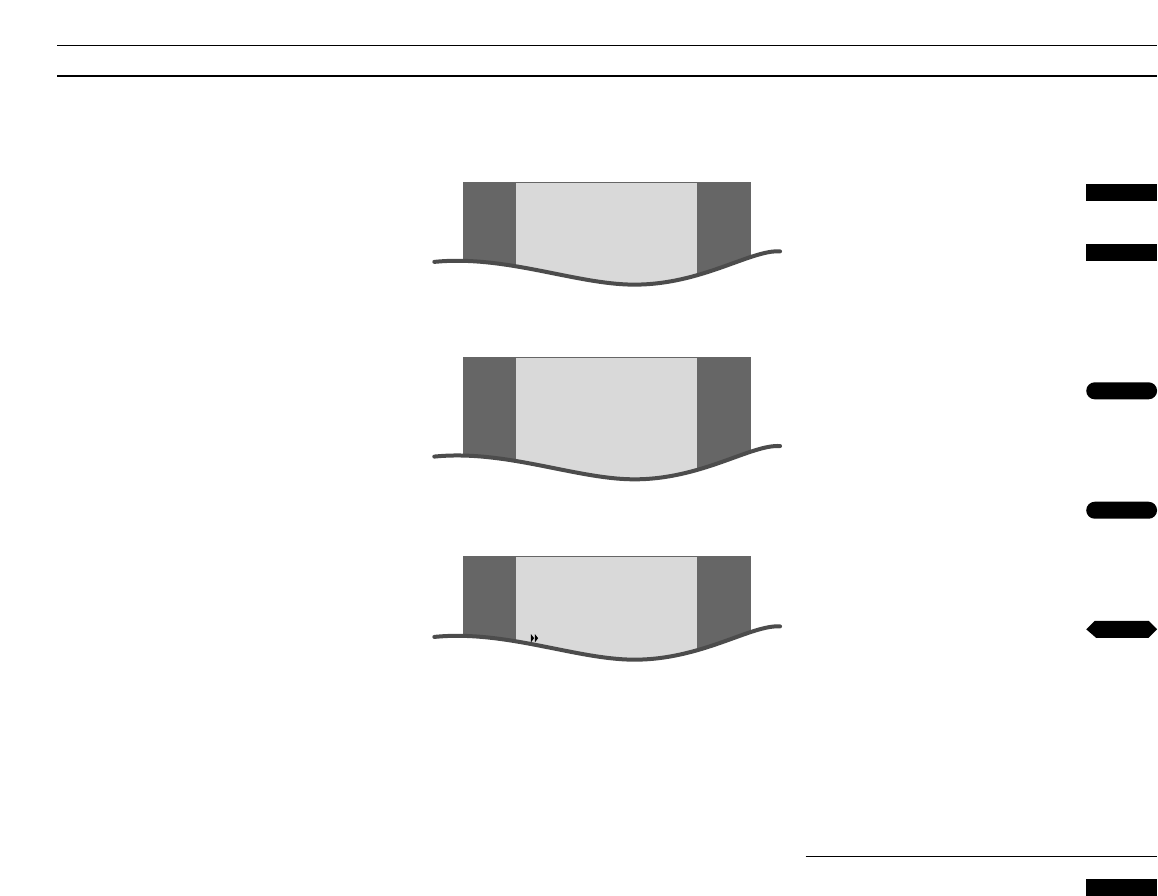Drücken, um die Abstimmung von
Satellitensendern einzuschalten
Drücken, um das Haupt-Setup-Menü
aufzurufen
Das Haupt-SETUP-Menü für das
Satellitenmodul erscheint, SAT
leuchtet auf…
Drücken, um das Menü für
Satelliten-Setup aufzurufen
Das SAT SETUP-Menü erscheint,
AUTO TUNING leuchtet auf…
Drücken, um das Menü für die
automatische Senderabstimmung
aufzurufen
Das SAT AUTO TUNING-Menü erscheint…
Drücken, um die automatische
Abstimmung von Satellitensendern
einzuschalten
(Wenn Sie STOP drücken, stoppt der
automatische Abstimmvorgang)
Wenn die automatische Senderab-
stimmung beendet ist, erscheint die
Programmübersicht mit den abge-
stimmten Sendern automatisch…
Drücken, um die Menüs aus dem
Bildschirm auszublenden
11
Bitte beachten Sie…
Wenn Ihre Satelliteneinheit eine motorisierte
Parabolantenne einschließt, sehen Sie bitte die
nächste Seite, bevor Sie mit der automatischen
Senderabstimmung anfangen…
Mit der BeoCenter AV5 Auto-Abstimm-
funktion werden sämtliche Satelliten-
sender* automatisch eingestellt. Bevor
Sie das Menü für die automatische
Abstimmung aufrufen, müssen Sie SAT
als Quelle anwählen.
Sie können bis zu 119 Satellitensender
abstimmen. Während des Abstimm-
vorgangs erscheinen die erfaßten
Sender im Menü. Für die meisten
Sender wird ein Name automatisch
erfaßt.
Die Verwendung der Programm-
übersicht und die etwaige Benennung
von Sendern sind im einzelnen auf
Seite 14 beschrieben.
*Bitte beachten Sie: Ihr BeoCenter AV5 muß für
den Empfang von Satellitensendern entsprechend
ausgestattet sein. Wenn der Einsatz eines Deco-
ders für einen Satellitensender erforderlich ist,
wird dieser während des Abstimmvorgangs
automatisch gewählt, wenn der Decoder an die
spezielle Decoder-Buchse hinten am BeoCenter
AV5 angeschlossen ist.
Es mag vorkommen, daß ein Satellitensender von
der automatischen Abstimmfunktion nicht einge-
stellt wird; Sie können ggf. die manuelle
Abstimmfunktion benutzen. Sehen Sie weiteres
auf Seite 18-19.