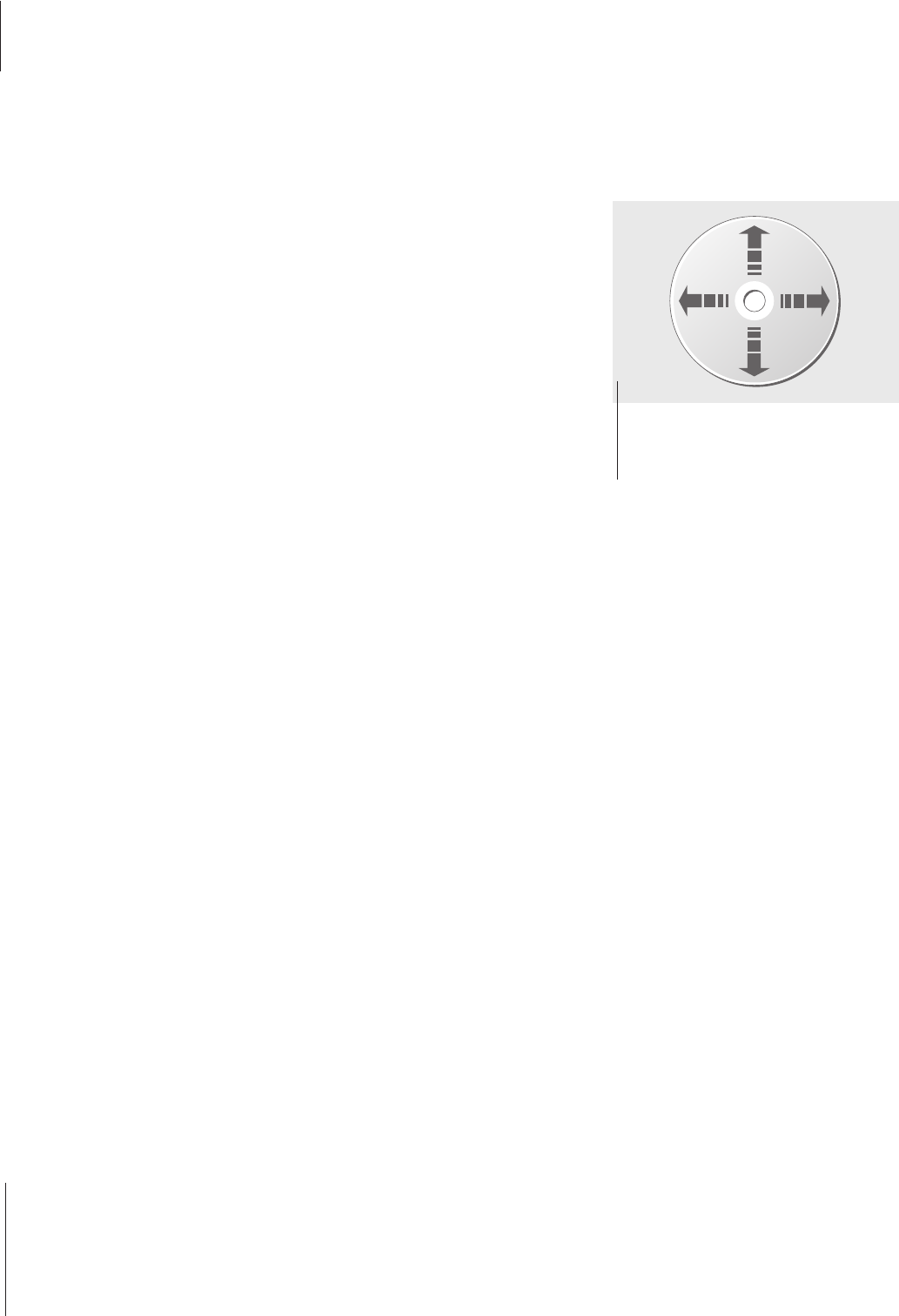22
Normal maintenance, such as
cleaning the BeoSound 3000, is the
responsibility of the user. To achieve
the best result, please follow the
instructions.
Please make sure to treat the glass
doors with great care. If they crack
or chip, or if they are damaged in
any other way, they should be
replaced immediately as they could
otherwise cause bodily harm. You
can order replacement doors through
a Bang & Olufsen retailer.
Looking after BeoSound 3000
Handling your CDsCleaning BeoSound 3000
Before you clean the BeoSound 3000, we
recommend that you disconnect it from the
mains to prevent the glass doors from
opening and closing. While the BeoSound
3000 is disconnected, you can open or close
the glass doors manually. It requires only a
little, gentle force to do so.
Use a soft, dry cloth to wipe dust off the
BeoSound 3000.
The glass doors can be removed and cleaned
on the inside, if required. To remove the glass
doors, simply grip them tightly, one at a time,
while they are open and gently but firmly
unhook them from their four fastening
points, pulling outwards. To clean the glass
doors, we recommend that you use a mild
window cleaner.
Fasten the doors again as described earlier in
this guide. Leave the doors half-way open
before reconnecting the BeoSound 3000 to
the mains.
Note: Handle CDs with care, if the CD is
always held by its edges and placed in its
original cassette when out of the BeoSound
3000, no cleaning will be required.
Should the CD become soiled by fingerprints,
dust or dirt, it can be wiped clean with a lint-
free, soft, dry cloth. Avoid extreme heat and
humidity, and never write on your CDs.
No solvents or abrasive cleaners should ever be
used on the CD and always wipe the CD in a
straight line from centre to edge.
The program list for TV is now called up. It
provides you with an overview of all your available
TV programs.
NOTE! Do not use alcohol or other solvents to
clean any part of the BeoSound 3000. We do not
recommend using special cleaning CDs in the
BeoSound 3000.