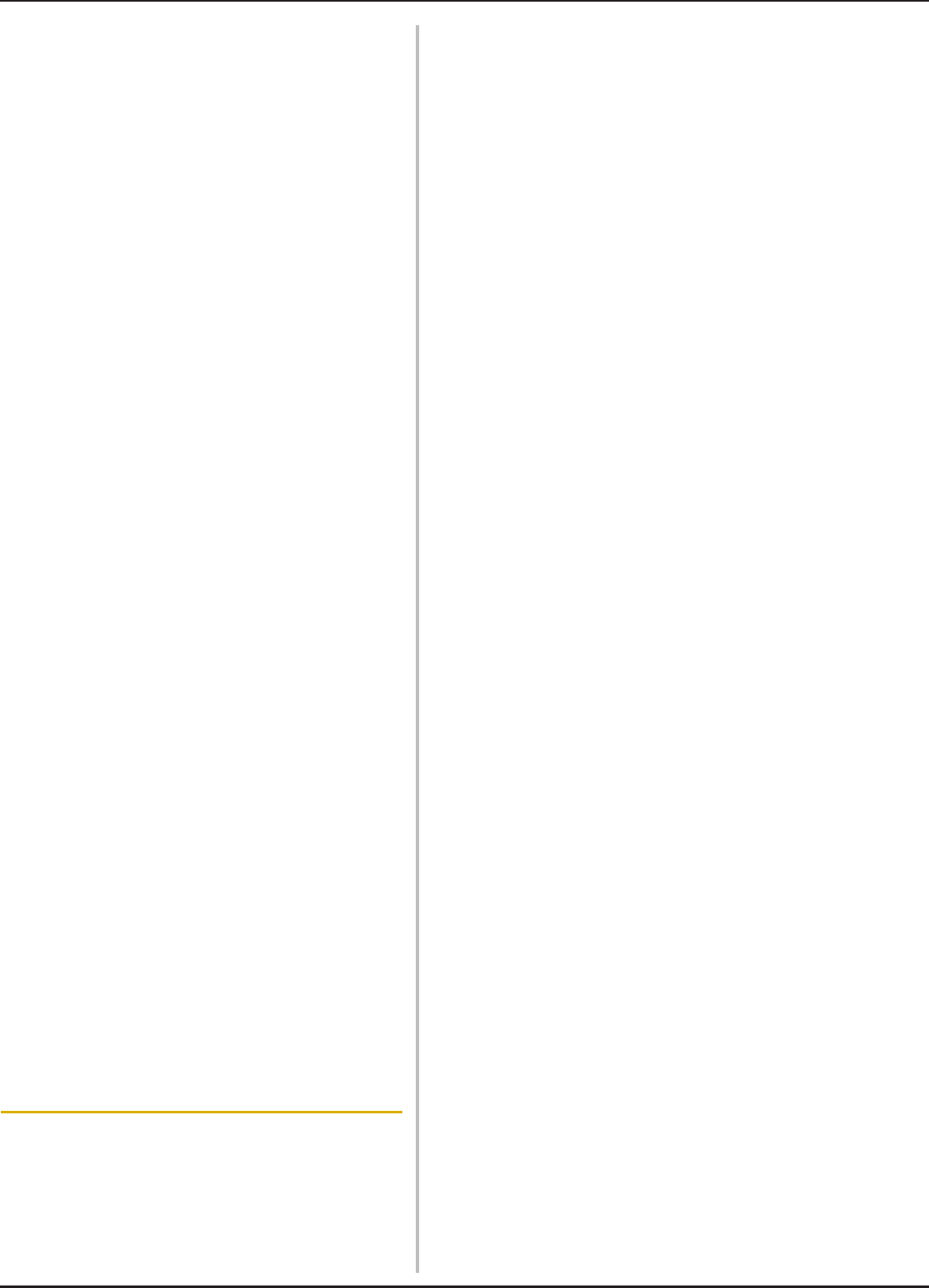CONTENTS
B-10
Heirloom......
One-step Buttonholes
Darning
Bar Tacks .
Button S
Eyelet ...
Multi-directional Sewing (Straight St
.....
Zipper I
STITCH SE
Chapter3 Character/Decorative Stitch 76
SELECTING
Sele
Patterns/Sat
Patter
Characte ......
SEWING S
Sewing At ..........
Basic Se .......
Making A
EDITING S ................
Changi .......
Changing t ....
Creatin
Creatin
Sewing a Pa .........
Changing Thread Density (for Satin Stitch Patterns Only)
Returnin
Checki
COMBINING S .........
Before Com ...
Combinin
Combinin
Com
Combinin
Making
(for 7mm Satin .......
USING THE
Stitch Da
Saving S
Saving S
Saving S .....
Retriev .........
Recallin .........
Recallin
Chapter4 How to Create Bo
(Sewing) 104
ABOUT BO ...
PREPARING FOR BO .
Required Mat ....
Upper Threa .....
Preparing
CREATING ..................
Positio
Bobbin Work
ADJUSTIN .........
TROUBLE ..............
E Embroidering
Chapter1 Embroidery 2
SELECTING
Selecting
Alphabet/Bobbi
Selecti .......
Selecti
Selecti
Selecti 8
VIEWING TH . 9
PREPARI 11
Attachi ...... 11
Hooping the Fabric in the Embroi 13
Embroide 16
ATTACHIN ........ 17
CONFIRMIN 19
Checki ...... 19
Previewin ...... 20
SEWING AN 21
Embroide 21
Sewing Embr 22
Sewing Embroi ............... 23
ADJU
PROCE ........... 26
If the Bobbi
If the Threa 27
Restarti ........ 28
Resuming E
MAKING EMBROIDERY AD 30
Adjusti .... 30
Adjustin
Using
(END COLOR TRIM)...... 32
Using the Thread Trimming Function (JUMP STITCH TRIM)
......
Adjusti .... 33
Changin ........ 34
Changi 35
REVISING TH 36
Moving the ........ 36
Ali
Changi ......... 37
Rotatin 38
Crea ...
Enlargin 39
Changing
Patter
Changi ........ 40
Embroid .... 41
Uninterrupt
Color) .. 43
USING THE ME ................... 44
Embroide 44
Savi
Saving E ...... 47
Saving E ...... 48
Retriev .
Recallin 50
Recallin 51
EMBROIDERY APPL .................. 52
Using a Frame Patt 52
Using a Frame Patt 53
Sewing 54
Chapter2 Embroidery Ed 56
EXPLANA 57
SELECTING ........ 58
Selecting
Alphabet Pa ................... 59
Sel
EDITING P . 61
Moving the ........ 63
Rotatin 63
Changi ......... 63
Deleting ....... 63
Displaying Patterns in the Screen M ......... 63
Changi 64
Changi 64
Reducin ...... 65
Separat .... 65