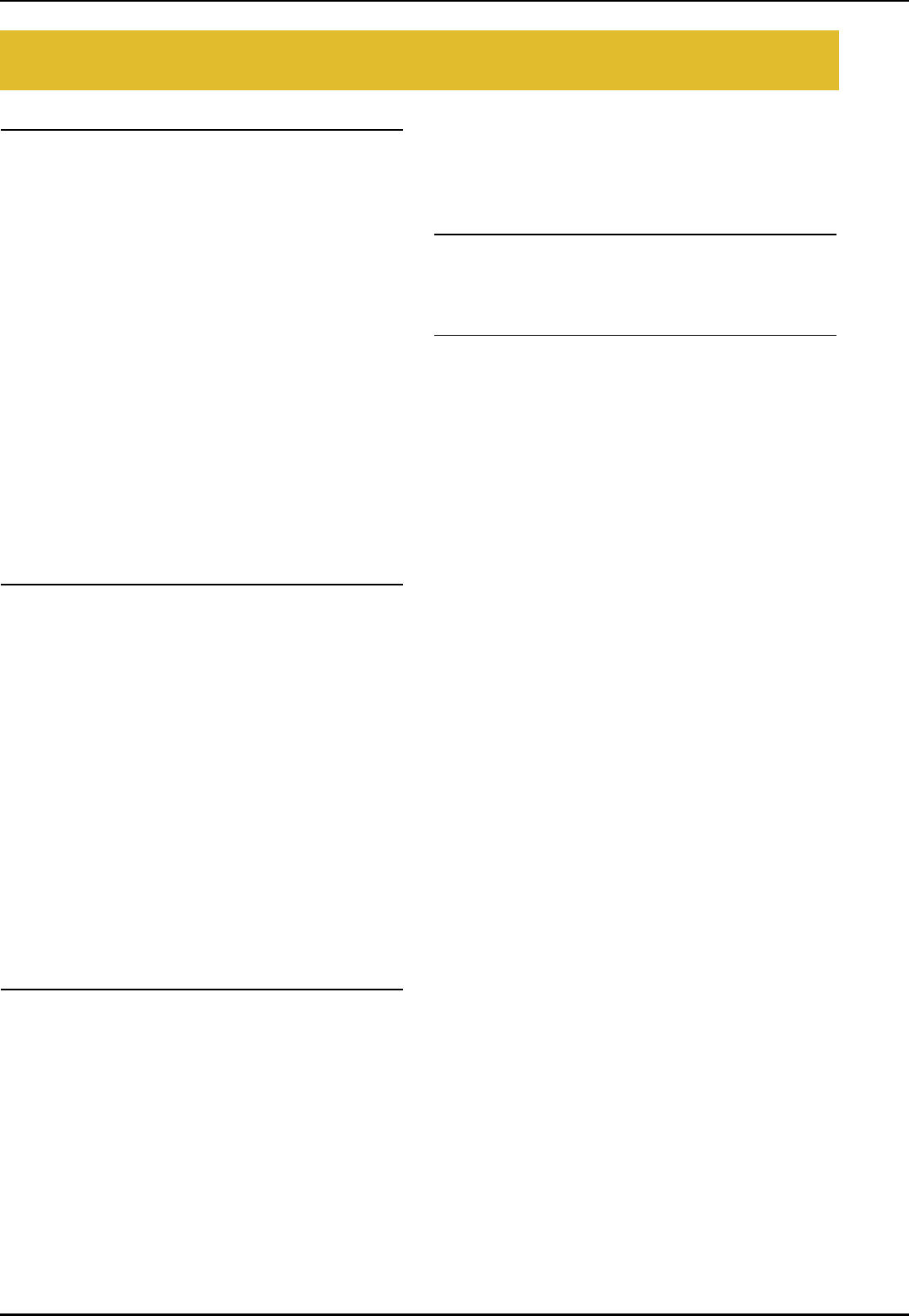Index
226
!"#$%
A
Accessories
included a ...... 4
option .... 6
Accessory compa ................................................................. 3
Adjustments
screen
...... 204
screen brightness ...................................................................... 17
stitch ..... 105
Air v . 1
Alarm sounds ...................................... 214
Alphabet charac
character
...... 102
embroidery ............................................................................. 135
embroidery ............................................................ 180
Appliq . 75
embroidery ............ 150
quilti ........... 71
using a zi .. 62
using an e ............................... 175
Array k .....................................................
, 187
Arrow k ..........
, 185 , 198
Automat ................................. 46
Automat . 47
Automatic Thre ........................
, 27
B
Bar t .. 90
Basting . 58
Blind hem stitches .................. 74
Bobbin
pulling up the bobbin thread ............. 25
runs out of thread . 152
setting .. 24
winding ... 21
Bobbin case . 202
Bobbin co ........................................................................... 2
, 24
Bobbin holder . 23
Bobbin winder . 1
Border ke ... 192
, 195
Button s ....... 92
4 hole ......... 93
shank ................................................... 93
Buttonhole lever .
, 84 , 89
Buttonholes
four-step . 86
odd-shaped/buttons that do ........ 85
one-step . 82
C
Charact . 187
Characte
adjustme . 105
combini ........ 112
editing . 107
key fu .. 107
retrie .....
, 125
saving ......
, 122 , 123
selectin ......... 100
sewing ....... 104
stitch sel . 101
Cleaning
LCD scree ......... 202
machine casing ....................................................................... 202
race ... 202
Combin
charact ...... 112
embroidery ........
Cord guide bobbi ..............................................................
Crazy qu .....
Custom Thread .......... 190
, 191
Cut/Tension key .......................................
D
Darning .........
Dart sea ....
Density key ........
E
Edit end key .......
Edit
character ..............................
embroidery ........................................................
embroidery ........
Elasti .
Elongation key ................................
Embroidery
adjust ...
automat .......
automatica .
edges or corners ......................................................................
key fu ........
manually resumi ..................................................................
restarting from .
ribbons or tape .......................................
selecting pa .
small fab ...
threa ..........
thread t .
Embroidery c ......
Embroidery c ....
Embroidery e
changing the thread col .
combined p . 197
, 199
custom thread table . 190
, 191
explanat ....
key fu ........
repeated patter ...........................
Embroidery f .
Embroidery f ......................................................... 16
, 140
Embroidery f ...........................................................
Embroidery
attach ......
inserti .....
removing ..
types .
using the embroidery shee .
Embroidery ne ..........
Embroidery pa
checking the position ..
combini ......
editing ......
patter .....
patterns which use appliqué ....................................................
retrie ........ 172
, 173
revisi ......
saving .......... 168
, 170 , 17
selectin ....... 132
, 179
sewing .
using a fram ..................... 175
, 176
Embroidery she ........................................................................
Embroidery uni ............................................... 2
, 130
carria ....
carrying case ...........
release ......
, 131