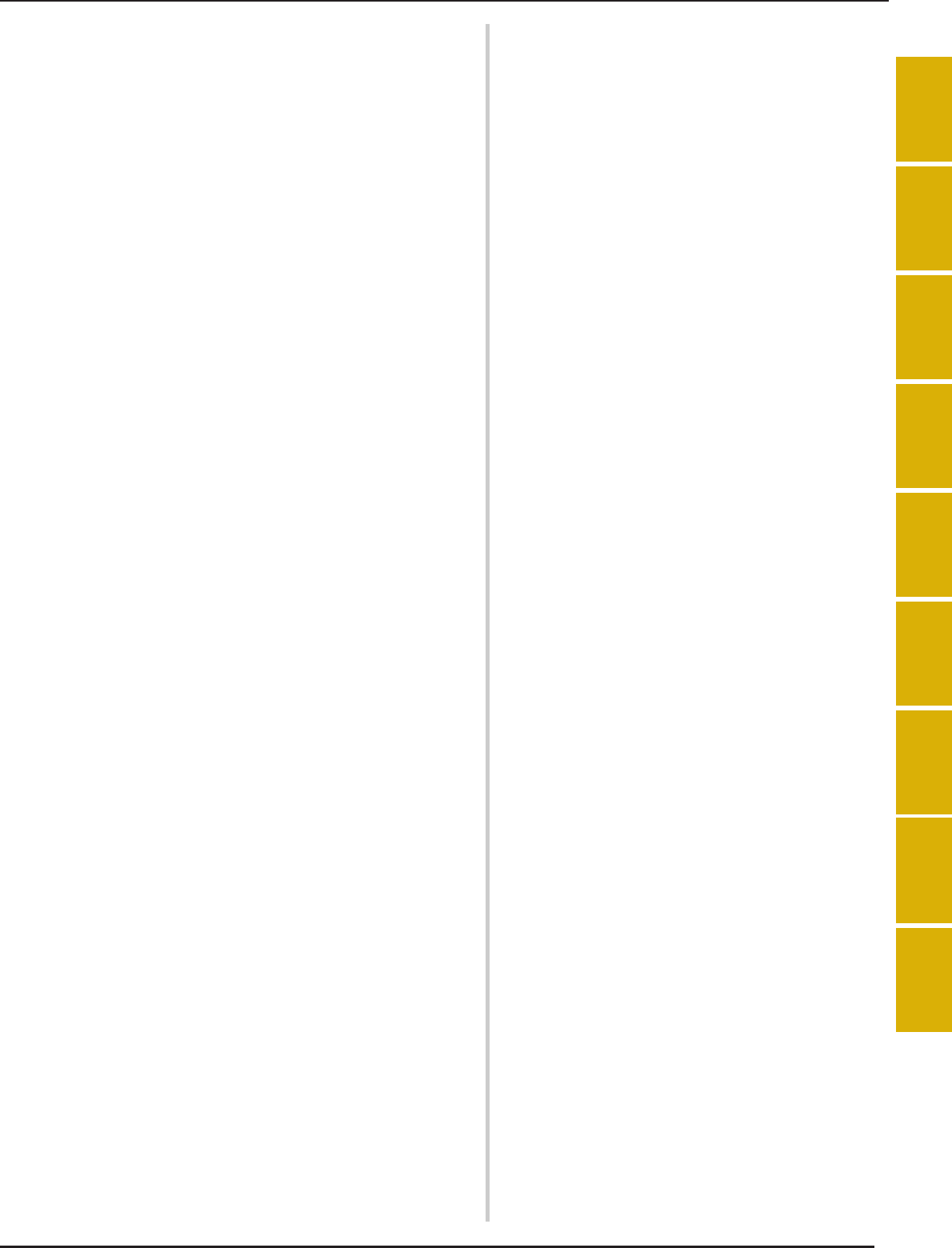CONTEN
13
1
2
3
4
5
6
7
8
9
Mul
..... 15
Zippe 157
Edge Sewi 160
Chapter 4 Character/Decorative Stitches
167
SELECTI
Selec
Patte
Cross Stitch 1
Alph 170
SEWING S
Sewing 173
Basic
Making 174
EDITING S ....
Changi ..... 178
Chan
.... 178
Creat ........... 178
Creat 178
Sewing 178
Changing Thread Density (for Satin Stitch Patterns Only) .
Retur .....
Checkin .... 180
COMBINING S ....
Befor ....... 181
Combin ........ 181
Combin ....... 182
Combin ......... 183
Combin ... 184
Making Step Stitch Patterns
(for 7 184
USING THE ME
Stit ...... 187
Saving St 188
Savin 188
Savin 189
Retrieving 190
Recall 191
Recall .....
Chapter 5 Basic Embroidery 195
BEFORE EMBROIDERING .........
Embroi .......... 196
Attaching Em 197
Atta 197
SELECTI
Selecting E
Utility Embroidery Patterns/Bobbin Work Pat 202
Selec 203
Selec ...... 205
Selec ... 205
Recall 207
Recall .....
EDITING P
Prev ......... 212
Moving t 212
Rotati 213
Changi 214
Creat 215
Changi 216
Editin 216
Changing the Density (Alphab
Patte ... 217
Chan ...... 218
Changing the Configuration of Alphabet Character Patterns
...... 219
Delet .... 219
Displ 220
Chang ....... 221
Separa 2
Changi ........ 222
Creat .... 223
Choosing a C
Find New Color
With t
Desig ...
Embroi
Duplic
Afte
VIEWING THE
COMBINING P .........
Editin ....
Sewing
PREPARI .............. 242
Attac
Hoo .. 243
Embroi
ATTACHING ....... 247
CONFIRMIN .......
Checking the
“W+” .....
Aligning the Embroidering Position
Using .....
Usin
the E
Specifyi
......
Checkin
EMBROIDERIN
Embroi
Embroi
Spool Stand LED
Using
ADJU
PROCE
If the Bobbin .......................................
If the Thr
Resta
Resuming Embr
Chapter 6 Advanced Embroid 271
VARIOUS EM .......
Uninte
Monochrome) ....................................................................
Disp
the E
Basting
Creat .....
PRINT AND STITC
PATTERNS
Selec
Outputting the Background
....
Printing the Background and Embroidery Position Shee
Sewing ....
MAKING EMBROIDERY AD 287
Adjust
Adjusting the Alternate Bobbin Case
Screw)
Using the A
(End Col
Using the Thread Trimming Function (Jump Stitch Trim) ....
Adjust
Changi
Changi
Alig ...
Embr .. 294
USING THE ME ............ 297
Embroi ..
Saving
Savin
Savin .......
Retr
EMBROIDERY APPL ............. 303
Using