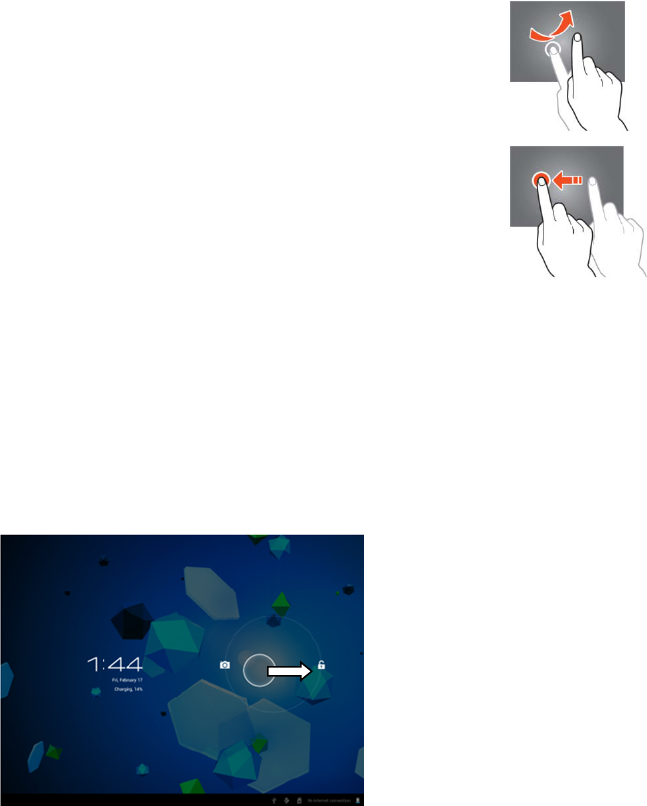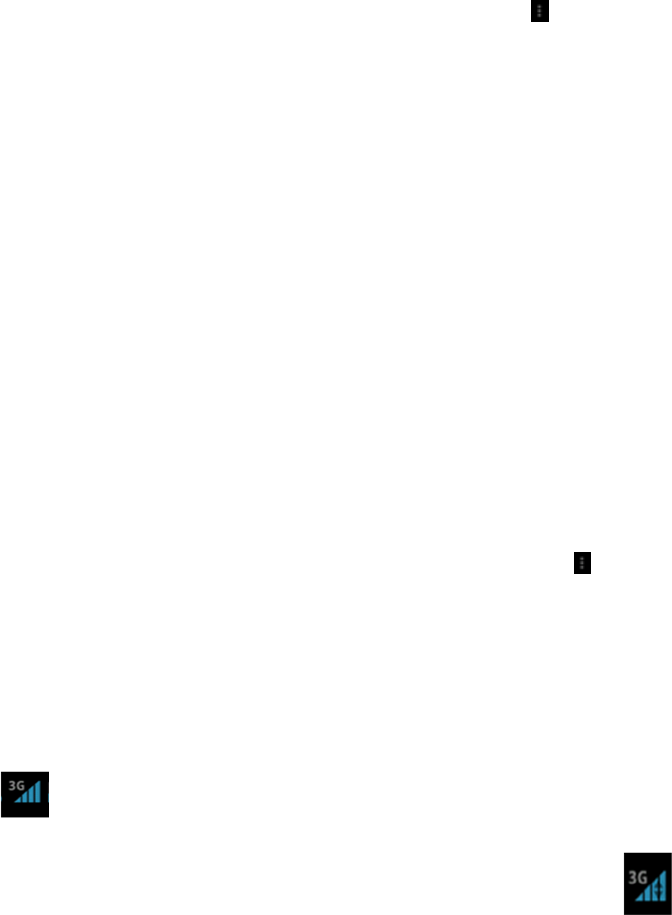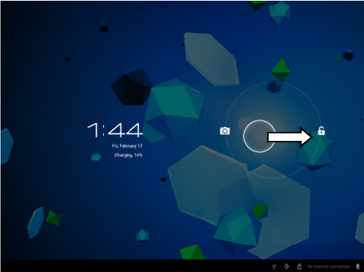100
Verspreid geen auteursrechtelijk beschermd materiaal
Verspreid geen auteursrechtelijk beschermd materiaal zonder toestemming van de
eigenaren. Door dit te doen riskeert u schending van auteursrechtelijke wetten. De
fabirkant is niet aansprakelijk voor enige juridische kwesties veroorzaakt door illegaal
gebruik van auteursrechtelijk beschermd materiaal door de gebruiker.
Disclaimer
Een deel van de inhoud en services die toegankelijk zijn via dit apparaat behoren toe aan
derden en zijn beschermd door auteursrechten, octrooiwetten, handelswetten en/of andere
intellectuele eigendomswetten. Zulke inhoud en services zijn enkel verstrekt voor persoonlijk
en niet-commercieel gebruik. Het is verboden om iets van de inhoud of services te gebruiken
op een manier die niet is goedgekeurd door de eigenaar van de inhoud of de service provider.
Zonder het voorgaande te beperken en tenzij uitdrukkelijk toegestaan door de eigenaar van
de inhoud of de service provider, is het verboden om iets van de inhoud of services die door
dit apparaat worden weergegeven aan te passen, te kopiëren, opnieuw te publiceren, te
uploaden, te posten, te verzenden, te vertalen, te verkopen of afgeleide werken te creëren, te
exploiteren of te verspreiden.
INHOUD VAN DERDEN EN SERVICES WORDEN AANGEBODEN 'ALS ZIJNDE.' AXXION
STAAT NIET GARANT VOOR INHOUD OF SERVICES ALS AANGEBODEN, NOCH
UITDRUKKELIJK, NOCH IMPLICIET, VOOR ENIGE TOEPASSING. AXXION ONTKENT
UITDRUKKELIJK ELKE AANSPRAAK OP ENIGE IMPLICIETE GARANTIES, INCLUSIEF,
MAAR NIET BEPERKT TOT, GARANTIES VAN VERKOOPBAARHEID OF GESCHIKTHEID
VOOR EEN BEPAALD DOEL AXXION GARANDEERT DE NAUWKEURIGHEID,
VALIDITEIT, TIJDIGHEID, WETTIGHEID OF VOLLEDIGHEID VAN ENIGE INHOUD OF
SERVICE BESCHIKBAAR GESTELD DOOR DIT APPARAAT NIET. IN GEEN GEVAL,
INCLUSIEF NALATIGHEID, IS AXXION AANSPRAKELIJK. NIET IN CONTRACT, NOCH IN
ONRECHT, VOOR ELKE DIRECTE, INDIRECTE, INCIDENTELE, SPECIALE OF
GEVOLGSCHADE, ADVOCATENHONORARIA, KOSTEN, OF ENIGE ANDERE SCHADE
VOORTKOMEND UIT, OF IN VERBAND MET, ENIGE INFORMATIE OPGENOMEN IN, OF
ALS GEVOLG VAN HET GEBRUIK VAN ENIGE INHOUD OF SERIVCE DOOR U OF ELKE
DERDE, ZELFS BIJ ADVISERING OVER DE MOGELIJKHEID VAN DERGELIJKE SCHADE."
Services door derden kunnen op elk moment worden afgebroken of onderbroken, en Axxion
geeft geen verklaring of garantie dat enige inhoud of service beschikbaar blijft voor enige
periode. Inhoud en services worden overgedragen door derden door middel van netwerken en
overdrachtsfaciliteiten waarover Axxion geen controle heeft. Zonder de algemeenheid van
deze disclaimer te beperken, ontkent Axxion uitdrukkelijk elke verantwoordelijkheid of
aansprakelijkheid voor enige onderbreking of schorsing van enige inhoud of service
beschikbaar gemaakt door dit apparaat. Axxion is noch verantwoordelijk, noch aansprakelijk
voor klantenservice die gerelateerd is aan de inhoud en services. Alle vragen of verzoeken tot
service met betrekking tot de inhoud of services moeten direct bij de leveranciers van de
betreffende inhoud en service worden neergelegd.