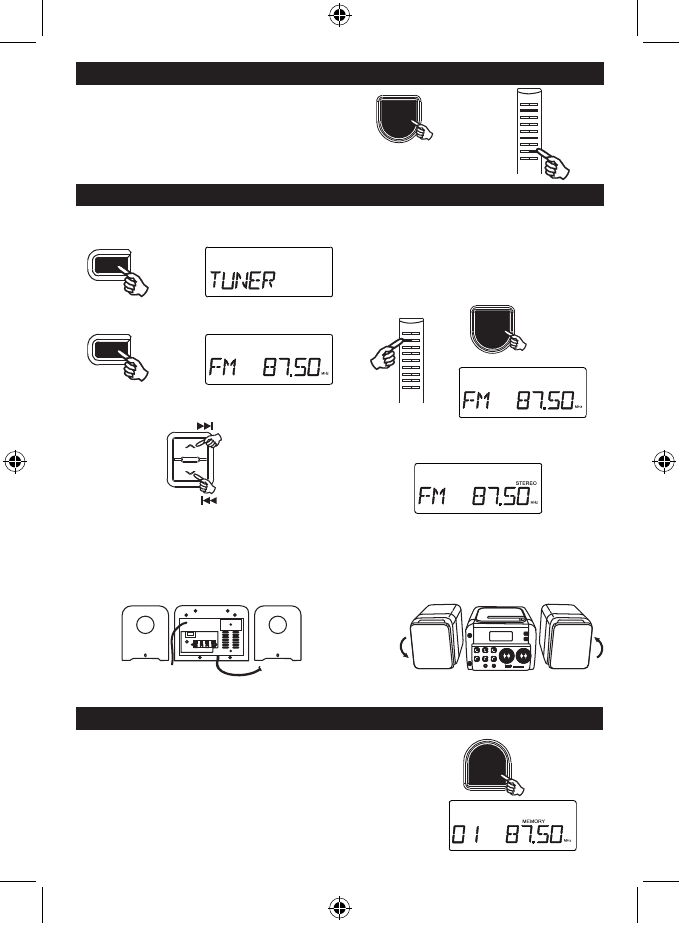GB 4
RADIO MEMORY FUNCTION
TUNER OPERATION
FOR BETTER RECEPTION
Note: Do NOT connect the FM antenna wire to an
outside antenna!
FM AM
AM: Move the unit.
Fully unwind the wire antenna and place it in the
position that sounds best.
PRESET EQ
PRESET EQ
Preset EQ : FLAT, ROCK, JAZZ, CLASSIC, POP.
Press PRESET EQUALIZER button to select your preferred
sound, preset mode is shown on the display.
1. Tune to a desired radio station.
2. Press PROGRAM / MEMORY button ( 2 seconds ) to enter tuning saving mode.
The “MEMORY” icon will be turned on.
3. Program number “01” on the left hand side will be ashing.
4. Within 10 seconds, press PLAY MODE / P+ or RANDOM / P - button to
select the desired program number.
5. Press ENTER / PLAY/PAUSE button to conrm the Program number.
6. Press PROGRAM / MEMORY button ( 2 seconds ) to conrm the memory.
7. If there is no button pressed within 10 seconds, it will exit tuning save
mode and the “MEMORY” icon will be turned off.
Tuning a RADIO Station
1. Press FUNCTION button repeatedly until
“TUNER” is shown.
2. Press the BAND / FOLDER button to select the
desired frequency band (FM or AM).
3. Press the TUNE + / NEXT or TUNE - / BACK button
as many times as required to tune in to the desired
station.
4. Press and hold the TUNE + / NEXT or TUNE - /
BACK button for more than 1 second, scanning starts
automatically and tuner stops at the rst receivable
broadcast station.
5. To stop the auto tuning, press the TUNE + / NEXT or
TUNE - / BACK button again.
Selecting FM Stereo/Mono mode
1. To select FM stereo/mono mode, press STEREO/
MONO button.
2. “STEREO” icon will be lit on when receiving station
is broadcasted in Stereo.
3. To select mono mode, press STEREO / MONO
button again.
4. “STEREO” icon will never turn on in FM MONO
mode.
BAND/
FOLDER
NEXT
BACK
PROGAM/
MEMORY
STEREO/
MONO
OR
FUNCTION