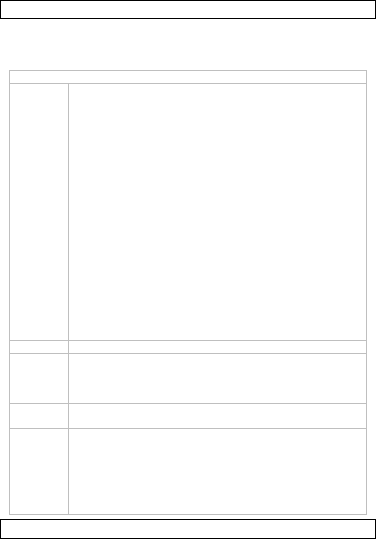V. 02 – 30/05/2013 41 ©Velleman nv
ATW = Auto Tracking White Balance (seguimiento
automático del balance de blancos). El balance de
blancos se ajusta con el fin de que un objeto "blanco" se
muestre siempre como blanco. La función ATW ajusta
constantemente el balance de blancos a medida que
cambia la iluminación del entorno. En la mayoría de los
casos, los ajustes de fábrica son suficientes.
SPEED: La velocidad de corrección, es decir, la
velocidad con la que la cámara ajusta el balance de
blancos. Cuanto mayor sea el valor, más rápido será el
ajuste.
Observación: Un ajuste demasiado rápido puede
causar oscilaciones en la temperatura de color.
DELAY CNT: Tiempo de control entre una corrección y
la siguiente. Cuanto menor sea el valor, más
frecuentes serán los controles y los ajustes.
ATW FRAME: Número de fotogramas necesarios para
activar el control. (valor recomendado: 1.0.)
ENVIRONMENT: Seleccione INDOOR para entornos
interiores y seleccione OUTDOOR para entornos
donde la escena tiene lugar en el exterior.
El usuario realiza manualmente la operación de balance
de blancos con el ajuste rojo y azul. Puede ser útil
cuando la escena esté saturada con sólo un color de luz
(p.ej. un bar) o puede ayudar a daltónicos.
La cámara adquiere el valor de balance de blancos del
objeto más blanco que capta al activar la cámara. Por
tanto, la cámara se basa en este valor, a pesar de
cambios en la temperatura del color u otros factores. En
caso de calidad de color insuficiente, ajuste el balance
entre rojo y azul manualmente para mejorar la calidad de
la imagen.