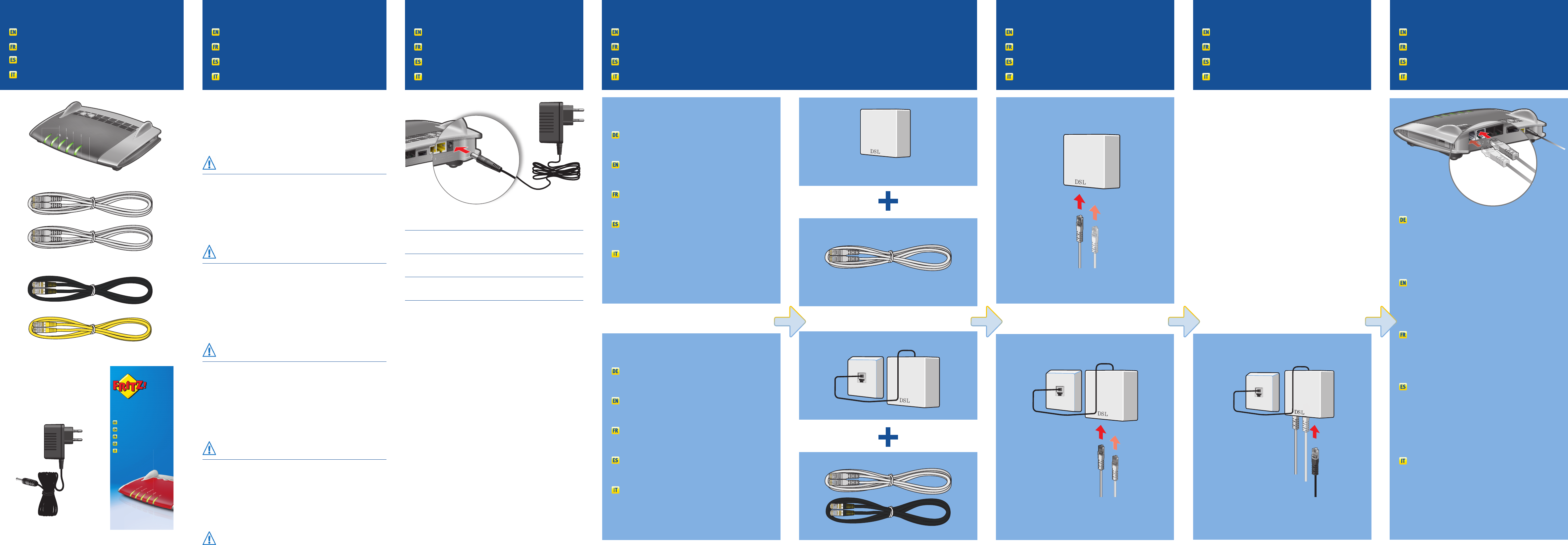Telefonkabel anschließen
Connect the DSL cable
Branchez le câble DSL
Conectar el cable ADSL
Collegare il cavo DSL
Anschlusstyp bestimmen
Set the connection type
Déterminez votre type de connexion
Verifi que el tipo de conexión
Verifi cate il tipo di connessione
Lieferumfang
Contents
Contenu
Contenido
Contenuto
Sicherheitshinweise
Safety instructions
Consignes de sécurité
Consejos de seguridad
Indicazioni di sicurezza
Am DSL anschließen
Connect to the DSL
Raccorder au DSL
Conectar a la línea ADSL
Collegare alla DSL
An den Strom anschließen
Connect to electrical power
Raccorder à l’alimentation électrique
Conecte a la alimentación eléctrica
Collegate il FRITZ!Box alla rete elettrica
An den Splitter anschließen
Connect to the DSL spliter
Relier au splitter DSL
Conectar al splitter o microfiltro ADSL
Collegare allo splitter DSL
Folgen Sie dem Pfad, wenn Sie einen
reinen DSL-Anschluss haben
Follow the path if you have a
DSL line only
Suivez le chemin si vous avez une ligne
purementeDSL
Si solo tiene una conexión a ADSL siga
esta ruta
Seguite il percoso se disponete di una
semplice connessione DSL
• Installieren Sie die FRITZ!Box nicht bei Gewitter.
• Trennen Sie die FRITZ!Box bei Gewitter vom Strom und vom Internet.
• Die Lüftungsschlitze der FRITZ!Box müssen immer frei sein.
• Stellen Sie die FRITZ!Box nicht auf wärmeempfi ndliche Flächen.
• Schließen Sie die FRITZ!Box an eine leicht erreichbare Steckdose an.
• Die FRITZ!Box darf nur innerhalb von Gebäuden verwendet werden.
Beachten Sie auch die Sicherheitshinweise in Ihrem FRITZ!Box-
Handbuch.
• Do not install the FRITZ!Box during an electrical storm.
• During a storm, disconnect the FRITZ!Box from the power supply and
from the Internet.
• The ventilation slits of the FRITZ!Box must never be obstructed.
• Do not place the FRITZ!Box on excessively heat-sensitive surfaces.
• Insert the FRITZ!Box into an outlet that is easy to reach.
• The FRITZ!Box is intended only for indoor operation.
See also the security instructions in your FRITZ!Box manual.
• N’installez pas votre FRITZ!Box pendant un orage.
• En cas d’orage, débranchez votre FRITZ!Box du réseau d’alimentation
électrique et d’Internet.
• Les fentes d’aération de votre FRITZ!Box doivent toujours être bien
dégagées.
• Ne posez pas votre FRITZ!Box sur des surfaces sensibles à la chaleur.
• Branchez FRITZ!Box sur une prise facile d’accès.
• FRITZ!Box doit être utilisée uniquement à l’intérieur d’un bâtiment.
Tenez compte des consignes de sécurité fournies dans le manuel
devotre FRITZ!Box.
• No instale su FRITZ!Box durante una tormenta eléctrica.
• Desconecte su FRITZ!Box durante una tormenta eléctrica tanto de la
corriente, como de Internet.
• No se debe bloquear la rejilla de ventilación de su FRITZ!Box.
• No coloque su FRITZ!Box sobre una superfi cie que no resista el calor,
ya que el router se calienta durante el uso normal.
• Conecte su FRITZ!Box a una toma eléctrica de fácil acceso.
• Su FRITZ!Box sólo debe ser utilizado en interiores.
Tenga en cuenta las indicaciones de seguridad que encontrará en el
manual de usuario de FRITZ!Box.
• Non installate il FRITZ!Box durante un temporale.
• Durante i temporali scollegate il FRITZ!Box dall’alimentazione elettrica
e da Internet.
• Le fessure di ventilazione del router devono restare sempre libere.
• Non collocate il FRITZ!Box su superfi ci sensibili al calore.
• Collegate il Fritz!Box ad una presa di corrente facilmente accessibile.
• Il FRITZ!Box va utilizzato esclusivamente all’interno degli edifi ci.
Rispettare le istruzioni di sicurezza riportate nel manuale utente del
FRITZ!Box.
Folgen Sie dem Pfad, wenn Sie einen
DSL- und Festnetzanschluss haben
Follow the path if you have a
DSL line and a land line
Suivez le chemin si vous avez une
ligneDSL et une ligne fixe
Siga esta ruta tiene una conexión a ADSL
y a la línea telefónica
Seguite il percoso se disponete di una
connessione di rete fissa e DSL
Schließen Sie die FRITZ!Box an den Strom an. Die Leuchtdiode
„Power/DSL“ beginnt zu blinken.
Connect the FRITZ!Box to electrical power. The “Power/DSL” LED starts
fl ashing.
Raccordez FRITZ!Box au réseau électrique. Le voyant lumineux
«Power/DSL» commence à clignoter.
Conecte su FRITZ!Box a la alimentación eléctrica. El díodo “Power/DSL”
comenzará a parpadear.
Collegate il FRITZ!Box alla rete elettrica. Il LED “Power/DSL” inizia a
lampeggiare.
Schließen Sie das DSL-Kabel an die
Buchse „DSL2“ der FRITZ!Box an. Sofern
vorhanden, wiederholen Sie die
Verbindung zum zweiten DSL-Anschluss
(„DSL1“)
Insert the DSL cable in the “DSL2” socket
on the FRITZ!Box. If you have a second
DSL line, repeat the procedure to connect
it to the “DSL1” socket.
Connectez le câble DSL au port «DSL2»
de FRITZ!Box. Si vous en avez deux,
procédez à une nouvelle connexion avec le
deuxième port DSL («DSL1»).
Conecte el cable ADSL al puerto de
conexión de su FRITZ!Box marcado con las
siglas “DSL2”. Si tiene dos conexiones a
la línea ADSL, repita este procedimiento.
Conecte el otro cable ADSL al puerto de
conexión “DSL1”.
Collegate il cavo DSL alla porta “DSL2”
del FRITZ!Box. Ripetete questa operazione
per la seconda connessione DSL, se è
disponibile (“DSL1”).