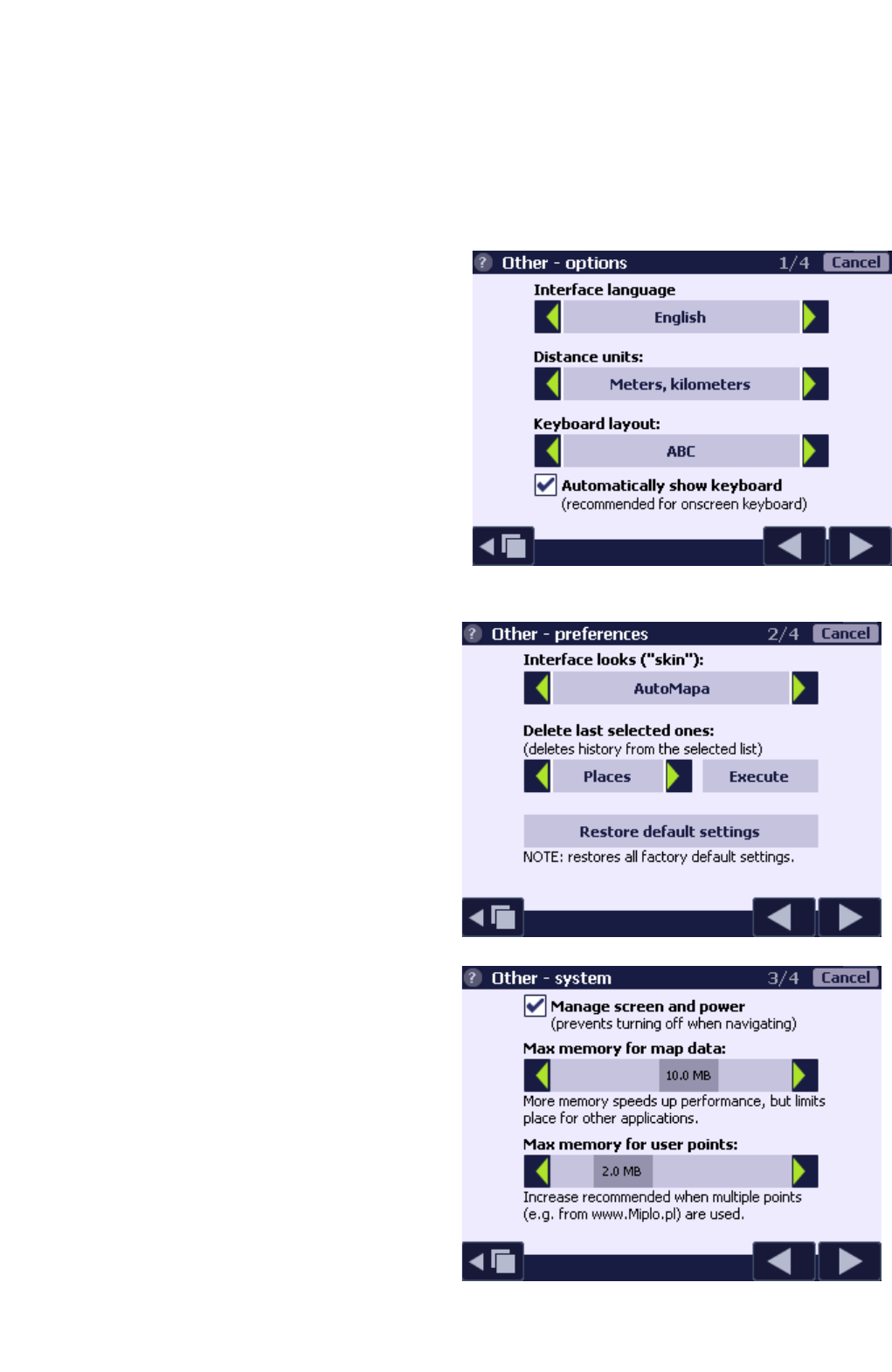• program settings at "error reporting"
The file names have the following structure:
[subsequent number].[file format]
The function will add a POI (category: "Map errors") on the map, at the place of its use.
Examples of use:
• you notice that the route calculated by AutoMapa is not the best one: run the "Error reporting" option, use the
form available on AutoMapa website to describe the problem and attach the print screen and the route file.
• when driving, you notice that AutoMapa has played an incorrect manoeuvre voice message: run the "Error
reporting" option, use the form available on AutoMapa website to describe the problem and attach the print
screen, GPS track and the route file.
3.3.6 Others - Settings
Options
Interface language – change of the interface language
selected upon the first start of the program.
Distance units - selection of units of speed and distance to be
used in the program. Available options: kilometres and miles.
Keyboard layout - selection of keyboard type appearing at,
e.g., municipality search; available options are: ABC –
comfortable when tap-writing, QWERTY – standard PC keyboard,
AZERTY – francophone keyboard layout, and Mobile – designed
after mobile keyboards, enabling tap-writing even on devices
with very small screens.
For devices with a built-in or a connected external keyboard, it
is recommended that the Automatically show keyboard
option is disabled.
Preferences
Interface layout("skin") – changing the interface layout by
selecting one of the available skins: AutoMapa or AutoMapa
Panorama.
Delete last selected - deletes last selected points (points
from the list in the "History" option of the "Go to" menu"), as
well as addresses (cities / towns and streets selected in the
"Address" option of the "Go to" menu).
AutoMapa also offers the Restore default settings option,
which resets all of the user's settings.
NOTE: The option also restores default profiles, in case of
their removal from the "Delete profile" function.
System
Manage screen and power - prevents software from
blanking the screen or entering the sleep mode when in
navigation or tracking mode. If the battery runs low, the
program will exit automatically (with the user's consent).
The memory options allow users to change the settings
related to default device memory to be utilized by software
for its maps and user POIs.
IMPORTANT! Software settings may only be changed when
the car is stopped, and NEVER when driving!
Load map
Load map – loads additional maps into the system.