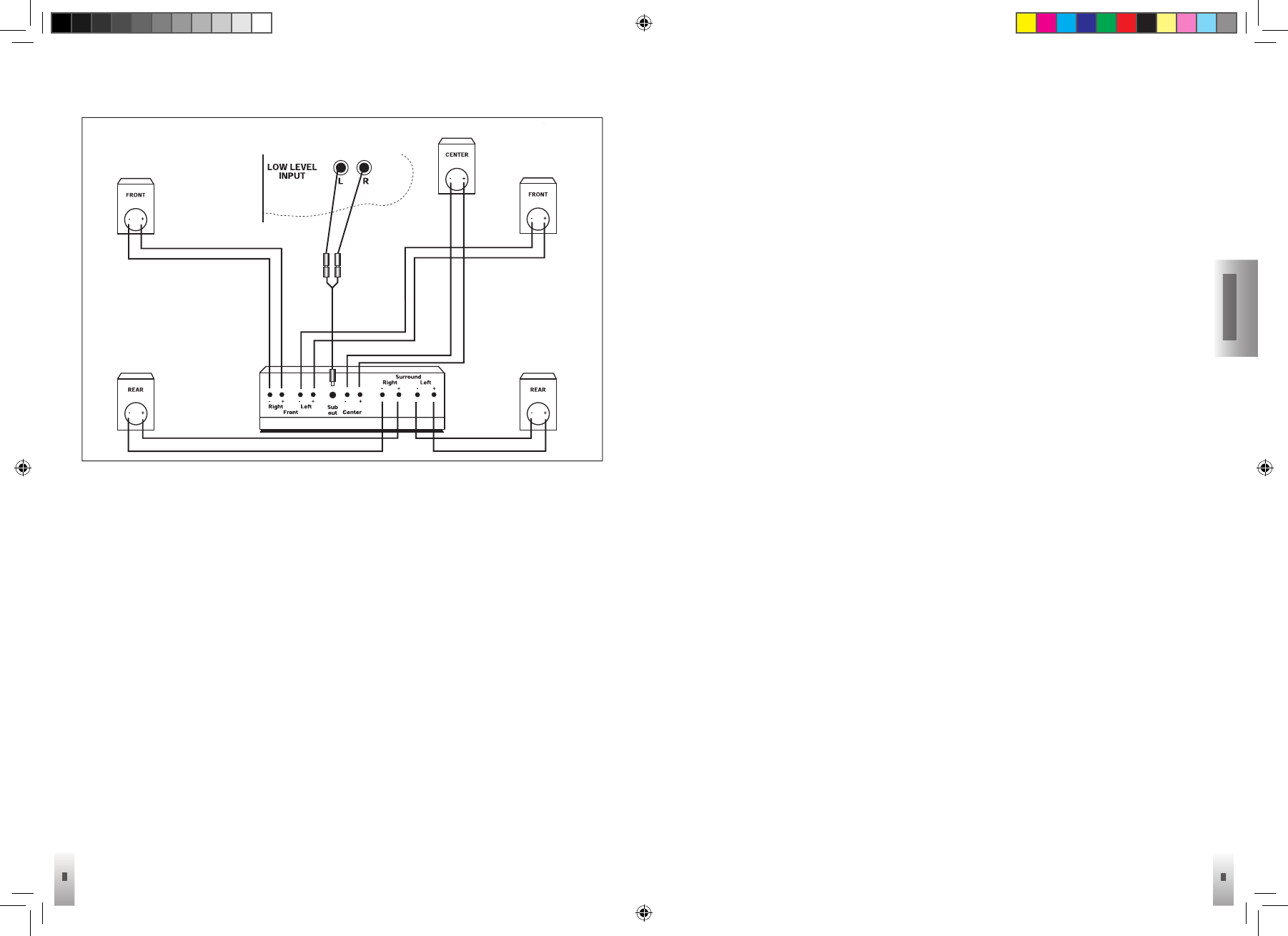Operation with a surround amplifier
Once you have positioned and connected your speakers as shown in the illustration,
you should perform the necessary settings in the bass management system of your
surround amplifier.
Make sure you read the user manual supplied by your amplifier’s manufacturer
before doing this.
Since bass management primarily depends on the loudspeaker configuration, we
give only typical settings below.
a) Small and very small satellite speakers must be operated in “small” mode.
Perform the setting on your amplifier as follows:
Front: small
Centre: small
Rear: small
Subwoofer: yes
b) There is no definitive formula for the settings for compact speakers. In this case,
the suitable mode may be “large” or “small”. This depends on the volume level
you prefer or the sound effect you wish to obtain (refer to the section “Caution,
clipping!”).
The settings on your amplifier can optionally be configured as follows:
Front: large/small
Centre: large/small
Rear: large/small
Subwoofer: yes
c) Floorstanding speakers or large bookshelf speakers that are suitable for powerful
bass reproduction should be operated in “large” mode.
Perform the setting on the amplifier as follows:
Front: large
Centre: large
Rear: large
Subwoofer: yes/no
For the special AURUM centre speakers, we generally recommend “small” mode.
Subwoofer
If your surround amplifier has a “line subwoofer” output, you can make use of this
by using the Y cable shipped with the subwoofer (see illustration). In this case, you
connect the front speakers directly to the front speaker terminals of your amplifier.
Refer to the connection diagram for wiring your surround system.
Refer to the user manual of the active subwoofer for the necessary settings on your
subwoofer!
Caution, clipping
Even if the rated output of an amplifier is significantly less than the load rating of
the connected boxes, the speakers can easily be damaged by improper operation.
This is because the rated output merely indicates how many watts the amplifier
is capable of supplying to the speakers without distortion. When an amplifier is
overloaded, it not only delivers a lot more power but also mixes in destructive direct
current as well as high-frequency oscillations. This phenomenon is known as clipping
and can be heard in the form of harsh distortion during loud passages. If you hear
distortion, reduce the volume immediately to avoid damaging the speaker units.
Amplifier clipping is a typical overload phenomenon that always occurs when you
turn the volume and/or tone controls up too high. Even in the middle setting of the
tone control, normal amplifiers reach their limits when loud pulses occur if you move
the volume control significantly past the 12 o’clock position.
Subwoofer
Low Level
connection
Surround-amplifier
Left
right