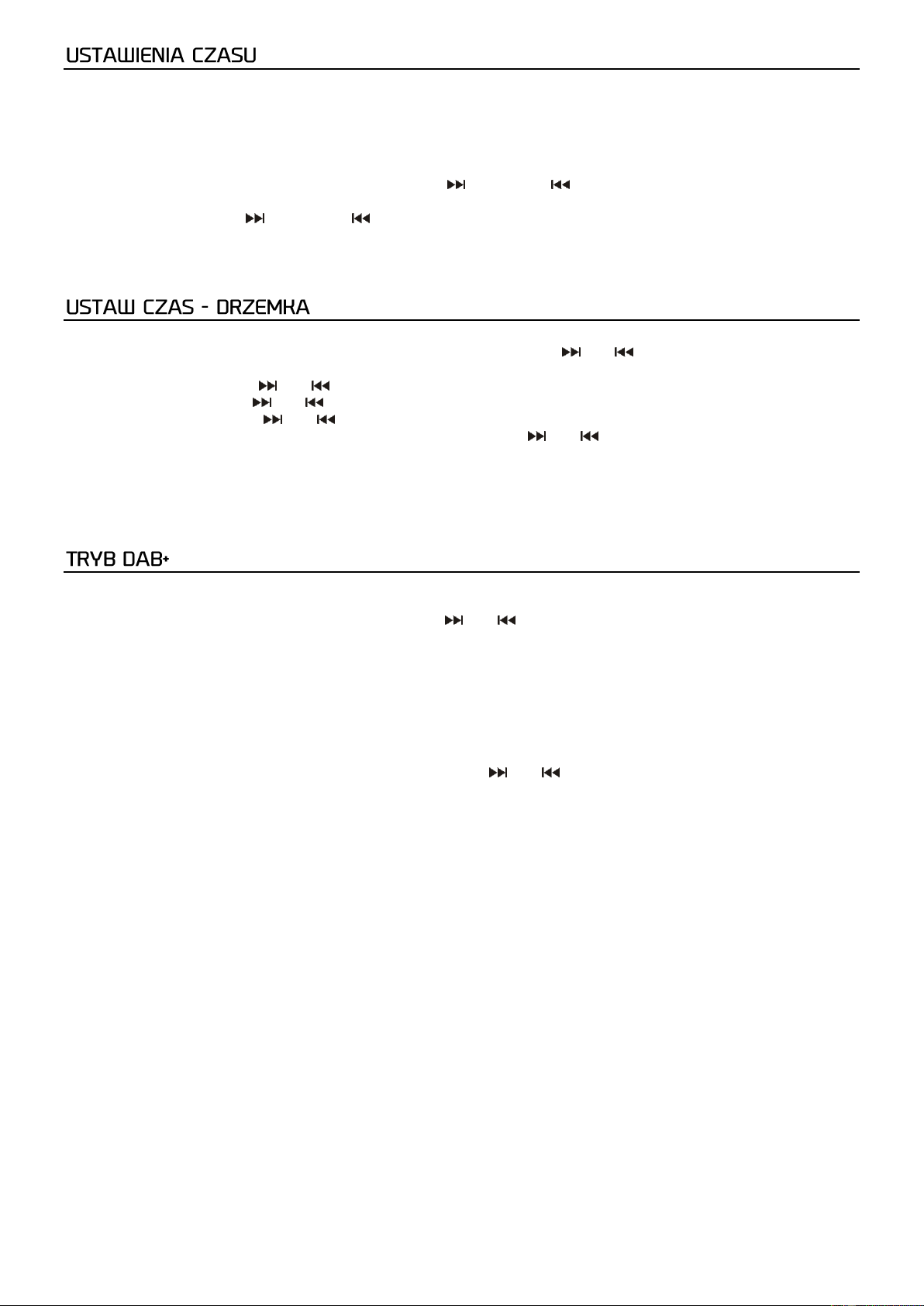26
Uwaga: Ustaw godzinę ręcznie, jeśli nie odbierasz sygnału DAB+. Gdy tylko radio odbierze sygnał DAB+, czas zostanie
ustawiony automatycznie.
Ręczne ustawienie czasu
1. Gdy urządzenie jest włączone, naciśnij przycisk [Info/Menu] przez kilka sekund, aby wejść do menu godziny/daty i naciśnij
[Enter], aby uzyskać dostęp
2. Wciśnij [Enter] aby ustawić godzinę za pomocą przycisku [ ] lub przycisk [ ]. wciśnij [Enter] przycisk, aby potwierdzić
godzinę.
3. Ustaw minuty za pomocą [ ] lub przycisk [ ] wciśnij [Enter] przycisk, aby potwierdzić.
4. Naciśnij ponownie enter, aby ustawić rok/miesiąc/dzień. Naciśnij [Enter] ponownie aby zapisać ustawienia i zamknąć menu
1. naciśnij przycisk [Alarm] przez około 3 sekundy, aż po pojawieniu się „Alarm 1” lub „Alarm 2”:
2. Naciśnij enter i wybierz, czy chcesz włączyć lub wyłączyć alarm za pomocą [ ] lub [ ] przyciski i ponownie naciśnij
enter.
3. Ustaw godzinę za pomocą [ ] lub [] i potwierdź klawiszem [Enter].
4. Ustaw minuty za pomocą [ ] lub [] i potwierdź klawiszem [Enter]
5. Ustaw głośność za pomocą [ ] lub [ ] i potwierdź klawiszem [Enter]
6. Ustaw tryb alarmu [wybierz pomiędzy DAB, FM lub Alarm] za pomocą [ ] lub [] i potwierdź przyciskiem [Enter].
7. Teraz alarm jest aktywowany lub dezaktywowany
Uwaga: Możesz użyć przycisku [Drzemka], gdy dzwoni alarm, alarm wyłączy się i po kilku minutach zostanie ponownie
aktywowany „Drzemka”.
Gdy radio jest podłączone do zasilania po raz pierwszy, naciśnij przycisk trybu, aby wybrać DAB +
Po zakończeniu wyszukiwania stacji możesz użyć przycisku [ ] lub [ ]-przycisk, aby dostroić się do poszczególnych stacji.
Stacje są wyświetlane alfabetycznie. Aby wybrać stację, naciśnij [ENTER] .
Pełne skanowanie
„Pełne skanowanie” przeszukuje wszystkie DAB+. Po wyszukaniu kanału znalezione kanały są wyświetlane alfabetycznie i
odtwarzany jest pierwszy kanał.
1. Aby aktywować skanowanie, naciśnij przycisk [SCAN], aż wyświetlacz pokaże <Pełne skanowanie>
2. Wszystkie znalezione stacje są automatycznie zapisywane. Użyj [ ] lub [ ]-, aby znaleźć żądaną stację
i naciśnij przycisk [ENTER] na pilocie, aby wybrać stację.