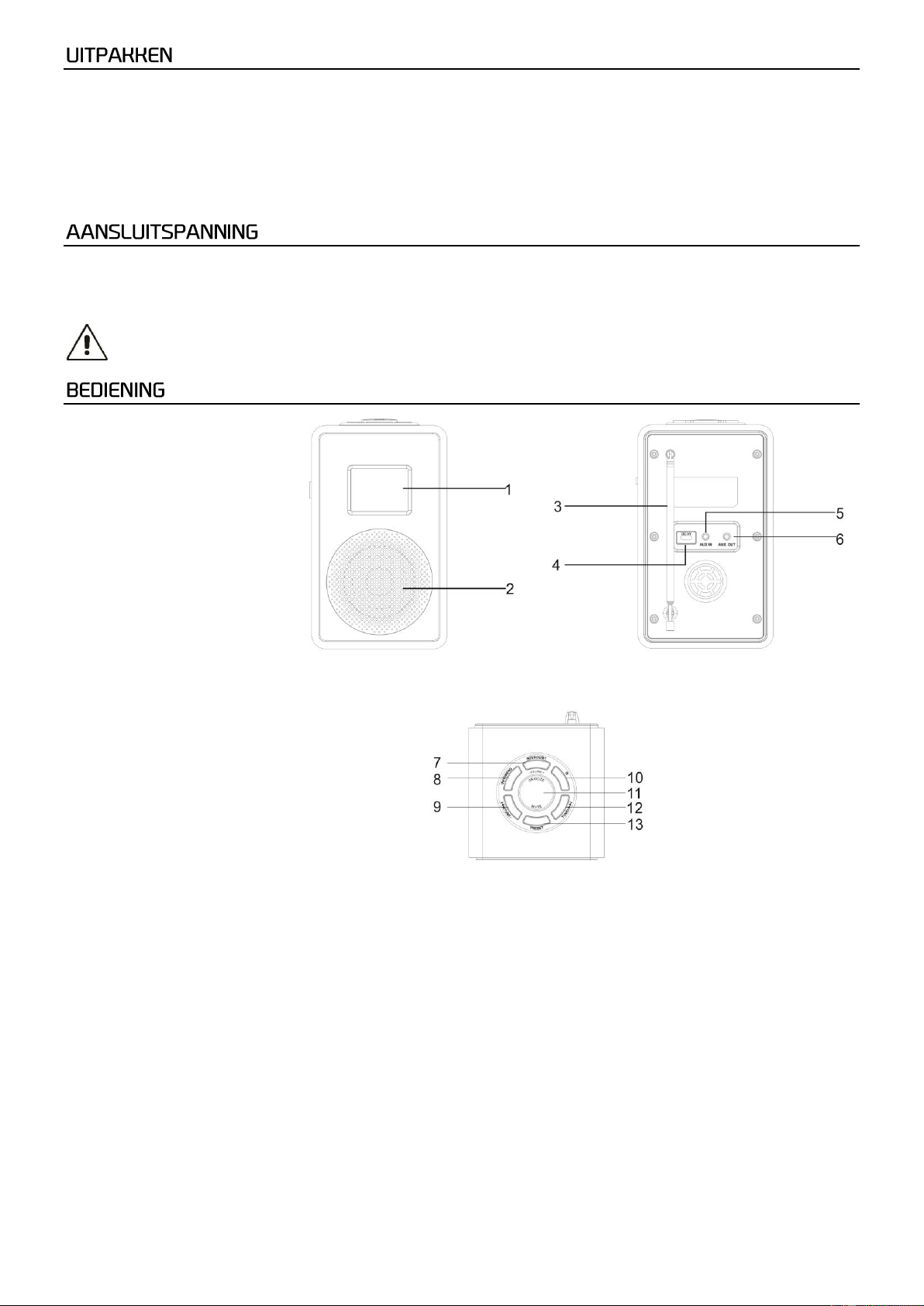11
LET OP! Onmiddellijk na ontvangst, zorgvuldig uitpakken van de doos, controleer de inhoud om ervoor te zorgen dat alle
onderdelen aanwezig zijn en zijn in goede staat zijn ontvangen. Bij transportschade of ontbreken van onderdelen
onmiddellijk de verkopende partij inlichten. Bewaar de verpakking en het verpakkingsmateriaal. Indien het product moet
worden teruggestuurd, is het belangrijk dat het product in originele verpakking wordt geretourneerd.
Als het apparaat is blootgesteld aan drastische temperatuurverschillen (bv. na het transport), schakel het apparaat niet
onmiddellijk in. De ontstane condensatie kan het apparaat beschadigen. Zorg ervoor dat het apparaat op kamertemperatuur
komt en steek vervolgens de voeding stekker in het stopcontact/wandcontactdoos.
Op het label aan de achterzijde van het product staat aangegeven op welke netspanning deze moet worden aangesloten.
Controleer of de netspanning hiermee overeenkomt, bij alle andere netspanningen dan aangegeven kan het apparaat
onherstelbaar worden beschadigd. Tevens moet het apparaat direct op de netspanning worden aangesloten en mag géén
dimmer of regelbare voeding worden gebruikt.
Sluit het apparaat altijd aan op een beschermd circuit (aardlekschakelaar of zekering). Zorg ervoor dat het apparaat
voldoende elektrisch is geaard om het risico op elektrocutie of brand te vermijden.
1. LCD-beeldscherm
2. Luidspreker
3. Telescopische antenne
4. Type-C aansluiting
USB-C wisselpoort
5. Aux-ingang
Lijningang
6. Aux uit Jack
Lijnuitgang
7. Bron/BT-knop
Indrukken om te schakelen
tussen FM/DAB/BT of LINE
IN
8. Info/Menu Toets
Houd de knop ingedrukt
om het instellingenmenu
te openen, druk er kort op
om door de informatie te
bladeren die door het
radiostation wordt
uitgezonden.
9. TUNE-knop
menu navigatie terug/van
zender/track veranderen.
10. Aan/uit-knop
Aan/Uit
11. Mute/Snooze/Volume&
Select/Enter Knop
Druk op de knop om te bevestigen / draaien om door het item in de lijst te bladeren of om de radiofrequenties aan
te passen.
12. TUNE+ toets
menu-navigatie volgende/van zender/van track veranderen
13. Preset knop
Ingedrukt houden om de lijst met voorkeuzezenders te openen. Indrukken om de voorkeurslijst op te roepen