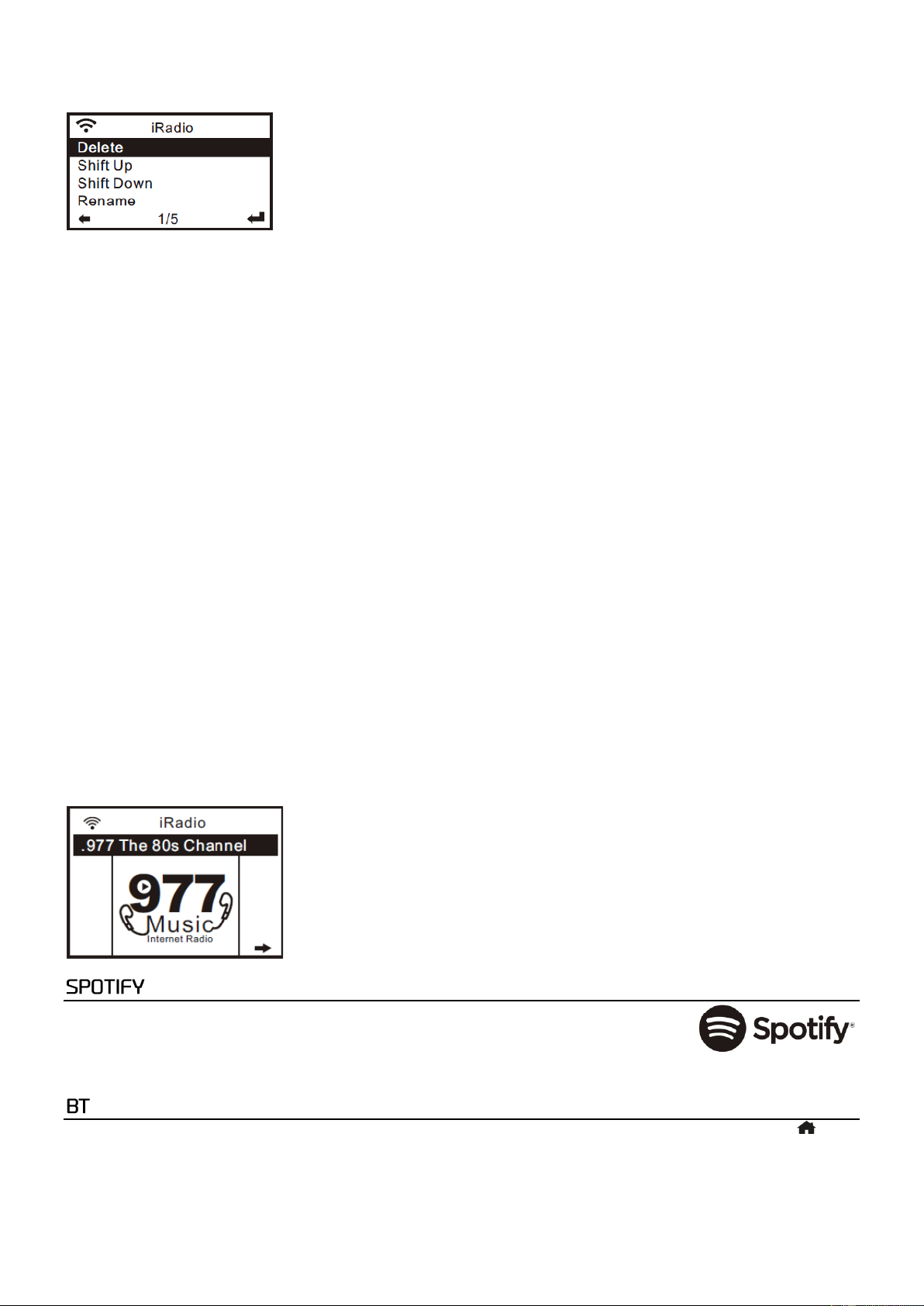43
Puede editar su lista de favoritos en cualquier momento. Vaya a Internet radio> My Favorite o presione el botón <Preset> (en
el control remoto). Cuando aparezca la lista de estaciones favoritas, presione el botón derecho. Se mostrarán las siguientes
opciones:
Delete – Para eliminar la emisora seleccionada.
Shift up- Para cambiar la emisora seleccionada un nivel hacia arriba en la clasificación.
Shift down – Para cambiar la emisora seleccionada un nivel hacia abajo en la clasificación.
Rename – Para cambiar el nombre de la emisora seleccionada.
Play – presione y reproduzca la emisora seleccionada.
Elija la estación de radio que desea hacer con los cambios anteriores.
Luego presione el botón <Derecho>, entrará en la lista con las opciones listadas arriba. Entonces elige tu acción de deseo.
Para recuperar una emisora presintonizada:
Presione el botón <Preset> (en el control remoto) brevemente y elija la emisora deseada.
Estacion de Radio / Música
Seleccione esta opción, luego puede seleccionar la emisora de radio deseada por categoría, género o ubicación, etc.
Radio Local
Si quieres acceder rápidamente a la emisora de radio ubicada en tu zona a través de internet, selecciona esta función y te
mostrará la lista de las emisoras disponibles.
Historial
La radio memorizará las últimas 10 estaciones escuchadas.
Servicio
Buscar emisoras
Puede encontrar la emisora de radio que desee ingresando el nombre de la radio.
Agregar nueva emisora de radio
Si no puede encontrar la emisora que desea en la lista de emisoras de radio y tiene la dirección URL, puede ingresar
el enlace aquí y agregarlo a su lista de favoritos.
Nota: La URL debe ser una URL de transmisión de audio para poder reproducirla en la radio.
Cuando se reproduce la emisora de radio, la pantalla mostrará una imagen en color transmitida desde la emisora de radio.
Una mejor forma de escuchar en casa. Escuche en Bari usando la aplicación Spotify como control
remoto. Disfruten de la música juntos.
Usa tu teléfono, tu tablet o tu computadora como control remoto de Spotify.Para más
información, entra a spotify.com/connect
La radio recibe y reproduce música transmitida por otro dispositivo BT. Elija BT en el menú principal o use el botón < > en
el control remoto para encontrar el modo BT. Una vez que entre en el modo BT, será detectable desde otros dispositivos BT.
1. Encienda BT en el dispositivo BT y busque el dispositivo llamado "Audizio Bari" en la lista. Selecciónelo para comenzar a
emparejar.
2. Si la conexión es exitosa, se mostrará "Conectado" en su lista de dispositivos BT.
3. Puede comenzar a reproducir música desde su dispositivo BT ahora.