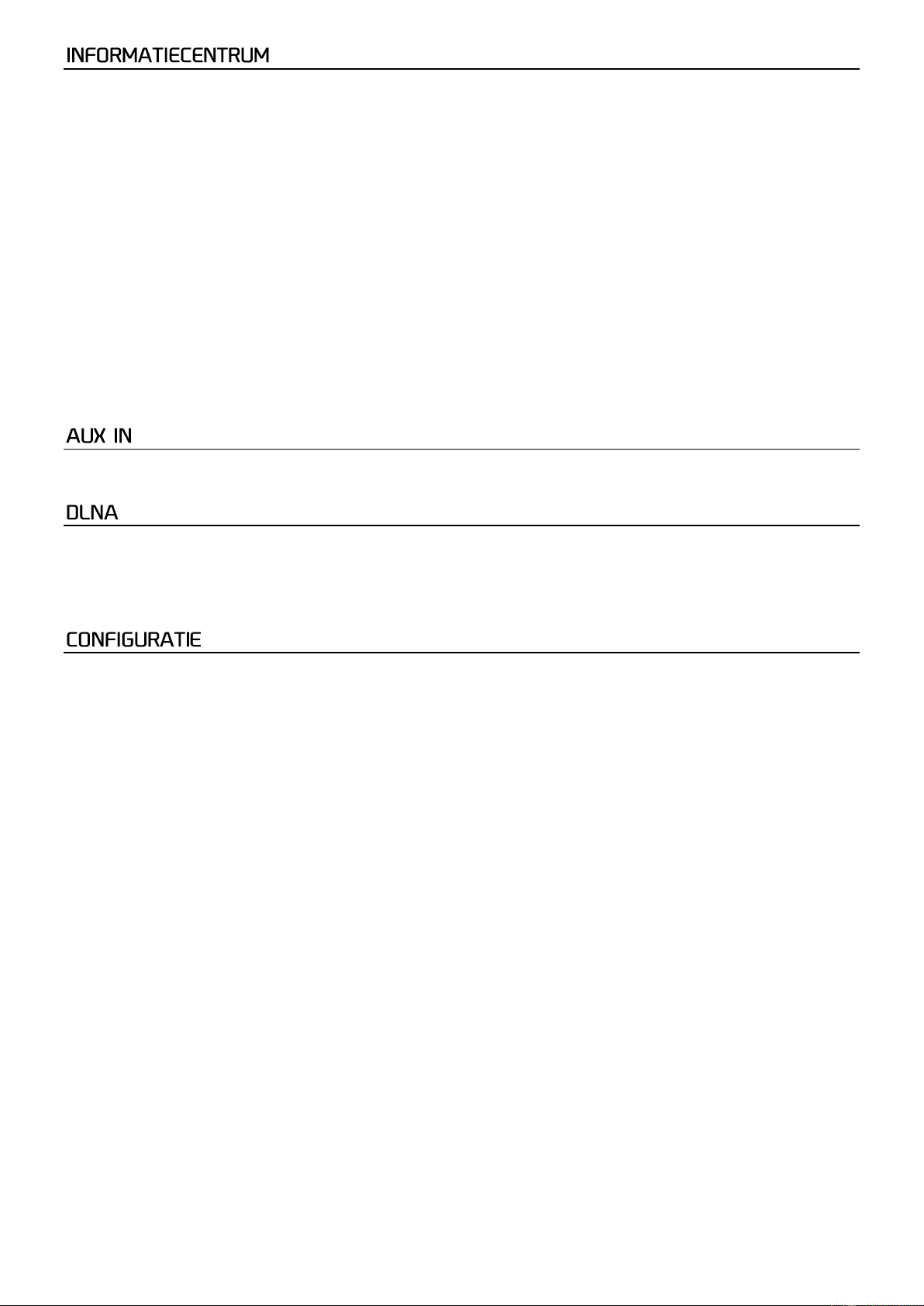23
Weer
De radio geeft informatie over het weer en kan worden weergegeven in de standby-modus. Volg de onderstaande stappen
om deze functie in te schakelen:
Ga naar het hoofdmenu, kies Information Center> Weather Information, kies de regio die u wilt dat de weersinformatie
wordt weergegeven. Nadat de regio is geselecteerd, druk op de knop <Dial/Select> (of selecteer knop op de
afstandsbediening) zal het de weerinformatie van de geselecteerde regio weergeven. Druk vervolgens nogmaals op dezelfde
knop en het toont <Add to Standby Display>, selecteer om te bevestigen met de knop <Dial/Select> of <Select> op de
afstandsbediening. De weersinformatie wordt nu in stand-by weergegeven.
De datum/tijd en de weerinformatie verschijnen afwisselend om de 10 seconden. Druk in stand-by met de analoge
klokweergave op de knop <Rechts> (of de <►> toets op de afstandsbediening) om de realtime weerinformatie te zien. Druk
herhaaldelijk op dezelfde knop om de weersvoorspelling voor de komende 4 dagen te zien. Om meer details voor een
bepaalde dag afzonderlijk te bekijken, draait u de knop <Dial/Select> om naar beneden te scrollen voor meer informatie (of
de knop <▲ / ▼> op de afstandsbediening). Om de weersinformatie te verversen, drukt u op de knop <Dial/Select> of op de
knop Selecteren op de afstandsbediening.
Opmerking: Het weer is alleen bedoeld als referentie. Het kan afwijken van het werkelijke weer.
Systeeminformatie
U kunt de informatie van de radio bekijken, zoals de versie van de software / Wlan Mac / IP adres..etc.
U kunt van de muziek van andere audioapparaten genieten door de audiokabel aan te sluiten op de AUX IN-aansluiting aan de
achterkant van het toestel, zoals een mobiele telefoon, MP3-speler, enz.
De internetradio kan muziekstromen afspelen vanaf een DLNA-compatibel apparaat, op voorwaarde dat de internetradio en
andere DLNA-apparaten zich onder hetzelfde Wi-Fi-netwerk bevinden.
De radio zal worden ontdekt als "AirMusic" wanneer u probeert te zoeken op andere apparaten. Als u een andere naam wilt
wijzigen van AirMusic, ga dan naar Configuratie en DLNA-instelling om de wijziging door te voeren.
Tijdweergave
U kunt de tijdweergave kiezen bij Analoog of Digitaal.
Netwerk
Draadloze netwerkconfiguratie
Druk op de knop <Dial/Select> (of selecteer op de afstandsbediening) om het beschikbare draadloze netwerk te scannen.
Draadloos netwerk (WPS PB)
De WPS maakt het mogelijk om de radio met uw router te verbinden door op een toets op de radio en een WPS-toets op uw
router te drukken voor een wifi-verbinding, op voorwaarde dat uw router de WPS-functie heeft.
Handmatige configuratie
U kunt DHCP in- of uitschakelen en de SSID-naam invoeren of de aangesloten SSID wissen.
Controleer het netwerk bij het inschakelen
Dit is ingesteld om het netwerk in of uit te schakelen <Check network when power on>.
Date & Time
The time is set automatically to your local area.
You can choose to manual set the time if you want.
Time Format setting
Time format setting: 12hours / 24hours
Date Format setting
Date format: YYYY/MM/DD, DD/MM/YYYY and MM/DD/YYYY
If manual setup is selected, you will see an added item Daylight Saving Time (DST) setting appeared on the list.
Datum & Tijd
De tijd wordt automatisch ingesteld op uw omgeving.
U kunt ervoor kiezen om de tijd handmatig in te stellen als u dat wilt.