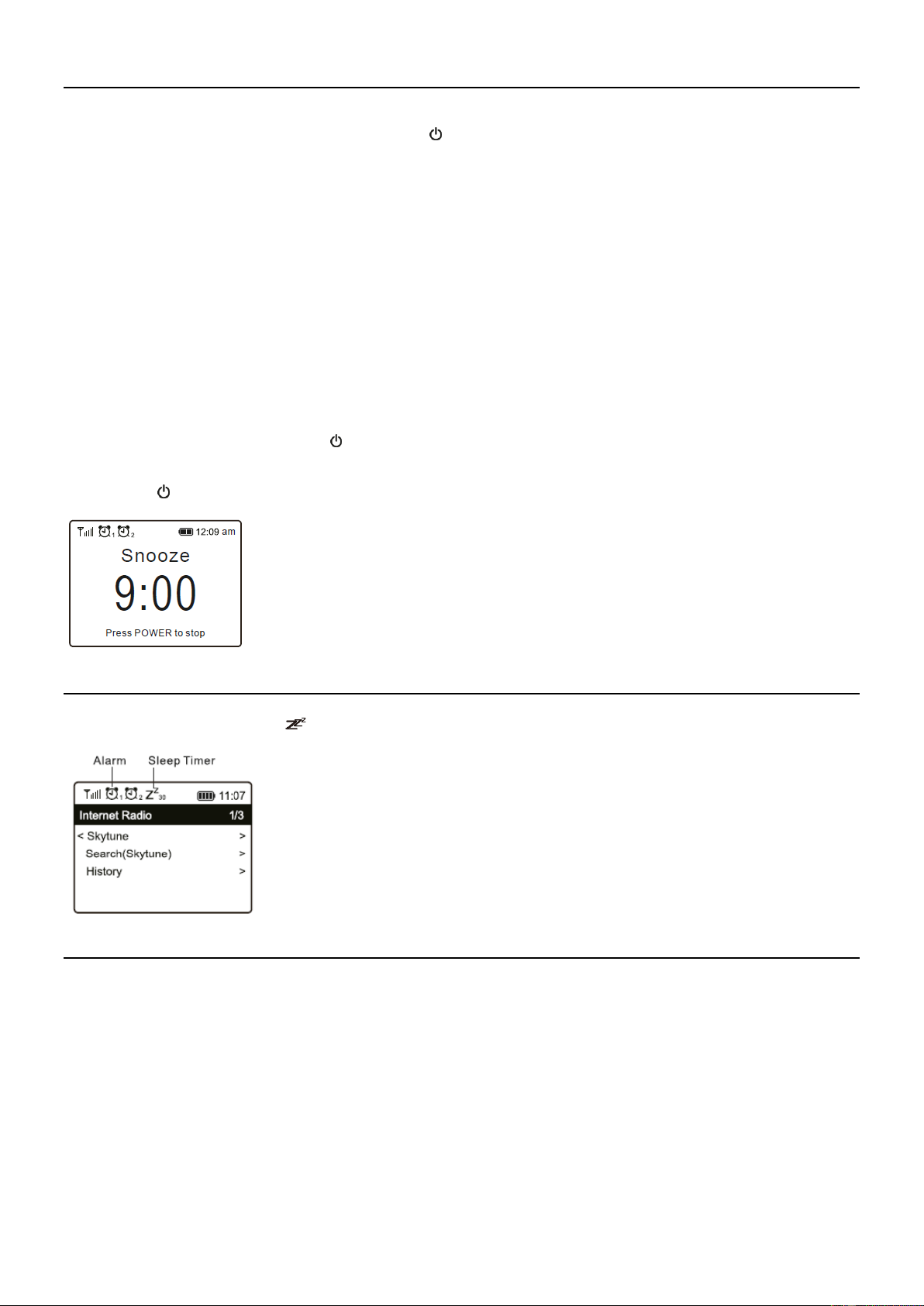23
ALARM INSTELLEN
Belangrijk!
Om de wekkerfunctie te kunnen gebruiken, dient u de radio met een stroomvoorziening te verbinden, zodat de stand-bymodus is
ingeschakeld. Als de radio is ingeschakeld, druk dan op de [ ] knop om de radio in stand-by te zetten. Standby is uitgeschakeld
wanneer de radio gebruik maakt van een interne batterij.
• Kies Alarm in het hoofdmenu of druk op de knop [Alarm] op de afstandsbediening.
• Kies Alarm 1 of Alarm 2, kies Aanzetten om het alarm te activeren.
• Volg de instructies van de wekkerwizard om het alarm in te stellen.
• De wizard leidt u door de onderstaande instellingen:
Tijd - Stel de tijd voor het alarm in.
Geluid - U kunt Wake to Tone, My Favourite kiezen als alarmbron.
Herhaal - U kunt het alarm naar wens plannen: Dagelijks, Eenmalig of meerdere dagen.
Alarm Volume - Pas het volume van het alarm naar wens aan door aan de knop [Dial/Select] of [▲/▼] op de
afstandsbediening te draaien.
Alarmduur - Stel de duur van het alarm in met behulp van de vooraf ingestelde opties, variërend van 30 tot 180
minuten. De radio wordt op stand-by gezet wanneer de geselecteerde tijdsduur is verstreken.
• Nadat de bovenstaande instellingen zijn voltooid, drukt u op de [◄] knop om het alarm af te sluiten en controleert u
of het alarm is ingeschakeld. U ziet het Alarm icoontje op het scherm verschijnen als het is geactiveerd.
Alarm stoppen/Activeren van de sluimerfunctie
Wanneer het alarm afgaat, drukt u op de [ ] om het alarm te stoppen of drukt u op de [Dial/Select] knop om de
sluimerfunctie te activeren. Wanneer de sluimerfunctie is geactiveerd, wordt het alarm gedurende 9 minuten gedempt en
klinkt het opnieuw wanneer de tijd rijp is. U kunt het proces meerdere keren herhalen. Om de "Snooze" functie te stoppen,
drukt u op de [ ].
INSTELLING VAN DE SLAAPTIMER
U kunt de timer zo instellen dat de radio na het verstrijken van de geselecteerde tijd binnen het bereik van 15 minuten tot
180 minuten uitschakelt. Druk op [ ] op de afstandsbediening om de timer in te stellen. U ziet het icoontje op het scherm
verschijnen als de timer is ingesteld.
CONFIGURATIE
Hier vindt u de volledige instellingen / opties die beschikbaar zijn om uw eigen radio te configureren. Navigeer in het
hoofdmenu naar Configuratie-instelling. Druk op OK en u ziet een lijst met beschikbare opties.
Netwerk
• Netwerk Opties
Altijd aan: De WLAN-functie blijft ingeschakeld (snellere toegang bij het overschakelen van andere radiomodi).
Auto off in 30s: De WLAN-functie wordt na 30 seconden uitgeschakeld wanneer deze niet wordt gebruikt (om
energie te besparen).
• Wi-Fi Kanalen
Niet alle Wi-Fi-kanalen zijn in elk land beschikbaar. Er kunnen verschillen zijn tussen de verschillende landen.
Daarom is het noodzakelijk om de Wi-Fi kanalen te kiezen om ervoor te zorgen dat de Wi- Fi naar tevredenheid
presteert.
We hebben de kanalen al ingesteld op basis van de vereisten in verschillende landen. Kies het land waar u verblijft
uit de lijst om het juiste kanaal te krijgen.
• Toevoegen / verwijderen AP
Voeg AP toe - Het zal een lijst van routers scannen.