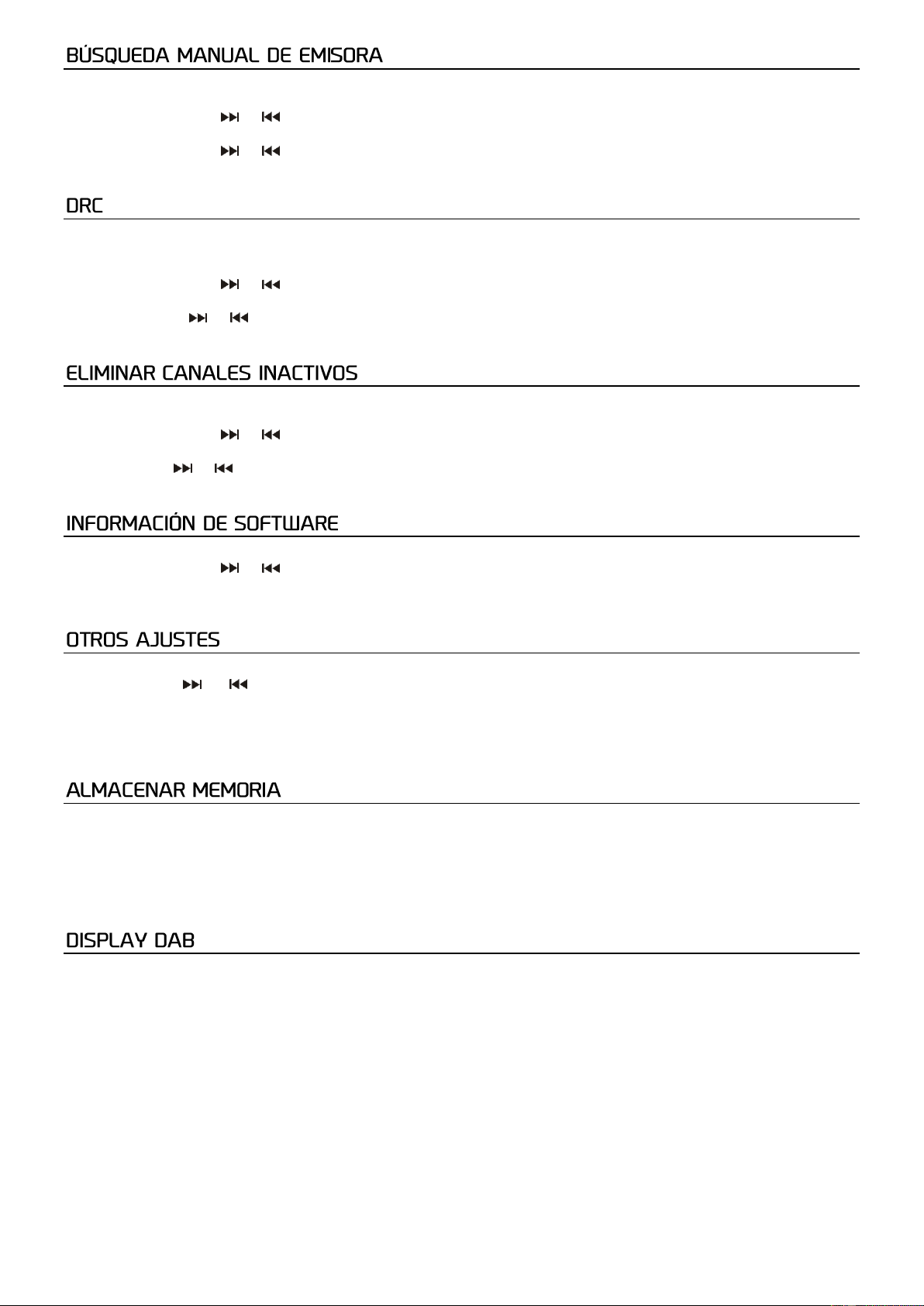34
Además de la búsqueda automática de emisoras, también puede buscar manualmente una emisora.
1. Presione el botón [MENU] en el mando a distancia.
2. Presione los botones [ ] o [ ] hasta que aparezca "Set Manually" en la pantalla.
3. Presione la tecla [ENTER].
4. Presione los botones [ ] o [ ] para escanear canales de 5A a 13F. Presione [ENTER] para seleccionar un canal.
5. Presione el botón [MENU] de nuevo para guardar el canal.
Puede ajustar el nivel de compresión del transmisor para eliminar las diferencias en el rango dinámico o el nivel de sonido
entre las emisoras de radio..
1. En el modo DAB +, presione el botón [MENU] en el control remoto.
2. Presione los botones [ ] o [ ] hasta que aparezca "DRC" en la pantalla.
3. Presione el botón [ENTER] en el control remoto.
4. Use los botones [ ] o [ ] para seleccionar si el DRC debe estar apagado, alto o bajo.
5. Presione [ENTER] para confirmar.
Puede eliminar canales inactivos de la lista.
1. En el modo DAB +, presione el botón [MENU] en el control remoto.
2. Presione los botones [ ] o [ ] hasta que "Prune" aparezca en la pantalla.
3. Presione la tecla [ENTER] para confirmar.
4. Use las teclas [ ] o [ ] para seleccionar "Yes" y presione la tecla [ENTER] para confirmar si desea eliminar las estaciones
inactivas de la lista.
1. En el modo DAB +, presione el botón [MENU] en el control remoto.
2. Presione los botones [ ] o [ ] hasta que vea "SW-version" en la pantalla.
3. Presione la tecla [ENTER] para confirmar. La pantalla muestra la versión del software.
4. Presione el botón [MENU] nuevamente para salir.
1. En el modo DAB +, presione el botón [MENU] en el control remoto.
2. Select with the [ ] or [ ]-buttons and confirm with the [ENTER] button.
Time (Tiempo): Establecer hora / fecha, Actualización automática, Establecer 12/24 horas, Establecer notación de fecha
Language (Idioma): Alemán, español, holandés, francés, inglés
Factory settings (Ajustes de fábrica): Yes, No
1. Presione el botón [MEMORY] durante unos 3 segundos.
2. Seleccione el número donde desea almacenar la emisora usando las teclas [PRESET] y confirme con la tecla [ENTER].
3. La emisora se almacena en unos segundos y la pantalla muestra "Preset #Stored".
4. Una vez que se haya almacenado una emisora, puede recuperarla presionando el botón [MEMORY].
5. Use los botones [PRESET] para desplazarse por las presintonías y presione el botón [ENTER] para seleccionar la emisora
deseada.
Presione el botón [INFO] en el control remoto. La siguiente información aparece en la pantalla sucesivamente:
Signal strength La pantalla muestra un indicador que muestra la fuerza de la señal.
Program Type Se muestra el estilo o género del programa.
Ensemble Se muestra el nombre del múltiplex al que pertenece la estación.
Frequency Se muestra la frecuencia.
Signal error Si ocurre un error, se muestra un número. 0 no representa ningún error.
Audio Bit Rate Se muestra la velocidad de bits de audio.
Time/Date La fecha y hora actuales se muestran en la pantalla.
DLS Se muestra información sobre el programa.