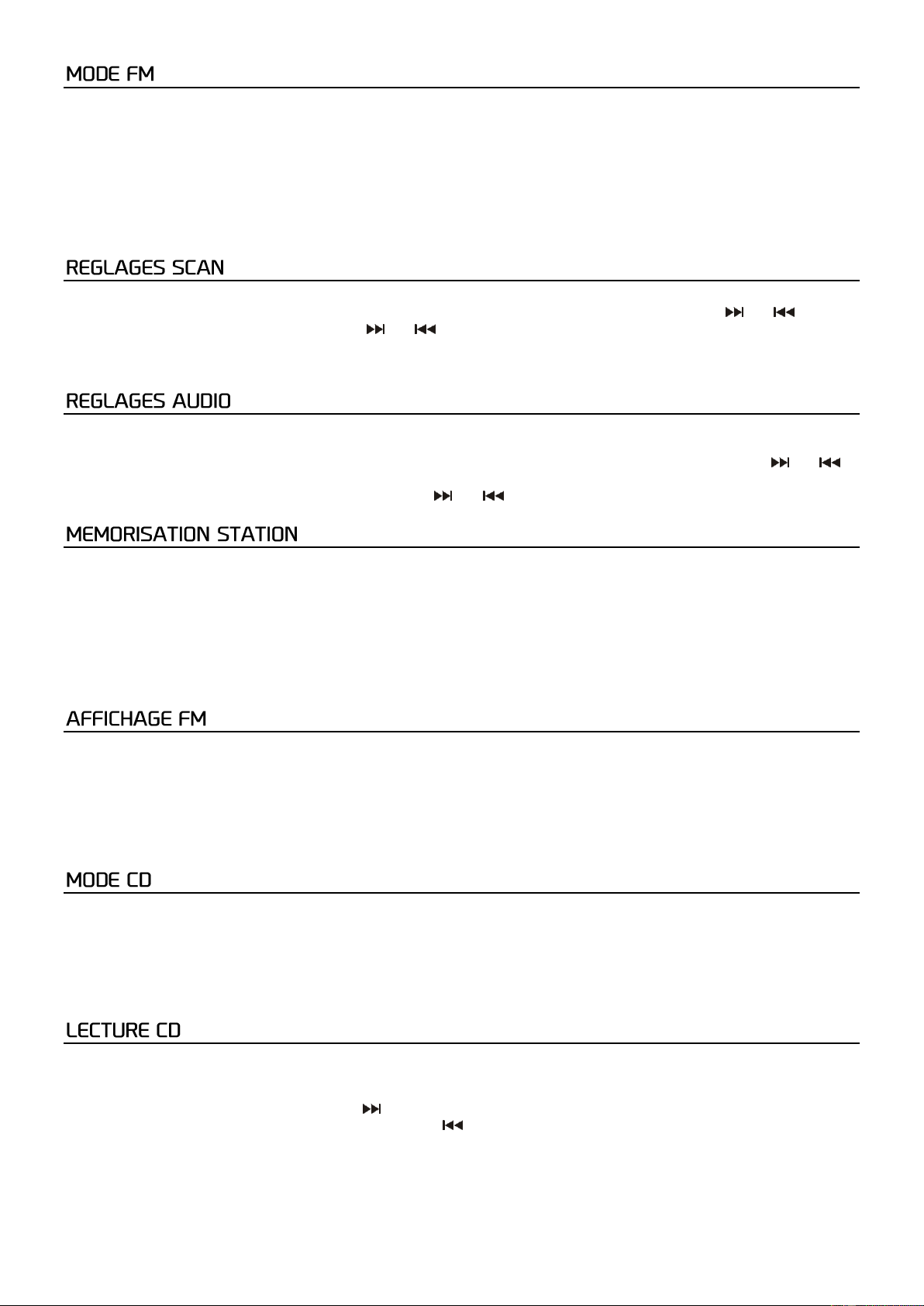43
Passez du mode DAB+ au mode FM en appuyant sur la touche de fonction et en sélectionnant FM ou en appuyant sur la
touche DAB/FM de la télécommande. L'écran affichera la fréquence.
Recherche automatique de station
Appuyez sur la touche [SCAN] sur la télécommande ou sur [PLAY/PAUSE] sur la radio pour démarrer la recherche
automatique. Lorsqu’une station est trouvée, la recherche s’arrête automatiquement.
Recherche manuelle de station
Appuyez sur les touches [PREV/NEXT] pour sélectionner manuellement une station.
Définissez si vous voulez rechercher toutes les stations ou seulement celles qui ont un signal fort.
1. Appuyez sur la touche [MENU] sur la télécommande ou sélectionnez "Scan Settings" avec les touches [ ] ou [ ].
2. Sélectionnez "All Stations" avec les touches [ ] ou [ ] et confirmez avec [ENTER] si vous voulez inclure toutes les
stations dans le scan ou sélectionnez "Strong Stations Only" et confirmez avec [ENTER] si vous ne voulez inclure que les
stations avec le signal le plus fort dans la recherche.
La radio passe automatiquement du mode stéréo au mode mono, mais vous pouvez régler manuellement si vous voulez
écouter la radio en stéréo ou en mono.
1. Appuyez sur la touche [MENU] sur la télécommande et sélectionnez "Audio Settings" en utilisant les touches [ ] ou [ ].
Confirmez avec la touche [ENTER].
2. Sélectionnez le mode stereo ou mono avec les touches [ ] ou [ ] et confirmez avec [ENTER].
Vous pouvez mémoriser jusqu’à 20 stations, 10 stations en mode DAB+ et 10 en mode FM.
1. Réglez la station voulue.
2. Appuyez sur la touche [MEMORY] pendant trois seconds environ.
3. Utilisez les touches [PRESET] pour sélectionner le numéro sous lequel vous voulez mémoriser la station et appuyez sur
[ENTER] pour confirmer.
5. Une fois la station mémorisée, vous pouvez la rappeler en appuyant sur la touche "Memory".
6. Utilisez les touches [PRESET] pour faire défiler les stations mémorisées et appuyez sur [ENTER] pour sélectionner la station
voulue.
Appuyez sur la touche [INFO] sur la télécommande. Les informations suivantes s’affichent dans l’ordre :
Radio text L'écran affiche un indicateur indiquant la puissance du signal.
Program Type Le style ou le genre du programme est affiché.
Frequency La fréquence est affichée.
Audio-Type L'écran indique si la station est diffusée en stéréo ou en mono.
Time/Date L'écran affiche la date et l'heure actuelles.
Passez en mode CD en appuyant sur la touche [FUNCTION] pour sélectionner le CD ou en appuyant sur la touche [CD/USB] de
la télécommande. En mode CD, vous pouvez lire les CD, les CD-R, les CD-RW et les 8 cms.
1. Appuyez sur la touche [EJECT] pour ouvrir le tiroir CD et insérez un CD.
2. Appuyez sur la touche [EJECT] pour fermer le tiroirr CD.
3. S’il n’y a pas de CD dans le compartiment, ou si le CD ne peut pas être lu, "No Disc" ou "Unknown Disc" s’affiche.
4. Une fois le CD reconnu, le numéro de la voie s’affiche.
1. Appuyez sur la touche [PLAY/PAUSE] pour démarrer la première chanson.
2. Appuyez sur la touche [PLAY/PAUSE] pour faire une pause sur le CD.
3. Appuyez sur la touche [STOP] pour arrêter la lecture.
4. Pour sauter une voie, appuyez sur la touche [ ].
5. Pour revenir à la voie précédente, appuyez sur la touche [ ].
Répétitions
1. Pour répéter une voie, appuyez sur la touche [REPEAT] sur la télécommande. Vous pouvez maintenant sélectionner la
répétition d’une seule voie ou de toutes les voies. Sélectionnez entre "REP_ONE" ou "REP_ALL".
2. Appuyez sur la touche [REPEAT] à nouveau pour désactiver la fonction.