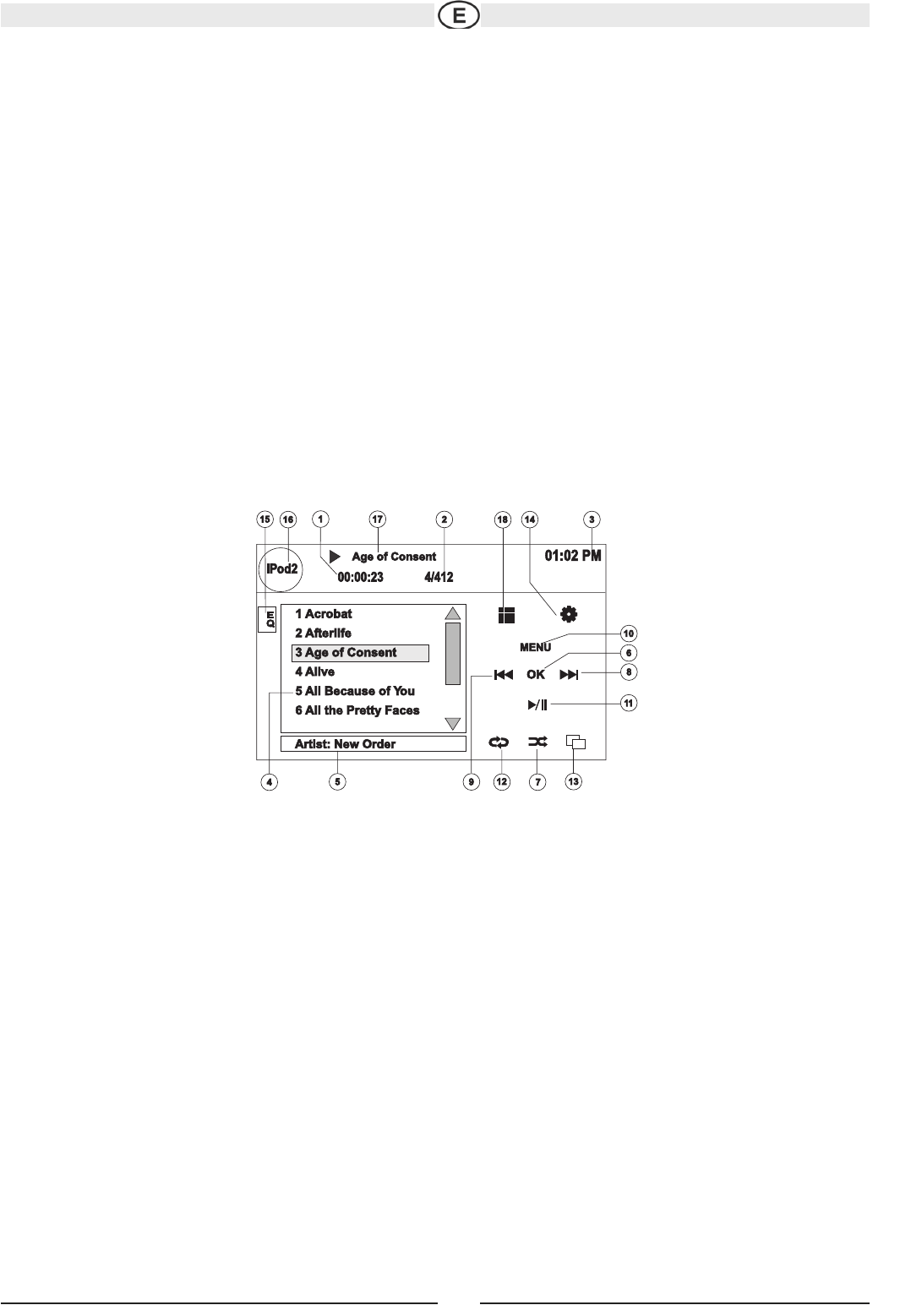OPERACIÓN DE iPod
NOTA: Asegúrese que su iPod tiene instalado el último firmware de Apple para evitar problemas de conectividad.
Cómo Acceder al Modo iPod
Cet appareil est fait pour l'iPod. Vous pouvez commander votre iPod à traversn les boutons du panneau avant de l'installation de tête et accéder à
la liste d'écoute, l'artiste, l'album, chansons, etc. Des modèles soutenus mais non limités à:
• iPod Classic
• iPod Touch 2G / 3G
• iPod Nano 3G / 4G / 5G
• iPhone 3G / 3GS
La unidad cambiará automáticamente a modo iPod cuando un iPod es enchufado dentro del conector USB
NOTA: Para conectividad básica de iPod, puede usar el cable blanco de USB iPod de 30 pines que viene con el dispositivo Apple. Para
reproducción de video o foto iPod, debe comprar el cable jLink-USB.
Para volver al menú iPod desde cualquier otro menú de fuente, presione el botón (10) SRC en el panel frontal o el control remoto hasta que apa-
rezca el menú iPod en la pantalla. Los indicadores en pantalla y las áreas táctiles clave para la reproducción de CD se indican a continuación.
1. Tiempo transcurrido reproduciendo el archivo actual
2. Número de archivo y número total de archivos en el disco
3. Tiempo Actual
4. File titles
5. Información ID3 (Artista/Album)
6. OK: Toque para "Intro"
7. Toque para reproducir todos los archivos en un orden aleatorio
8. >>|: Toque para moverse al archivo siguient
9. |<<: Toque para moverse al archivo previo
10. MENU: Toque para acceder al menú principal de iPod
11. : Toque para reproducir/pausar reproducción de disco
12. Toque para Reproducir Archivo > Reproducir Carpeta
13. Toque para ver la pantalla de arte del álbum
14. : oque para ver el menú SETUP
15. Touch for quick access to Equalizer level settings
16. Ver SOURCE MENU (MENU DE FUENTE) y seleccionar una nueva fuente
17. Título del archivo actual
18. Toque para acceder el ingreso directo a pantalla
31
Sujeto a cambios técnicos