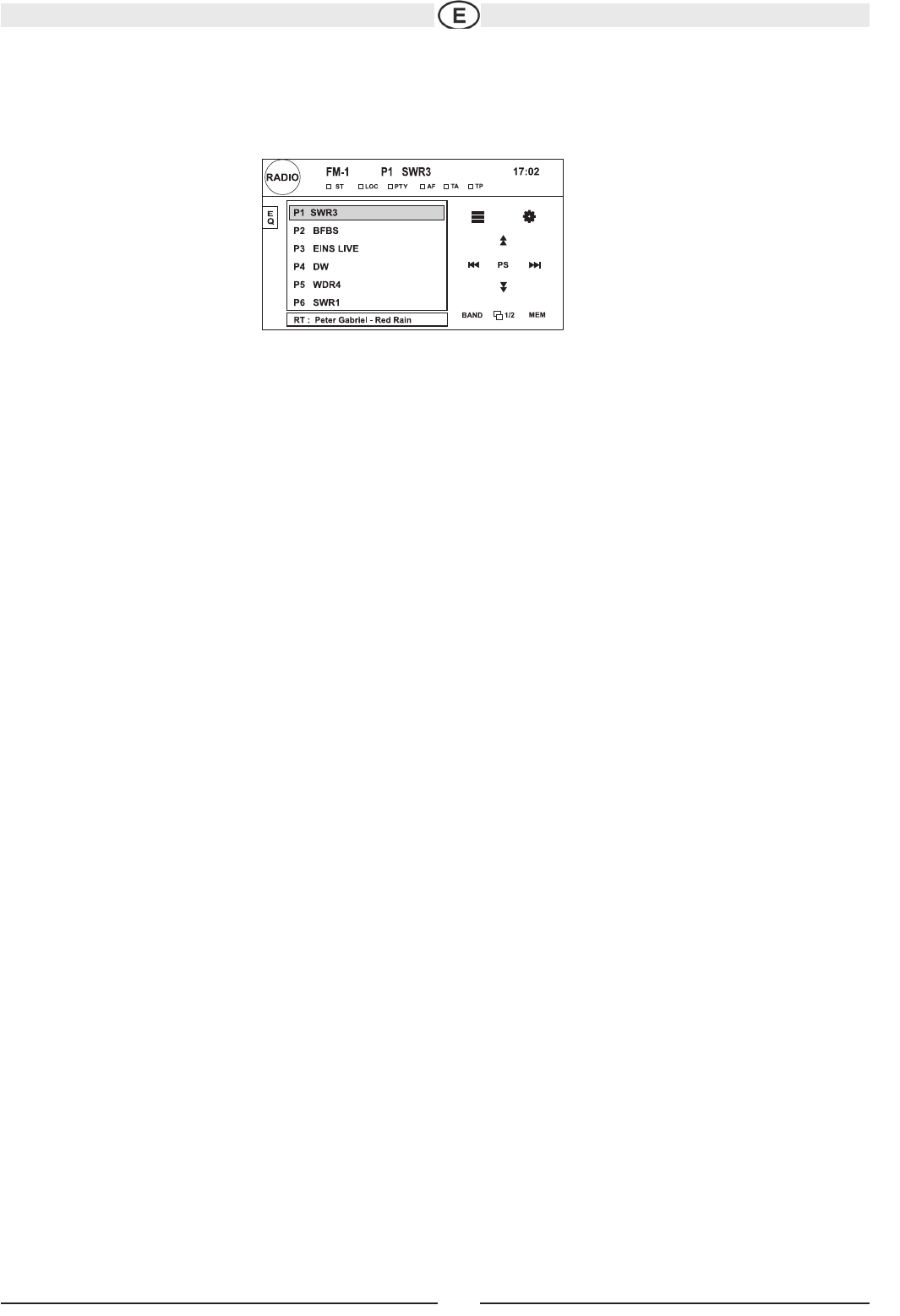Recalling and Storing broadcaster using the presets and the Automatic Storing ( AS) Function:
Cómo activar una Estación
1. Seleccione una banda (si es necesario).
2. Toque un botón (P1-P6) de prefijado en pantalla para seleccionar la estación almacenada correspondiente.
Almacenamiento manual e una emisora.
1. Sintonice manualmente la emisora deseada (frecuencia).
2. Presione el botón MEM en pantalla y seleccione la emisora predefinida que desee (P1 - P6).
3. La emisora se almacenará en la posición seleccionada.
4. En lugar de la frecuencia, se almacenará el identificador de servicio del programa (p. ej. BBC).
Almacenamiento Automático (AS)
Para seleccionar seis estaciones fuertes y almacenarlas en la banda actual:
1. Seleccione una banda (si es necesario).
2. Toque el botón AS (23) en la página 2/2 de los controles en pantalla para activar la función Auto Almacenar.
Las nuevas estaciones reemplazan las estaciones ya almacenadas en esa banda.
Barra de mensajes de texto de radio
1. La información de texto de radio (RT) forma parte de la señal RDS enviada por la emisora. Dicha información se mostrará en la barra inferior (p.
ej. ABCD).
2. No todas las emisoras emiten este tipo de información adicional, ni de forma permanente.
Buscar Prefijadas (PS)
Para explorar la banda AM o FM para vista previa de estaciones disponiblesen un área en particular, toque el botón PS (20). Toque nuevamente
para detener la exploración de vista previa.
Búsqueda de Estación de Radio Local (LOC)
Cuando la función local está activada, sólo se reproducen señales de radios locales fuertes. Para activar la función Local en modo de sintonizaci-
ón AM/ FM, presione y mantenga el codificador giratorio botón (11) en el panel frontal. Presione y mantenga el codificador giratorio nuevamente
para desactivar la función Local. Cuando la función Local está activa, el indicador LOC en la parte superior de la pantalla se ilumina.
21
Sujeto a cambios técnicos