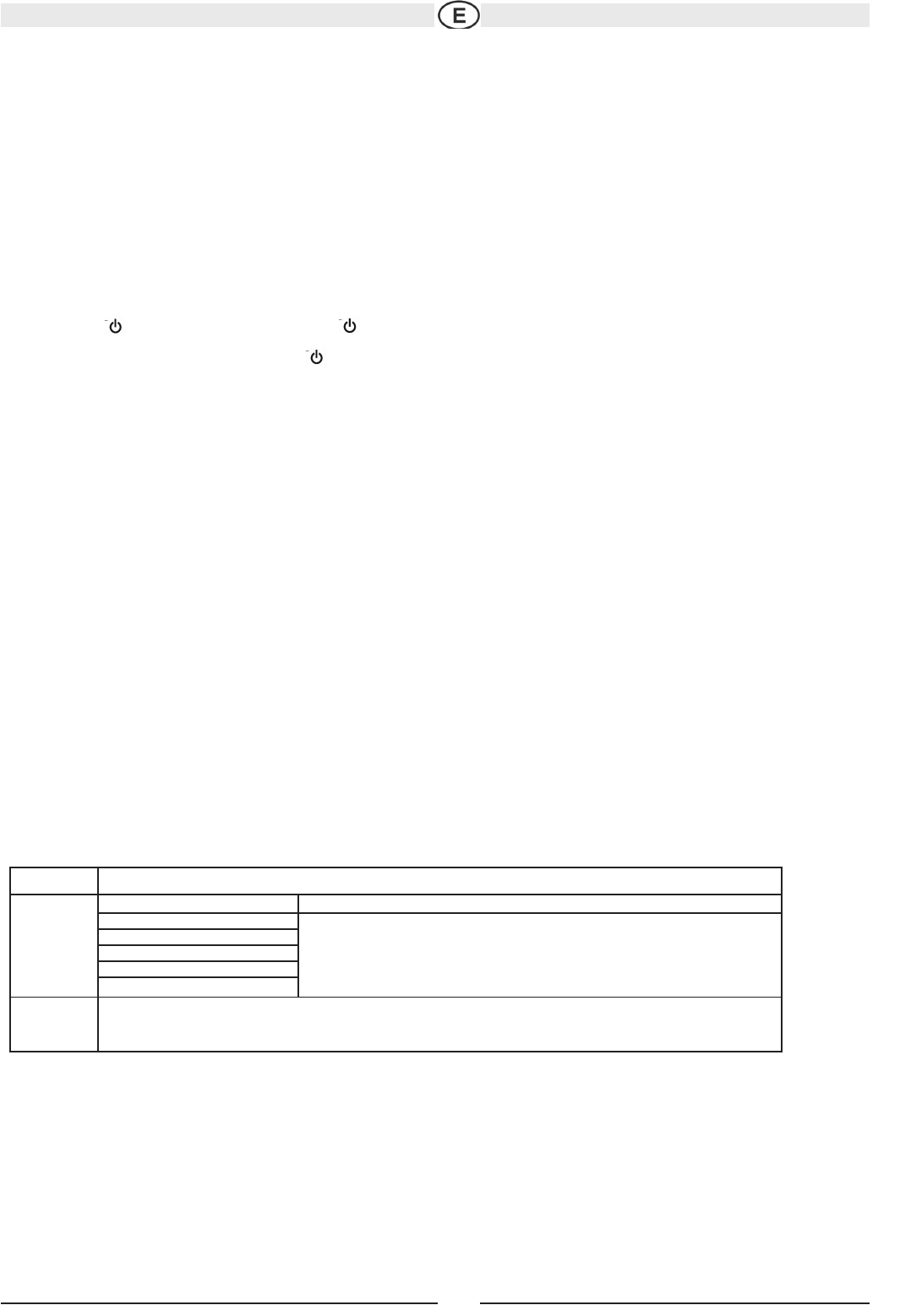Inhibición de Freno de Estacionamiento
• Si está conectado el cable “PRK SW” al interruptor de freno, la pantalla del monitor TFT sólo mostrará vídeo cuando el vehículo esté en marcha.
• La función de freno de mano se desactivará si la fuente de vídeo es CAMERA.
• Si utiliza la función de desactivación de freno de mano, el monitor frontal mostrará el mensaje “Parking Is On”, evitando que el conductor pueda
ver contenidos mientras conduce. Las pantallas de vídeo traseras no se verán afectadas.
Silenciar
Pulse el botón MUTE en el en el control remoto (3) para silenciar el volumen del equipo. Pulse el botón MUTE de nuevo para restaurar el volumen.
Se mostrará la palabra “MUTE” en la pantalla LCD. Si ajusta el volumen o utiliza cualquier función de sonido, la función de silencio se cancelará.
INSTRUCCIONES DE FUNCIONAMIENTO
Encendido / Apagado
Presione el botón //SRC (10) en la unidad (o el botón / en el control remoto) para encender la unidad. Los botones en el frente de la uni-
dad se iluminan y el estado del modo actual aparece en el LCD (7). También puede encender la unidad presionando el botón OPEN (1) y abriendo
la pantalla TFT. Presione y mantenga el botón para apagar la unidad. El monitor se guardará en el compartimiento principal.
Bip Audible de Confirmación
Un tono bip audible confirma cada selección de función. El tono bip puede desactivarse a través del menú de Configuración.
Selección de Fuente de Reproducción
Con el monitor cerrado, presione el botón SRC en el panel frontal (10) o el botón (8) en el control remoto para cambiar entre las fuentes de repro-
ducción disponibles en el siguiente orden: RADIO, DISC, USB1, USB2, BT, NAV, AUX y CAMERA. El modo de reproducción es mostrado en la pan-
talla LCD.
Ajuste de Volumen
Subir/Bajar el Volumen
Para aumentar o disminuir el nivel de volumen, gire el codificador giratorio (11) en el panel frontal o presione los botones VOL-/+ (15, 16) en el con-
trol remoto. Cuando el nivel de volumen alcanza “0” o “40”, suena un bip, indicando que se ha alcanzado los límites del ajuste. La pantalla LCD o
TFT muestra el nivel de volumen por 3 segundos.
Volumen de encendido Programable
Esta función le permite al usuario seleccionar el volumen de encendido sin importar el volumen anterior al apagado de la unidad. Para utilizar esta
función, el monitor TFT tiene que mostrarse. Para programar un nivel específico de encendido, gire el codificador giratorio
(11) para ajustar el volumen al volumen de encendido deseado. Presione y mantenga el codificador giratorio mientras el icono de parlante y la indi-
cación de nivel se muestra en la pantalla. La unidad tocará un bip para confirmar su preferencia de volumen de encendido.
Menú Control de Audio
La función menú Control de Audio le permite ajustar fácilmente su sistema de audio para cubrir las características acústicas de su vehículo, las
cuales varían dependiendo del tipo de vehículo y su tamaño. El valor adecuado del Fader y Balance refuerza los efectos del ecualizador de cabi-
na. Toque el botón EQ en el lado izquierdo de la pantalla o pulse el botón EQ (32) en el control remoto para mostrar el menú de audio.
14
Sujeto a cambios técnicos
Function Adjustment option
EQ User
Rock
Hip Hop
Dance
Latin
Rave Urban Acoustic
Adjustment of Bass/Mid/Treble seperately available
By push at the “EQ”-field you can choose between the pre adjusted EQ´s
FAD-BAL By push at the gridfield you can adjust the Fader/Balance accordingly.