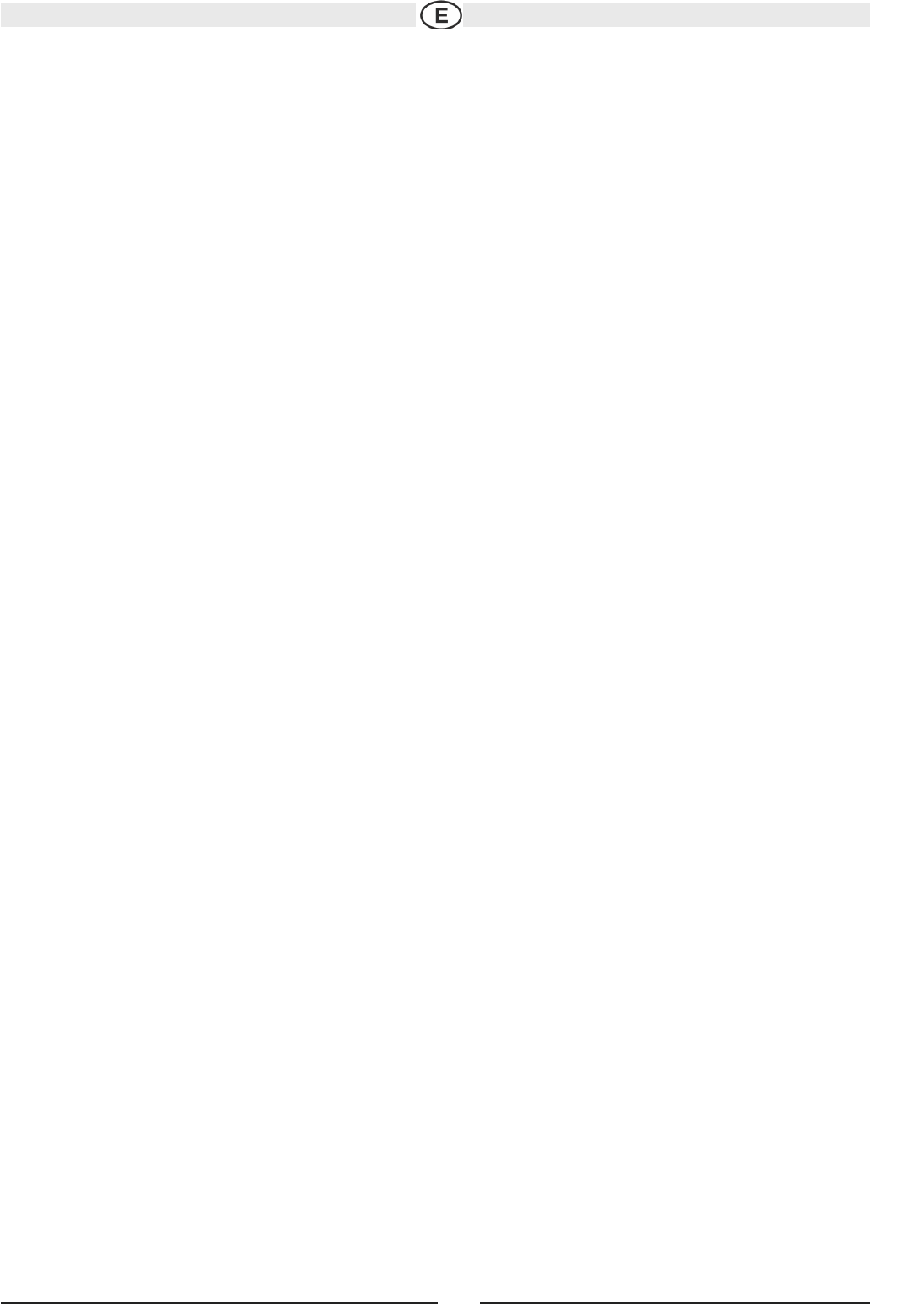Sujeto a cambios técnicos
Equipo Opcional
• NAV101/NAV102
El VME 9315TS está "Listo para navegación." Antes de acceder a cualquier función de navegación, debe comprar e instalar el módulo de navega-
ción (NAV102). Todas las instrucciones de instalación y uso se incluirán con el módulo de navegación. Una vez que el módulo está adecuadamen-
te conectado y funcionando, se activará el modo de fuente NAV. Mientras el módulo de navegación no está instalado, la opción NAV aparece gri-
sada, indicando que la función no está disponible.
• Cámara Trasera
El VME 9315TS está "listo para cámara." Antes de acceder cualquier función de cámara, debe comprar e instalar una cámara de video trasera. Una
vez
que la cámara está adecuadamente conectada y funcionando, se activará el modo de fuente CÁMARA. Mientras la cámara no está instalada, la
opción CÁMARA aparece grisada, indicando que la función no estádisponible.
• J-Link 4 cable
For iPod video or photo playback, you must purchase the Audiovox jLink 4 (USB and 3.5 mm jack to 30-pin iPod connector) cable.
Cómo desconectar la Batería
Para evitar un cortocircuito, asegúrese de cortar el encendido y quitar el cable negativo (-) de la batería antes de la instalación.
NOTA: Si el VME 9315TS será instalado en un automóvil equipado con una computadora de abordo o de navegación,no desconecte el cable de
la batería. Si se desconecta el cable, podría perderse la memoria de la computadora. Bajo estas condiciones, use un cuidado adicional durante la
instalación para evitar provocar un cortocircuito.
¡ADVERTENCIA! Nunca instale esta unidad donde la operación y la vista pudiera interferir con condiciones seguras de conducción.
¡ADVERTENCIA! Para reducir el riesgo de accidente de transito (exceptocuando usa la cámara de video de visión trasera) nunca use la función de
mostrar video mientras conduce el vehículo. Esto es una violación dela ley federal.
¡ADVERTENCIA! Nunca desarme o ajuste la unidad.
¡ADVERTENCIA! Para evitar lesiones por choque o incendio, nunca exponga esta unidad al agua o la humedad.
¡ADVERTENCIA! Nunca use discos irregulares.
¡ADVERTENCIA! Para evitar el daño al mecanismo dentro de la unidad, evitar el impacto del monitor TFT.
¡ADVERTENCIA! El usar un fusible inadecuado podría producir un daño a la unidad y llevar a un incendio.
¡ADVERTENCIA! El monitor emplea un mecanismo motorizado automático. Para evitar daños al mecanismo principal, por favor no
empuje, tire, o gire manualmente al monitor..
4