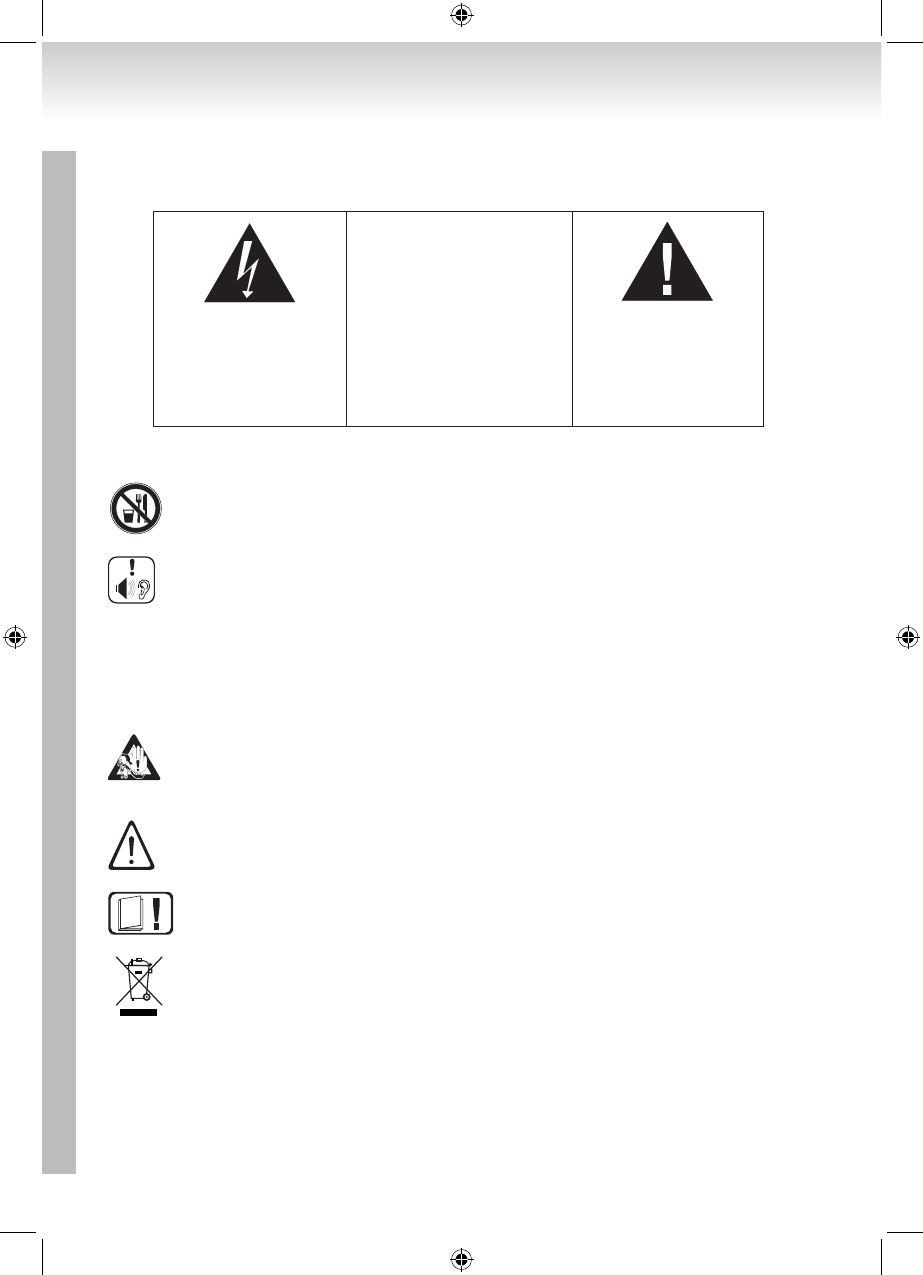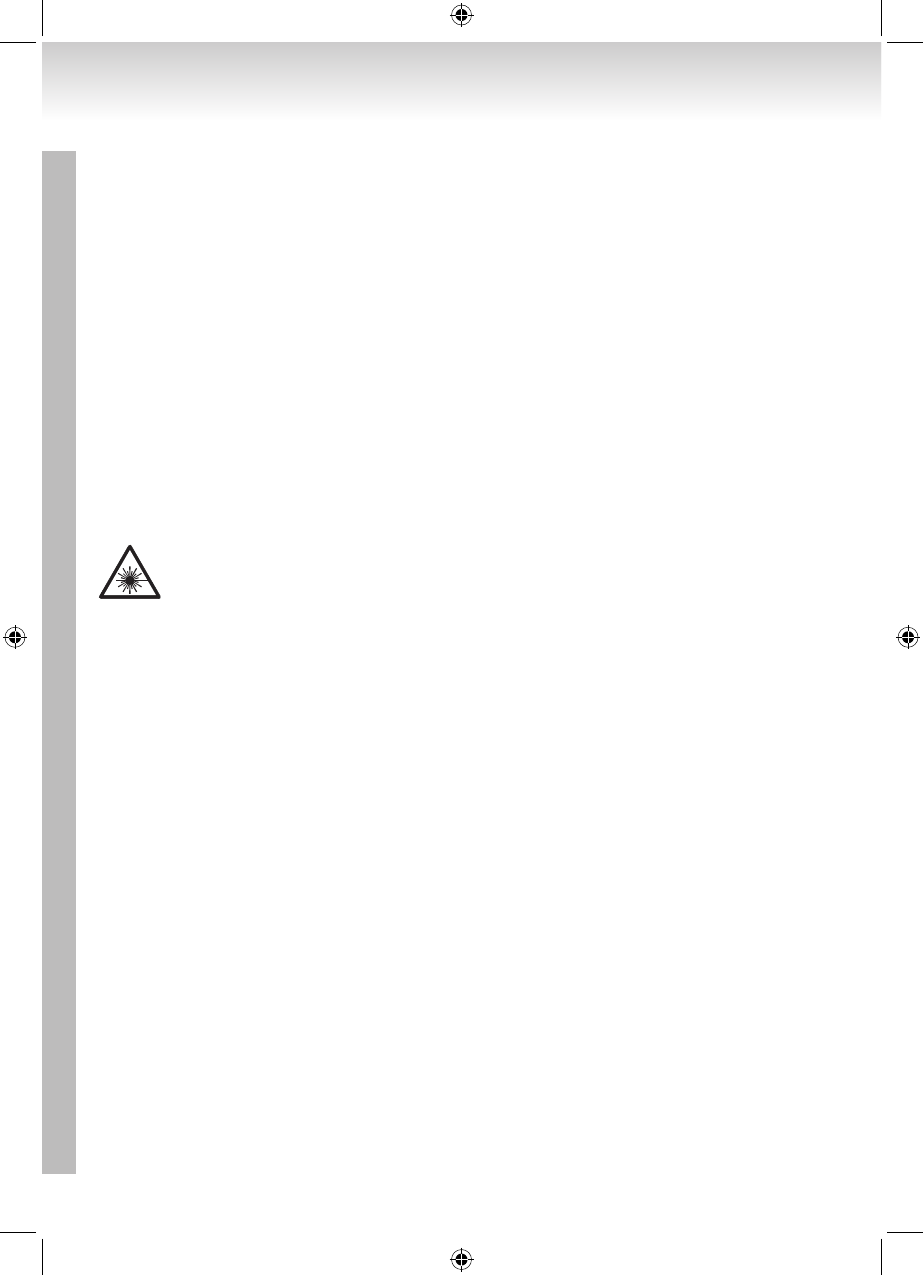a. The power-supply cord or plug has been damaged.
b. Objects have fallen into, or liquid has been spilled into the unit enclosure.
c. The unit has been exposed to rain or moisture.
d. The appliance has been dropped, or the enclosure damaged. Only use controls and adjust-
ments as specied in the manual.
e. The unit does not appear to operate normally.
f. The device displays serious changes in its performance
13. SERVICING - The user should not attempt to service the unit beyond that described in the user
operating instructions. All other servicing should be referred to qualied service personnel.
14. CLEANING - Disconnect from mains power supply before cleaning. Do not use liquid or spray
cleaners, only use a damp cloth. Follow the care and maintenance instructions in this manual.
15. LIGHTNING - During lightning and longer periods of non-use please disconnect from mains
power supply and antenna.
16. SAFETY CHECK - After servicing the unit ask the customer service for a safety check.
17. OVERLOAD - To avoid re and electric shock do not overload wall outlets and convenience
receptacles.
18. ELECTROSTATIC DISCHARGE - Disconnect from mains power supply and remove batteries if
unit malfunctions. Reconnect after a short time.
CAUTION:
THIS CD PLAYER IS A CLASS I LASER PRODUCT. HOWEVER, THIS CD PLAYER
USES A VISIBLE/INVISIBLE LASER BEAM, WHICH COULD CAUSE HAZARDOUS
RADIATION EXPOSURE IF DIRECTED. BE SURE TO OPERATE THE CD PLAYER
CORRECTLY AS INSTRUCTED.
USE OF CONTROLS OR ADJUSTMENTS OR PERFORMANCE OF PROCEDURES OTHER THAN
THOSE SPECIFIED HEREIN MAY RESULT IN HAZARDOUS RADIATION EXPOSURE. DO NOT
OPEN COVERS AND DO NOT REPAIR THE DEVICE YOURSELF.
TO REDUCE THE RISK OF FIRE OR ELECTRIC SHOCK AND ANNOYING INTERFERENCE USE
ONLY THE RECOMMENDED ACCESSORIES.
NOTES ABOUT THIS INSTRUCTION MANUAL:
1. This instruction manual is published by the manufacturer without any warranty. Corrections and
changes of this instruction manual for the removal of typographic mistakes and editorial inaccu-
racies as well as due to (technical) improvements (changes) of the devices can be done by the
manufacturer at any time without announcement. Changes of this kind are considered in future
versions of this user manual. All rights reserved.
2. All gures are only for illustration and do not always show the exact representation of the product.
3. This unit is not intended for use by persons (including children) with reduced physical, sensory, or
mental capacities, or lack of experience and knowledge, unless they have been given supervision
or instruction concerning use of the appliance by a person responsible for their safety. Children
should be supervised to ensure that they do not play with the unit.
FURTHER NOTES ON THE DEVICE
Setting a safe volume level
If you continually listen to loud music, your hearing gradually adapts to it and gives you the impres-
sion that the volume is lower.
What seems normal to you can be already for long time too loud and unhealthy.
To protect yourself from this, set the volume to a low level.
Increase the volume slowly.
Damage to your hearing can be extensive and cannot be reversed.
•
•
•
•
•