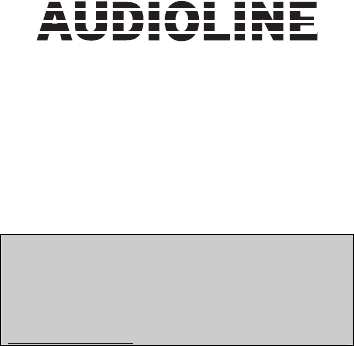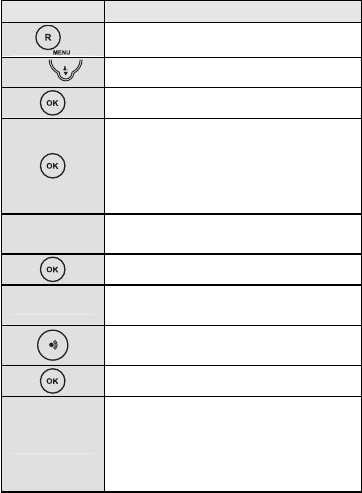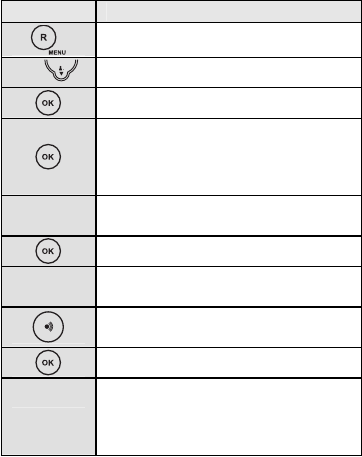4
STANDARD-AKKUS EINBAUEN
Um die mitgelieferten wiederaufladbaren
Standard-Akkus in den Handapparat
einzulegen, drücken Sie auf den Batteriefach-
deckel am oberen Rand und schieben Sie
diesen nach unten. Legen Sie nun die Batterien
ein und achten Sie auf die richtige Polung.
Schließen Sie den Batteriefachdeckel.
Wichtiger Hinweis: Stellen Sie den
Handapparat mit dem Display nach vorne für
mindestens 16 Stunden auf die Basisstation.
Bei nicht richtig geladenen Batterien kann es zu
Fehlfunktionen des Telefons kommen. An der
Basisstation leuchtet die Ladekontrollleuchte.
LADESTATION ANSCHLIESSEN
Stellen Sie die Ladestation für den zweiten
Handapparat in der Nähe einer Netzsteckdose
auf.
Stecken Sie das Steckernetzteil in eine
vorschriftsmässig installierte Netzsteckdose mit
230V.