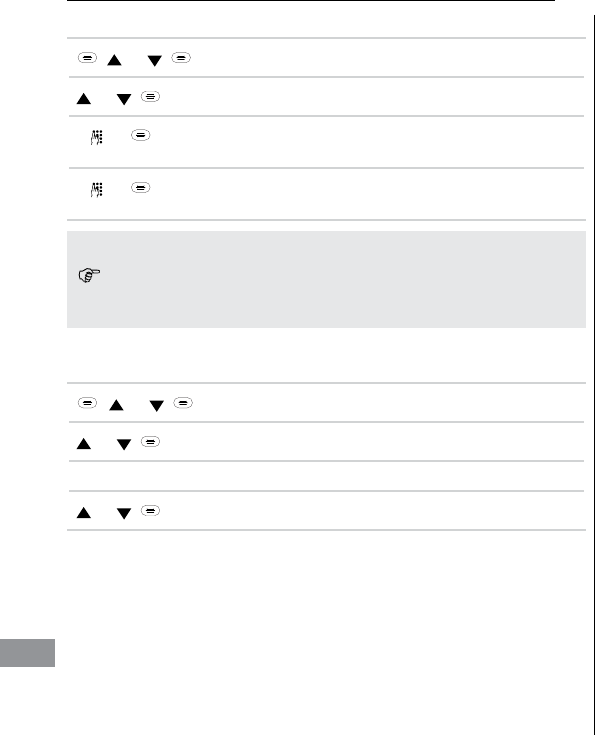48
Date/Time
, or ,
Open the Menu, select ‘Time’
or ,
Select ‘Date & Time’
,
Enter the day, month and year and
confirm
,
Enter the hours (24 hour clock) and
confirm
When setting the time and date (on the telephone base), it is also possible
to use the left and right keys to move backward and forward to make
corrections. This also applies when entering phonebook entries.
Time Format
You can set the time to be displayed in 24 or 12 hour clock
, or ,
Open the Menu, select ‘Time’
or ,
Select ‘Format’
24 hour The current setting is shown
or ,
Select and confirm 24 or 12 hour
Service−Hotline Germany: Tel. 0180 5 001388, cost via German landline at time of going to print: 14 ct/min., different costs possible via mobile telephone systems
Using the Menu, Telephone Base
Service−Hotline Germany: Tel. 0180 5 001388, cost via German landline at time of going to print: 14 ct/min., different costs possible via mobile telephone systems
GB