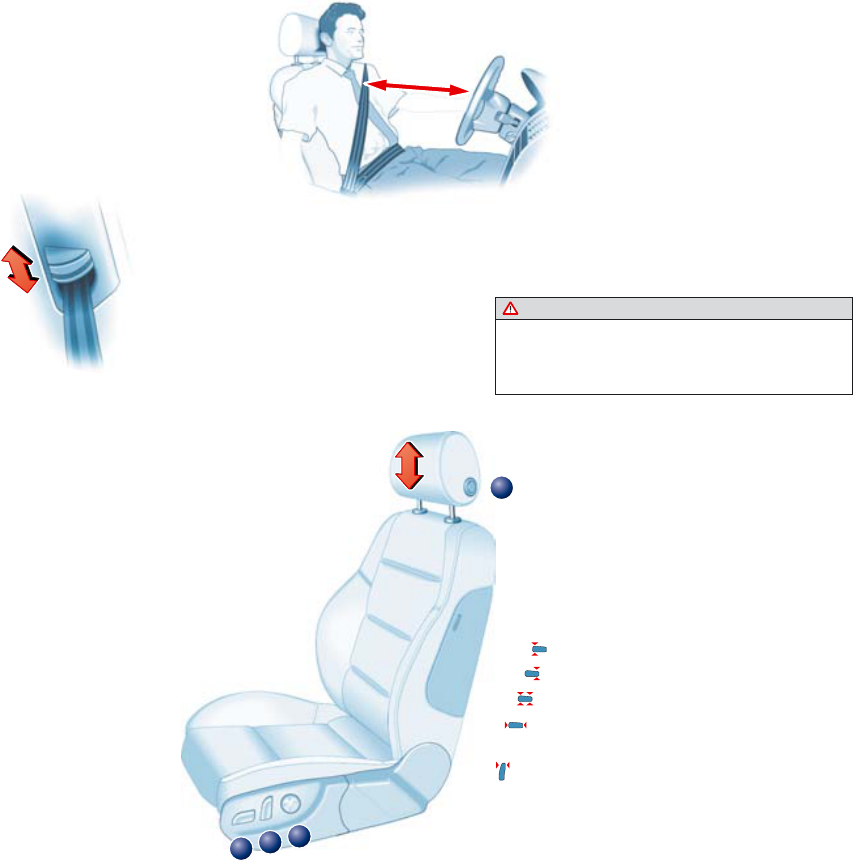1
Safety · Adjusting front seats
Adjust seat and sit in correct position
The front seats should not be positioned too close
to the steering wheel or dashboard. Maintain a distance
of at least 25 cm and sit in a normal upright position.
The top of the head restraint should be at eye
level or higher. Always keep your feet in the
footwell.
Safety
Seat belts must be worn on every journey, even on short trips in town. This
applies to the front and rear seats. To ensure that the seat belts, belt
tensioners and airbags are fully effective, please note the following points:
WARNING!
Please follow the instructions in the Owner's Manual
supplied with your Audi and read the instructions
provided by the child seat manufacturer.
Wear the seat belt correctly
Make sure that the shoulder section
of the belt is positioned over the
centre of the shoulder and move
the lap section as far down over
the hips as possible. The belts
should always be worn so that
they fit tightly (see illustration).
Safety of children in the vehicle
Children under 12 should travel on the rear
seat. They must be protected by a child restraint
system which complies with the European standard
ECE-R 44 and is suitable for the child’s height and weight.
The safest place for the child restraint system is behind the front
passenger’s seat.
Adjusting seat belt height
Take hold of the top guide fitting and
slide it up or down so that the
shoulder portion of the seat belt is
positioned roughly midway over
the shoulder. After adjusting, pull
the shoulder belt sharply to check
that the catch on the guide
fitting has engaged securely.
Adjusting front seats
e Adjusting head restraints
Raising head restraint:
Take hold of the sides
of the head restraint with both hands and
move it up as required.
Lowering head restraint:
Press the button
on the side of the head restraint and
move the head restraint as required.
r Adjusting seat height and moving
seat backwards or forwards
Press the switch in the appropriate direction
(as indicated by the arrows):
To raise/lower the seat at the front
To raise/lower the seat at the rear
To raise/lower the seat
To move the seat forwards/backwards
t Adjusting the backrest
Backrest further upright/further reclined
u Adjusting lumbar support
Press appropriate part of the switch.