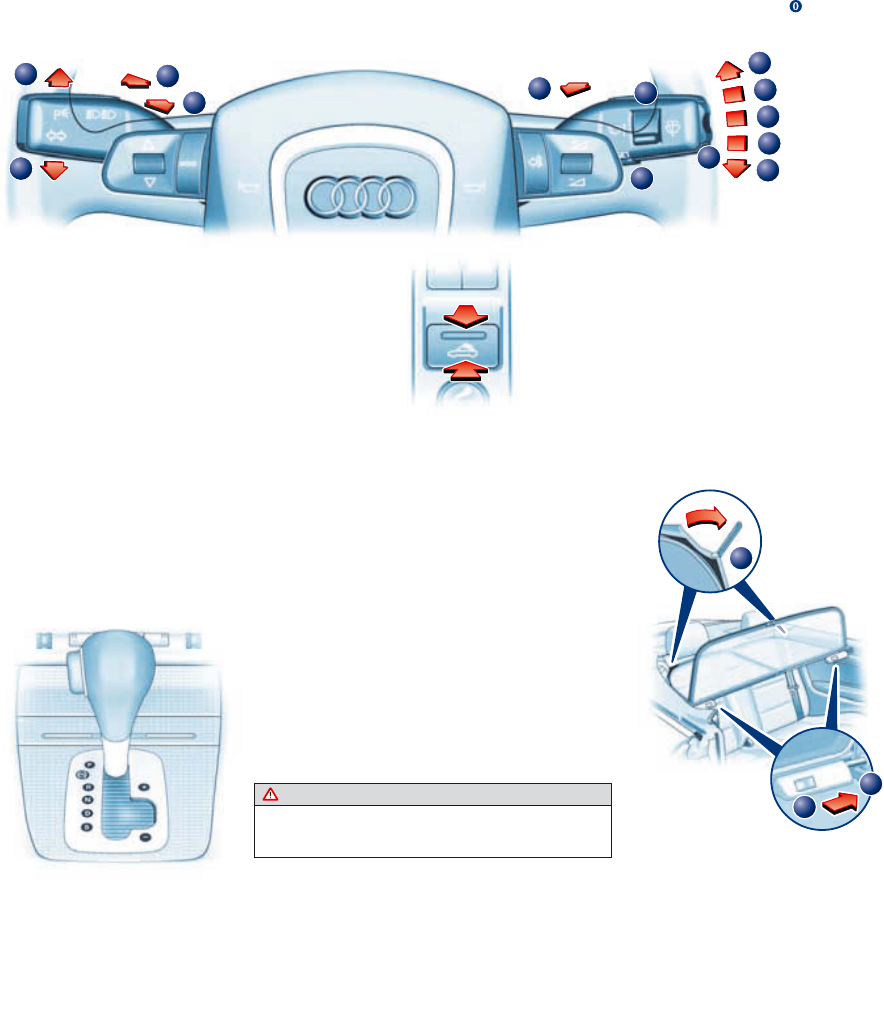[26] Selector lever for automatic gearbox
Selector lever positions
P Parking lock R Reverse gear
N Neutral D Drive
S Sport
To move the selector lever out of position P or N,
or into position P or R, press the interlock button
on the selector lever handle and the brake pedal
simultaneously.
Note:
Use the foot brake to hold the vehicle when
stationary with the engine running (in all selector
lever positions other than P).
Manual gear selection (tiptronic)
The tiptronic program enables you to change gear manually. Move the selector lever out of
position D into the tiptronic gate on the right. Press the selector lever forwards briefly to
shift up a gear, or push the lever back to shift down a gear.
WARNING!
Do not move the selector lever to positions P or R
when the vehicle is moving.
Windbreak
Installing:
Take the windbreak out of the bag (in luggage
compartment) and fold the two side sections
outwards.
Pull out the two retainer pegs A
and hold the windbreak in a
horizontal position against the
backrest upholstery
. Slide the
two retainer pegs A all the way
into the mountings.
Press the release catches B
(on left and right) and slide the
locking pins into the mounting
holes C at the sides.
F
old up the vertic
al section of
the windbreak so that it engages in the upright
position.
Removing:
Proceed in the reverse sequence of the installation
described above.
[11] Control lever for windscreen wipers/washer
and on-board computer
Wipers off
e Brief wipe
r Intermittent wipe: Move control A to
alter the wiper delay intervals.
t Slow wiper speed
u Fast wiper speed
i Automatic wash and wipe: Pull lever
towards you and hold.
Controls for on-board computer
Press the top or bottom of rocker switch B
repeatedly to display the various computer
functions in turn. Press and hold RESET
butt
on C to return the current display to zero.
RESET/selector button
Press the RESET button C repeatedly to switch between the informa-
tion supplied by the on-board computer, the navigation system and
the menu display. Use rocker switch B to highlight a menu function
(e.g. tyre pressur
e). Then activate the function by pressing the RESET
button C.
[29] Soft top control switch
Opening the soft top
Pull up and hold the switch until the soft top is fully open.
Closing the soft top
Press and hold the switch until the soft top is completely closed.
Notes:
If the control switch is released during the opening/closing
operation, the soft top will stop moving. The soft top is com pletely
open/closed when the warning lamp in the instrument cluster goes out. The soft top can
only be opened or closed when the ignition is switched on. For information on how to
open/close the soft top manually please refer to the Owner’s Manual.